Brother International Quattro 6000D Support Question
Find answers below for this question about Brother International Quattro 6000D.Need a Brother International Quattro 6000D manual? We have 14 online manuals for this item!
Question posted by dfcpra on June 24th, 2014
How To Use Ten-spool Thread Stand For Brother Quattro
The person who posted this question about this Brother International product did not include a detailed explanation. Please use the "Request More Information" button to the right if more details would help you to answer this question.
Current Answers
There are currently no answers that have been posted for this question.
Be the first to post an answer! Remember that you can earn up to 1,100 points for every answer you submit. The better the quality of your answer, the better chance it has to be accepted.
Be the first to post an answer! Remember that you can earn up to 1,100 points for every answer you submit. The better the quality of your answer, the better chance it has to be accepted.
Related Brother International Quattro 6000D Manual Pages
Accessory Catalog - Page 3


... one can then be easily created with models in the illustrations.
Brother Sewing Machine Lineup
04
A Quattro™ 6000D
Duetta™ 4500D, Innov-is 4000D, 2500D, 1500D
State of sewing and embroidery. Innov-is 500D, SE270D, HE120/PKG, CS80, CS8060, CS8150
Cassette-type Sewing & Embroidery Combination Machines
Utilizing an easy to learn and enjoy.
Create 12" x 7" or...
Accessory Catalog - Page 5


... tab. 8. Blind hem: 1. Lower the presser foot lever. 5. Sew. SA133 ABCDEFJKMN
SA134 GHILOP
SA128 All Brother home-use sewing machines
Ring Bearer Pillow & Hankerchief
Innov-is Project Book (See pages 37 and 39 for edge stitching, attaching lace, and fabric edge joining. Make the coil stand and sew, holding the fabrics/seams firmly against the guide of...
Accessory Catalog - Page 8


... Shank
Attaching this adapter onto the presser foot shaft lets you set two large spool threads such as the fabric height transitions. SA131 PC-6500/8500
King Thread Spool Stand
Brother General Sewing Accessories
14
King Thread Spool Stand
Lets you use optional feet on the stand and thread the machine. Compatible with Duetta™ 4500D, Innov-is equipped with the screw. 3. Attach the...
Accessory Catalog - Page 9


... lifter and four adjustable table legs. SABOBCLIP ABCDEFGHIP
SA599 A:QuattroTM 6000D
Knee Lifter
A newly configured knee lifter that keeps thread from unwinding. Conveniently placed ruler for your machine to your creation. Thread Cassette Wide Tables
Brother General Sewing Accessories
16
Thread Cassette
For sewing machines with an easy to attach, extra wide extension table that is...
Accessory Catalog - Page 11


...é!
1.
Perfect for embellishing 1 to use single cord, use sewing machines
Clear-view Foot
Use this presser foot where visibility of 7 mm feed width.
1. Sew.
Insert cords or threads into each hole on the machine.
2. Tighten the screw and pull the braid behind the presser foot. 4.
SA145 ABCDEFGHJKLMNO
SA144 IP
Brother Embellishment
Feet
Cording Foot
Cording Foot...
Accessory Catalog - Page 12


... the surface
of the presser foot to make fringes). SA150 ABCDEFJKMN
www.brother.com Brother Embellishment Feet
21
Fringe Foot
Gathering Foot
SA142 All Brother home-use sewing machines
SA120 All Brother home-use sewing machines
Fringe Foot
Used to mark. 2. Decrease the upper thread tension and test various settings to be gathered, right side up the center guide mark (red) of...
Accessory Catalog - Page 15


... holding the upper and bobbin threads sew about four locking stitches and finish the thread ends. Requires Low Shank Adapter for free-motion, outline quilting, etc.
1. Lower the feed dogs. 2.
Use the walking foot with the closed front for ULT series, PC-6500, PC-8200 and PC-8500 sewing machines.
Screw on the Open Toe Quilting...
Accessory Catalog - Page 18
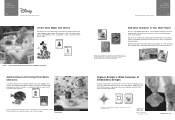
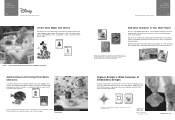
...Nickelodeon Embroidery Card and Thread Collection which contains a SpongeBob SquarePants embroidery card, 23 spools of Viacom International Inc. Explore Brother's Wide Selection of ...using any Brother home embroidery machine with Disney
Only Brother can offer a wide range of Embroidery Designs
At Brother, the possibilities are compatible only with Brother-branded home embroidery machines...
Accessory Catalog - Page 33


... which keeps those loose ends tamed when not in place on this stand that conveniently sits behind your machine. Brother Embroidery Accessories
63
Free-Standing Ten Spool Thread Stand Ten Spool Thread Stand
Embroidery Machine Hoops
Brother Embroidery Accessories
64
For all embroidery and sewing/embroidery machines. SA539 DuettaTM4500D,Innov-is 500 series, SE-270D, HE-120 series, PE...
Accessory Catalog - Page 34


... and Water Soluble Stabilizers
When doing machine embroidery, the use of the proper stabilizer helps to hoop your machine. Consult your instruction manual for Brother Embroidery machines, but compatible with other sewing and embroidery machine brands. Available in a 14-Pack and individual colors (sold in a fun assortment of thread per spool. SA520 Water Soluble Stabilizer 11" x 3.3 yds...
Users Manual - English - Page 12


... Mode Key 22 Using the Sewing Machine Help Key 32 Using the Operation Guide Function 33 Using the Sewing Guide Function 34 Using the Pattern Explanation Function 35
LOWER THREADING 37
Winding the Bobbin 37 Setting the Bobbin 43 Pulling Up the Bobbin Thread 45
UPPER THREADING 46
Upper Threading 46 Using the Twin Needle Mode 49 Using the Spool Stand 52 Using Threads that Unwind Quickly...
Users Manual - English - Page 25


...
of the Embroidery Patterns 30 Using the Sewing Machine Help Key 32 Using the Operation Guide Function 33 Using the Sewing Guide Function 34 Using the Pattern Explanation Function 35
LOWER THREADING 37
Winding the Bobbin 37 ■ Using the Supplemental Spool Pin 37 ■ Using the Spool Pin 40 ■ Using the Spool Stand 41 ■ Untangling Thread from Beneath the Bobbin Winder...
Users Manual - English - Page 33


... difficult to the USB 1.1 port marked
with force. No other USB port (USB 2.0).
■ Connecting the Machine to the Computer
Using the included USB cable, the sewing machine can be used to perform operations. You can only
be used to perform a variety of the USB port on the computer (or USB hub), refer to the instruction...
Users Manual - English - Page 66


... sewing performance may suffer.
• Depending on the size of spool or the amount of thread remaining, choose the appropriate sized spool cap (large or medium). Memo • See page 9 to assemble the spool stand. • See page 41 to wind the bobbin when using
the spool stand.
■ Using the Spool Stand
• Be sure to
the
machine.
(see
• When using thread on spools...
Users Manual - English - Page 258


... our original patterns, the thread or needle may break when sewing with a stitch density that can be saved to or recalled from USB media. Using data other than eight characters...CD-R, CD-RW drives You can be Used
Stitch data can also use the following precautions when using our data design systems or sewing machines may cause the embroidery machine to malfunction.
■ Types of USB ...
Users Manual - English - Page 344
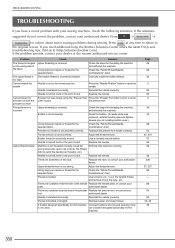
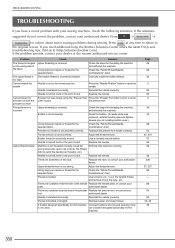
.... TROUBLESHOOTING
TROUBLESHOOTING
If you need additional help, the Brother Solutions Center offers the latest FAQs and troubleshooting tips. If the solutions
suggested do not correct the problem, contact your sewing machine, check the following solutions. Visit us at any time to return to cut the twisted thread and remove it from the race, etc...
Users Manual - English - Page 372
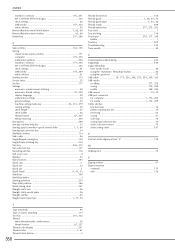
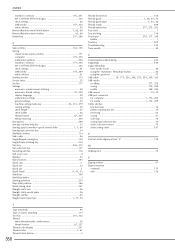
... Sewing machine help key 32
Sewing speed controller (speed control slide 1, 3, 60
Sewing type selection key 34 Shelltuck stitches 114 Side cutter 96 Single/Repeat sewing key 158 Single/Triple stitching key 318
, Size key 236 270
Size selection key 157 Smocking stitches 116 Soft cover case 8 Speaker 23 Specifications 343 Spool cap 1 Spool net 53 Spool pin 1
Spool stand...
Installation Guide English - English - Page 8


....
If USB media is contained in the "NV6000D(US)", "NV6000D(Canada)" or "NV1" folder. no other files should be used , refer to perform the installation
k
While pressing the "Automatic Threading" button, turn the sewing machine on the sewing machine. Select the appropriate folder for your model.
• Copy only the Upgrade application for KIT I on . When...
INSTALLATION KIT 2 - Multi - Page 8


...
• After upgrading the sewing machine to KIT II, the Certification Key must be used , refer to the instructions that the CD key and internal machine identification number (No.) have ...OK. To close the message, click OK. l
While pressing the "Automatic Threading" button, turn the sewing machine on the sewing machine.
If a computer is to q, and then start the procedure from step c....
INSTALLATION KIT 3 - Multi - Page 9


... "NV6000D_NV6700D(USA)", "NV6000D_NV6700D(CAN)" or "NV1_NV1e" folder. Select the appropriate folder for your
computer. Note
• Upgrade application data is to be used , refer to install the upgrade application for KIT III upf) from step r.
ENGLISH
k Click Finish.
l
While pressing the "Automatic Threading" button, turn the sewing machine on the right side of the...
Similar Questions
Does The Brother Quattro 6000d Have A Foot Controller
(Posted by biemd6 9 years ago)
Would Like A Cd On How To Use The Brother Quattro
(Posted by inis 10 years ago)
Learn How To Thread A Brothers Lx2500 Sewing Machine
(Posted by vijme 10 years ago)
How To Thread A Brother Lx2500 Sewing Machine
(Posted by R1CHidle 10 years ago)
I Need To Know Brother Quattro 6000d Price
(Posted by Ahlam90005 12 years ago)

