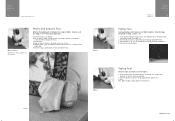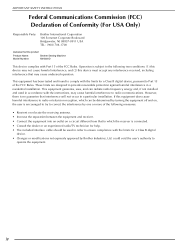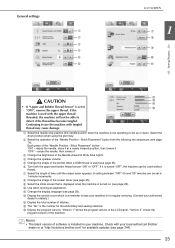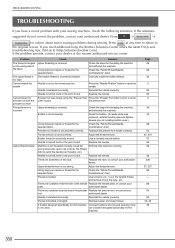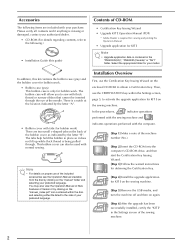Brother International Quattro 6000D Support Question
Find answers below for this question about Brother International Quattro 6000D.Need a Brother International Quattro 6000D manual? We have 14 online manuals for this item!
Question posted by ywalton41 on February 9th, 2018
Set Timing On My Brother Nv6000d
my foot isnt lining up with my needle how do i set the timing? Or is it something else?
Current Answers
Related Brother International Quattro 6000D Manual Pages
Similar Questions
How To Set The Brother Ls2300prw Sewing Machine
(Posted by shoomate 9 years ago)
Bobbin Noise
Why is bobbin rattling and moving while sewing with quattro 6000d. Has just began to do this. Bought...
Why is bobbin rattling and moving while sewing with quattro 6000d. Has just began to do this. Bought...
(Posted by Julieann47748 9 years ago)
Can The Brother Quattro 6000d Be Upgraded To A 6700d
(Posted by amdark 10 years ago)
What Are The Components To Make This Sewing Machine?? Raw Materials?
(Posted by nurulrosmasidayu 10 years ago)
User Manual Brother Computrized Sewing Machine Zz3 _b894
I need user manual BROTHER computerized sewing machine model no ZZ3_B894NO. 20419363 .
I need user manual BROTHER computerized sewing machine model no ZZ3_B894NO. 20419363 .
(Posted by malikmaliks 10 years ago)