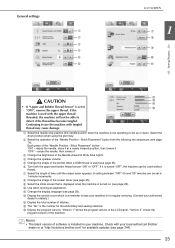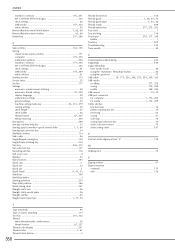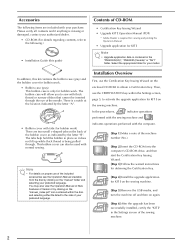Brother International Quattro 6000D Support Question
Find answers below for this question about Brother International Quattro 6000D.Need a Brother International Quattro 6000D manual? We have 14 online manuals for this item!
Question posted by carolyncgoodloe on April 3rd, 2013
How Do Transfer A Picture From An Usb Stick To Quatto 6000 And Embroibery It?
The person who posted this question about this Brother International product did not include a detailed explanation. Please use the "Request More Information" button to the right if more details would help you to answer this question.
Current Answers
Related Brother International Quattro 6000D Manual Pages
Similar Questions
Bobbin Noise
Why is bobbin rattling and moving while sewing with quattro 6000d. Has just began to do this. Bought...
Why is bobbin rattling and moving while sewing with quattro 6000d. Has just began to do this. Bought...
(Posted by Julieann47748 9 years ago)
What Are The Components To Make This Sewing Machine?? Raw Materials?
(Posted by nurulrosmasidayu 10 years ago)
I Have A Quattro 6000 D And It Is Shredding Top Embroidery Thread Every Four Or
five stitches took it to repair man he put a nrew bobbin case in and embroidered maybe 3 minutes tot...
five stitches took it to repair man he put a nrew bobbin case in and embroidered maybe 3 minutes tot...
(Posted by lilyanmhale 10 years ago)
Brother Ls 2000 Sewing Machine Price
I Want To Know Above Sewing Machine Price In Indian Rupees,please Anser Me Imediately
I Want To Know Above Sewing Machine Price In Indian Rupees,please Anser Me Imediately
(Posted by iladave84503 10 years ago)
Designs From Laptop To Sewing Machine.
How do I link up with downloaded designs from my laptop to my computerized sewing machine Brother S...
How do I link up with downloaded designs from my laptop to my computerized sewing machine Brother S...
(Posted by myrtatelson 11 years ago)