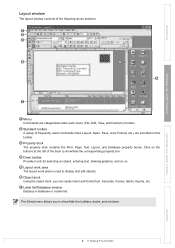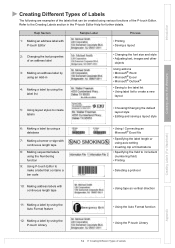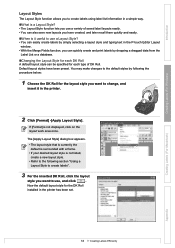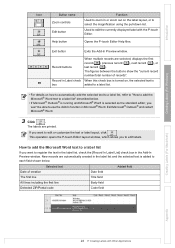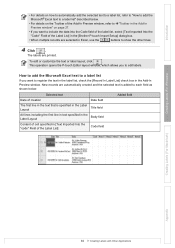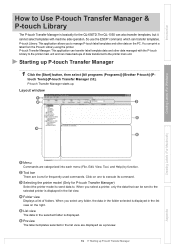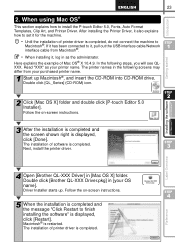Brother International QL 570 Support Question
Find answers below for this question about Brother International QL 570 - P-Touch B/W Direct Thermal Printer.Need a Brother International QL 570 manual? We have 4 online manuals for this item!
Question posted by heathershaw58 on March 2nd, 2012
I Have Purchased This Printer But The Sample Labels Are Not Listed In Software
The person who posted this question about this Brother International product did not include a detailed explanation. Please use the "Request More Information" button to the right if more details would help you to answer this question.
Current Answers
Related Brother International QL 570 Manual Pages
Similar Questions
I Have A Brother Ql-570 Printer With A Red Flashing Light And Will Not Print.
Please advise on how to correct the printer when the light is flashing red. It will not print
Please advise on how to correct the printer when the light is flashing red. It will not print
(Posted by gppssf 9 years ago)
Labels Act Like They Are Printing And Ejecting, But Nothing Prints
Labels act like they are printing and ejecting, but nothing prints. I know it is not a problem with ...
Labels act like they are printing and ejecting, but nothing prints. I know it is not a problem with ...
(Posted by amandaru 10 years ago)
Driver For Os X 10.8.2
I just purchased a Brother Laser printer HL-227DW and after I pulled the cd in the drive, I press St...
I just purchased a Brother Laser printer HL-227DW and after I pulled the cd in the drive, I press St...
(Posted by Anonymous-94528 11 years ago)
Can I Print Usps Postage From My Ql570? If Yes, What Software Or Other Do I Need
Can i print USPS postage from my QL570? If yes, what software or other do i need? I have googled thi...
Can i print USPS postage from my QL570? If yes, what software or other do i need? I have googled thi...
(Posted by emetzdorf 11 years ago)
How Do I Find The Directions To Brother Label Printer 9500pc On Line?
We have a new Brother label printer 9500PC in our office, but cannot find the directions to it. I tr...
We have a new Brother label printer 9500PC in our office, but cannot find the directions to it. I tr...
(Posted by sharlyna 12 years ago)