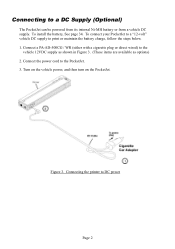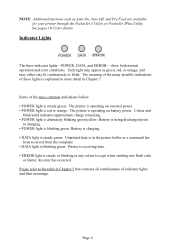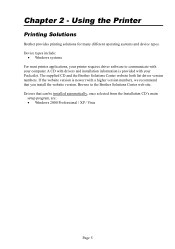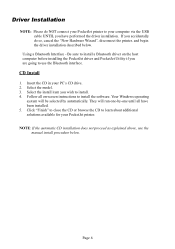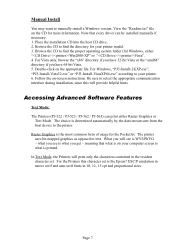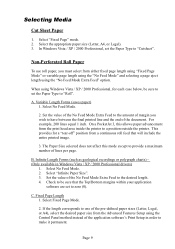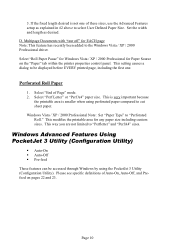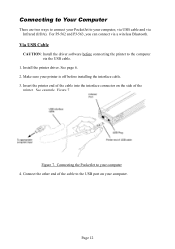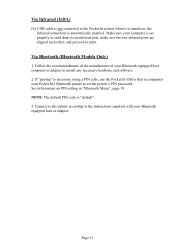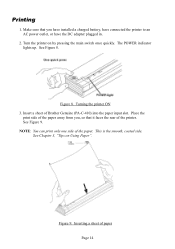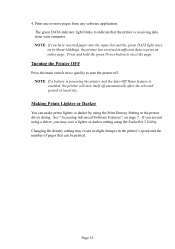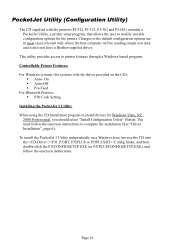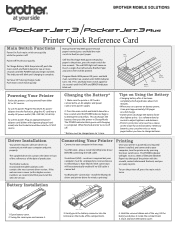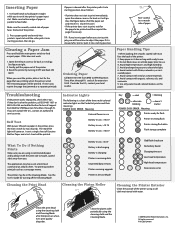Brother International PocketJet 3 Support Question
Find answers below for this question about Brother International PocketJet 3.Need a Brother International PocketJet 3 manual? We have 2 online manuals for this item!
Question posted by asdrco on August 2nd, 2014
Pentax Pocketjet 3 Won't Install
The person who posted this question about this Brother International product did not include a detailed explanation. Please use the "Request More Information" button to the right if more details would help you to answer this question.
Current Answers
Related Brother International PocketJet 3 Manual Pages
Similar Questions
How To Install Brother Pocketjet 3 Plus On Mac Os10.7
(Posted by bmunar 9 years ago)
Installing Brother Pj3 Printer On Mac Computer.
Can I install Brother PJ-562 printer on my Mac? If so then how?
Can I install Brother PJ-562 printer on my Mac? If so then how?
(Posted by nkchowdhury 10 years ago)
Mac Workaround
Is there a workaround for my Pentax Pocketjet 3 Plus printer to work with my Mac Book Pro OS version...
Is there a workaround for my Pentax Pocketjet 3 Plus printer to work with my Mac Book Pro OS version...
(Posted by minkxdmedic 11 years ago)
Hl-2240d Printer Toner Light On And Won't Print After New Cartridge Installed.
HL-2240D Brother printer toner light on and won't print after new cartridge installed.
HL-2240D Brother printer toner light on and won't print after new cartridge installed.
(Posted by keshr 11 years ago)
I Can't Install Printer Brother Hl-2240d In Win 7.
I can't install Printer Brother HL-2240D in win 7 - 32bit. Some errors apear, e.g "plug the USB cabl...
I can't install Printer Brother HL-2240D in win 7 - 32bit. Some errors apear, e.g "plug the USB cabl...
(Posted by dinhchibinh 12 years ago)