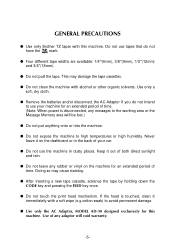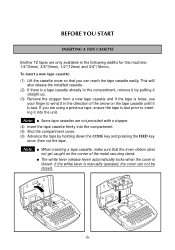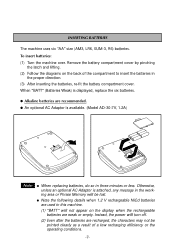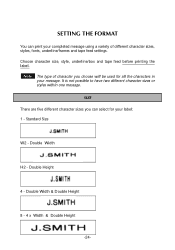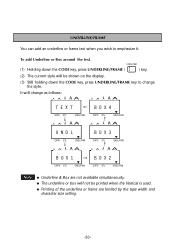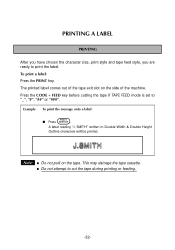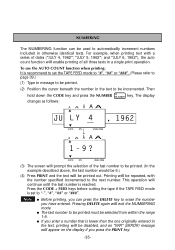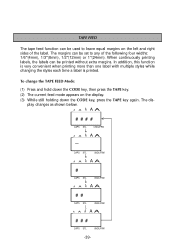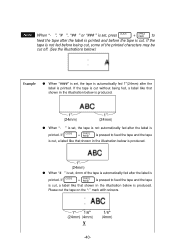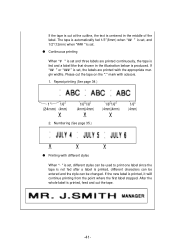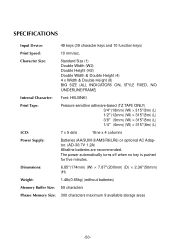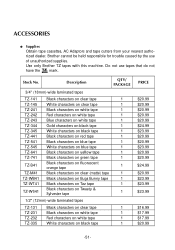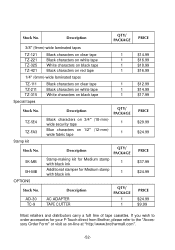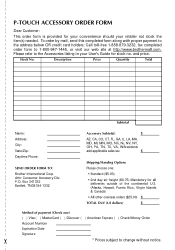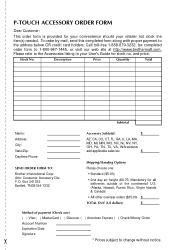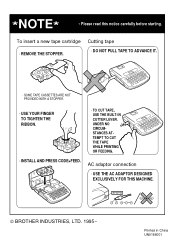Brother International PT 300 Support Question
Find answers below for this question about Brother International PT 300 - P-TOUCH LABELING SYSTEM.Need a Brother International PT 300 manual? We have 1 online manual for this item!
Question posted by 20chuck2020 on March 18th, 2023
What Do You Say On A Brothers Ptxl 30 When It Says Feed Fuel How Do I Take That
Current Answers
Answer #1: Posted by SonuKumar on March 18th, 2023 8:14 PM
To resolve this issue, you can follow these steps:
- Open the printer cover to access the ribbon and label stock compartment.
- Check the ribbon and label stock to see if they are properly installed and positioned.
- If the ribbon or label stock has run out, replace it with a new one. Make sure to follow the manufacturer's instructions for proper installation.
- Once the ribbon and label stock are properly installed, close the printer cover.
- Press the "Feed" button on the printer to feed a label through the printer.
If the issue persists after following these steps, you may want to consult the printer's manual or contact Brother's customer support for further assistance.
Please respond to my effort to provide you with the best possible solution by using the "Acceptable Solution" and/or the "Helpful" buttons when the answer has proven to be helpful.
Regards,
Sonu
Your search handyman for all e-support needs!!
Related Brother International PT 300 Manual Pages
Similar Questions
HOW DO U CHANGE THE FONT SIZE ON THIS MACHINE