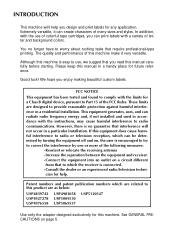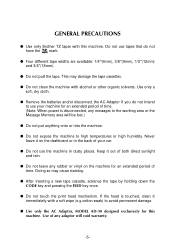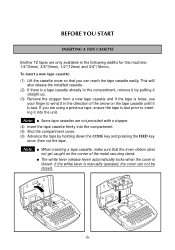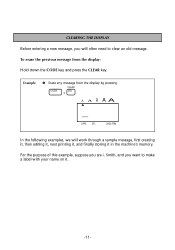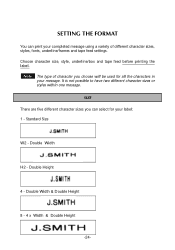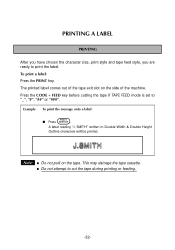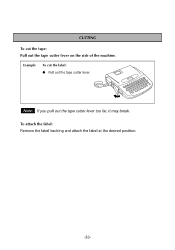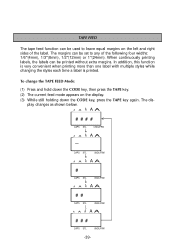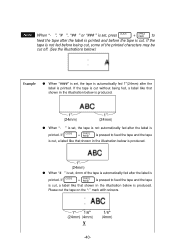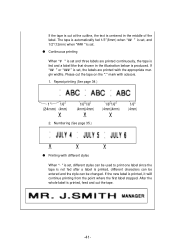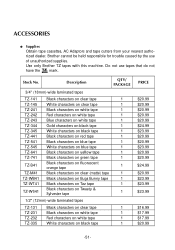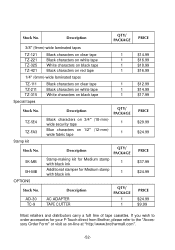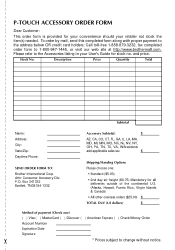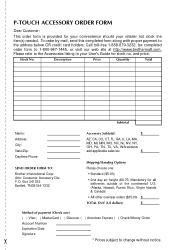Brother International PT 300 Support Question
Find answers below for this question about Brother International PT 300 - P-TOUCH LABELING SYSTEM.Need a Brother International PT 300 manual? We have 1 online manual for this item!
Question posted by carolynssc on May 1st, 2012
Brother Label Printer Quit Responding?
The person who posted this question about this Brother International product did not include a detailed explanation. Please use the "Request More Information" button to the right if more details would help you to answer this question.
Current Answers
Related Brother International PT 300 Manual Pages
Similar Questions
What Do You Say On A Brothers Ptxl 30 When It Says Feed Fuel How Do I Take That
(Posted by 20chuck2020 1 year ago)
Underscore Button On Pt 2200 Brother Label Maker
how do you make an underscore using this label maker?
how do you make an underscore using this label maker?
(Posted by gabarrtiger 9 years ago)
Changing The Font Size
HOW DO U CHANGE THE FONT SIZE ON THIS MACHINE
HOW DO U CHANGE THE FONT SIZE ON THIS MACHINE
(Posted by Anonymous-33238 12 years ago)
Brother Label Maker Gl 100 Directions
(Posted by Nicklabeler 13 years ago)