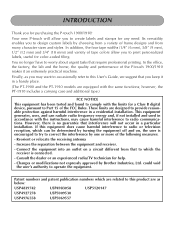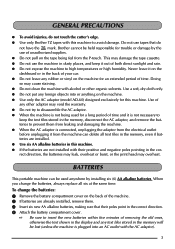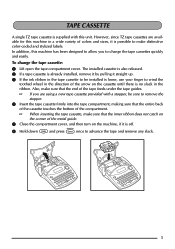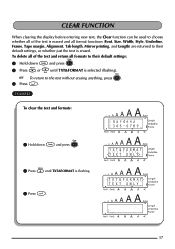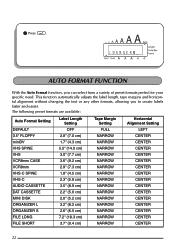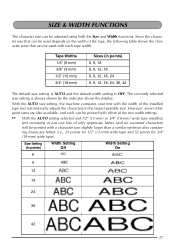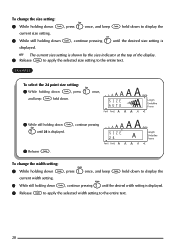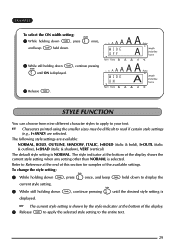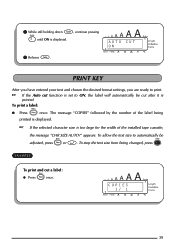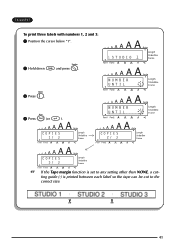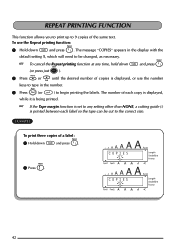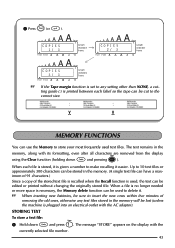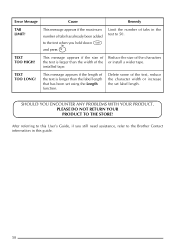Brother International PT 1900 Support Question
Find answers below for this question about Brother International PT 1900 - P-Touch Electronic Labeling System.Need a Brother International PT 1900 manual? We have 2 online manuals for this item!
Question posted by judy3124 on November 19th, 2011
When Trying To Change The Font Size, What Does 'chr Size Auto?' Mea?
The person who posted this question about this Brother International product did not include a detailed explanation. Please use the "Request More Information" button to the right if more details would help you to answer this question.
Current Answers
Related Brother International PT 1900 Manual Pages
Similar Questions
When I Try To Print My Label I Get The Chr Size Auto? Message.
I have it set on 18 but when it prints it is tiny
I have it set on 18 but when it prints it is tiny
(Posted by dhildenbrandt 6 months ago)
How Do I Change Font Size On Pt-d200 Label Maker?
(Posted by rflipnap 9 years ago)
P-touch Electronic Labeling System-how To Change Auto Size
(Posted by sanojKan 10 years ago)
How To Change Font Size On Brother P-touch Label Maker Ptd200
(Posted by jusdcol 10 years ago)
Tz Ribbon For P1910 Touch
Does anyone who has or has had a Brother PT 1900 P-Touch Electronic Labeling System know how to chan...
Does anyone who has or has had a Brother PT 1900 P-Touch Electronic Labeling System know how to chan...
(Posted by jeannier 12 years ago)