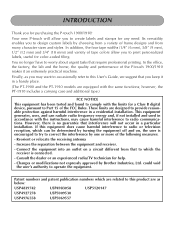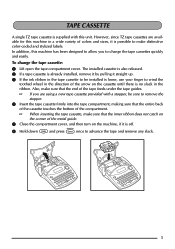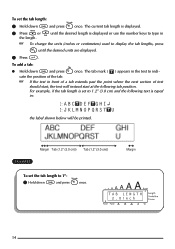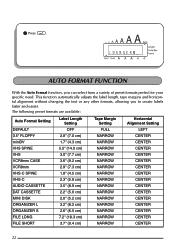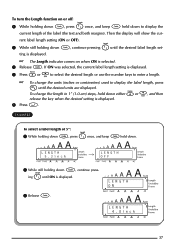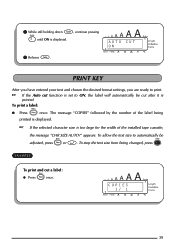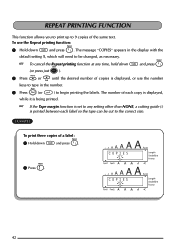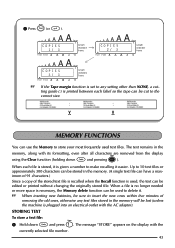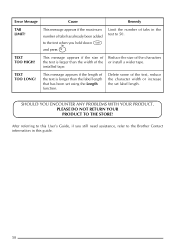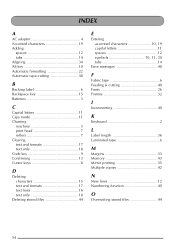Brother International PT 1900 Support Question
Find answers below for this question about Brother International PT 1900 - P-Touch Electronic Labeling System.Need a Brother International PT 1900 manual? We have 2 online manuals for this item!
Question posted by davco22 on August 14th, 2015
How Do I Change The Length Of A Label?
The person who posted this question about this Brother International product did not include a detailed explanation. Please use the "Request More Information" button to the right if more details would help you to answer this question.
Current Answers
Answer #1: Posted by TommyKervz on August 14th, 2015 1:05 PM
Click here and follow the instructions.
Related Brother International PT 1900 Manual Pages
Similar Questions
P-touch Electronic Labeling System-how To Change Auto Size
(Posted by sanojKan 9 years ago)
Changed The Label. Won't Let Me Print It Says Line Limit?
can't cut and print. Its says line limit. Thanks
can't cut and print. Its says line limit. Thanks
(Posted by Ksalv54 12 years ago)
Printing Blank Labels
The label maker is not printing. The tape comes out blank. Already replaced batteries and cleaned th...
The label maker is not printing. The tape comes out blank. Already replaced batteries and cleaned th...
(Posted by melchorc001 12 years ago)
Does The P-touch Label Maker Brother Pt 1900 Have An 800 Telephone Number?
(Posted by Dvennarucci 12 years ago)