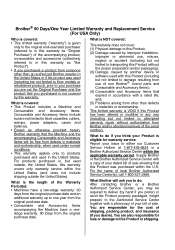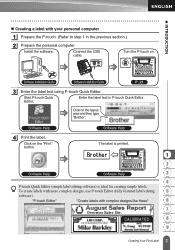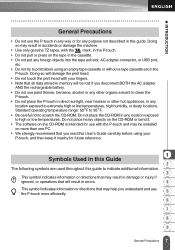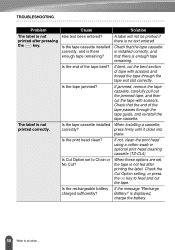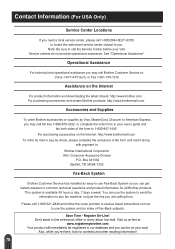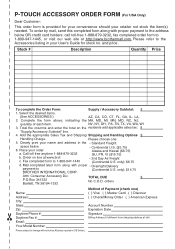Brother International PT18R Support Question
Find answers below for this question about Brother International PT18R - P-Touch 18R B/W Thermal Transfer Printer.Need a Brother International PT18R manual? We have 1 online manual for this item!
Question posted by Anonymous-102097 on March 8th, 2013
Brother Users Guide For A Pt-1880
The person who posted this question about this Brother International product did not include a detailed explanation. Please use the "Request More Information" button to the right if more details would help you to answer this question.
Current Answers
Answer #1: Posted by freginold on March 9th, 2013 3:09 PM
Hi, you can download the PT-1880 user guide here:
http://www.helpowl.com/manual.php?file=33a60c8c8798d9046b7d3f402be31df7&manual=4889
http://www.helpowl.com/manual.php?file=33a60c8c8798d9046b7d3f402be31df7&manual=4889
Related Brother International PT18R Manual Pages
Similar Questions
How To Make Brother Hl2240 Printer In Toner Save Mode
(Posted by teoll 9 years ago)
Whats Reverse Print On Brother Hl 2240 Printer
(Posted by peRyan21 9 years ago)
Brother 2280dw Deep Sleep Wont Print Network User Guide
(Posted by Rosvtcan 10 years ago)
How Do I Find The Directions To Brother Label Printer 9500pc On Line?
We have a new Brother label printer 9500PC in our office, but cannot find the directions to it. I tr...
We have a new Brother label printer 9500PC in our office, but cannot find the directions to it. I tr...
(Posted by sharlyna 12 years ago)