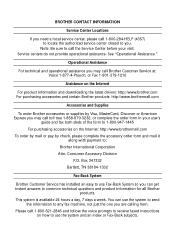Brother International PT-1750 Support Question
Find answers below for this question about Brother International PT-1750.Need a Brother International PT-1750 manual? We have 1 online manual for this item!
Question posted by beverlyreynolds on May 15th, 2012
P-touch Pt 1750 - Question
How can I change the font size on my label maker. It seems to be stuck on very large type and cannot figure out how to adjust it.
Current Answers
There are currently no answers that have been posted for this question.
Be the first to post an answer! Remember that you can earn up to 1,100 points for every answer you submit. The better the quality of your answer, the better chance it has to be accepted.
Be the first to post an answer! Remember that you can earn up to 1,100 points for every answer you submit. The better the quality of your answer, the better chance it has to be accepted.
Related Brother International PT-1750 Manual Pages
Users Manual - English and Spanish - Page 1
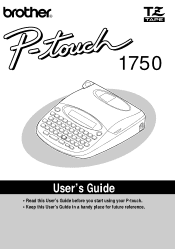
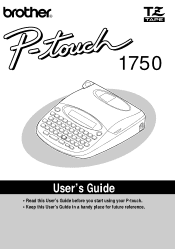
1750
User's Guide
• Read this User's Guide before you start using your P-touch. • Keep this User's Guide in a handy place for future reference.
Users Manual - English and Spanish - Page 2
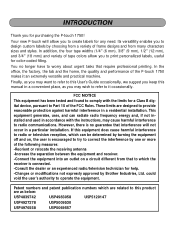
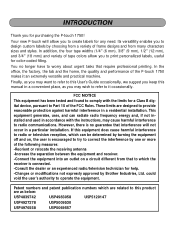
... be determined by turning the equipment off and on a circuit different from many characters sizes and styles. However, there is connected. -Consult the dealer or an experienced radio/television...purchasing the P-touch 1750! FCC NOTICE This equipment has been tested and found to comply with the instructions, may want to refer to print personalized labels, useful for help. -Changes or modi&#...
Users Manual - English and Spanish - Page 3
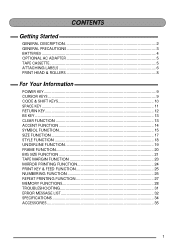
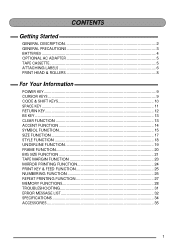
... 2 GENERAL PRECAUTIONS 3 BATTERIES ...4 OPTIONAL AC ADAPTER 5 TAPE CASSETTE 5 ATTACHING LABELS 6 PRINT HEAD & ROLLERS 8
For Your Information
POWER KEY...9 CURSOR KEYS ...9 CODE & SHIFT KEYS 10 SPACE KEY ...11 RETURN KEY...12 BS KEY ...13 CLEAR FUNCTION 13 ACCENT FUNCTION 14 SYMBOL FUNCTION 15 SIZE FUNCTION 17 STYLE FUNCTION 18 UNDERLINE FUNCTION 19 FRAME...
Users Manual - English and Spanish - Page 5
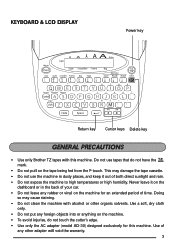
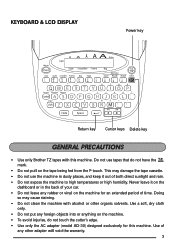
...avoid injuries, do not have the mark.
• Do not pull on the tape being fed from the P-touch. Use of time. Do not use the machine in dusty places, and keep it on the machine for ...this machine. Doing
so may damage the tape cassette. • Do not use tapes that do not touch the cutter's edge. • Use only the AC adapter (model AD-30) designed exclusively for an extended ...
Users Manual - English and Spanish - Page 7
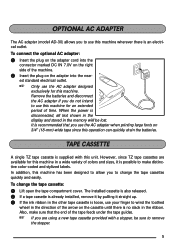
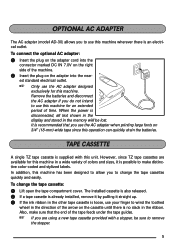
...that you use the AC adapter when printing large fonts on the cassette until there is disconnected, all...machine has been designed to allow you to change the tape cassette: 1 Lift open the tape...30) allows you to use this unit. To change the tape cassettes quickly and easily. TAPE CASSETTE
... Also, make distinctive color-coded and stylized labels. Remove the batteries and disconnect the AC ...
Users Manual - English and Spanish - Page 8
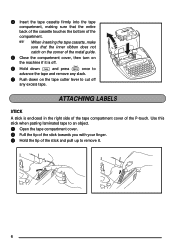
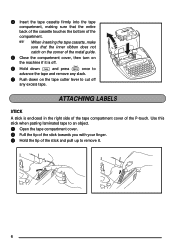
... cassette firmly into the tape compartment, making sure that the entire back of the cassette touches the bottom of the compartment.
When inserting the tape cassette, make
sure that the..., then turn on the tape cutter lever to cut off . 6 Hold down on the machine if it .
6
ATTACHING LABELS
STICK A stick is off any slack. 7 Push down f and press g once to remove it is enclosed in the ...
Users Manual - English and Spanish - Page 9
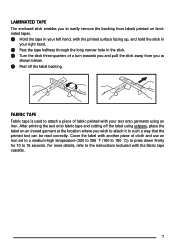
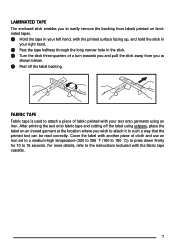
... with another piece of fabric printed with the printed surface facing up, and hold the stick in
your text onto garments using scissors, place the label on laminated tapes. 1 Hold the tape in your left hand, with your right hand. 2 Pass the tape halfway through the long narrow hole in the...
Users Manual - English and Spanish - Page 10
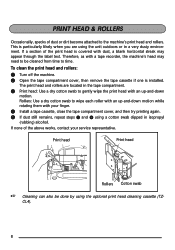
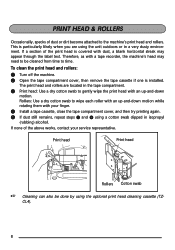
... a dry cotton swab to wipe each roller with an up -and-down motion while rotating them with dust, a blank horizontal streak may appear through the label text.
Print head
Print head
Rollers Cotton swab
Cleaning can also be cleaned from time to the machine's print head and rollers. The print head...
Users Manual - English and Spanish - Page 11
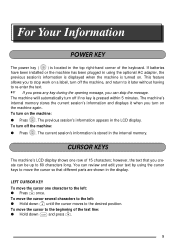
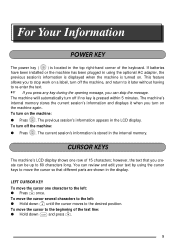
... using the cursor keys to move the cursor to the beginning of the text line: q Hold down < until the cursor moves to stop work on a label, turn on . To move the cursor so that you can review and edit your text by using the optional AC adapter, the previous session's information...
Users Manual - English and Spanish - Page 14
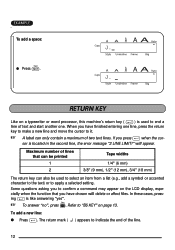
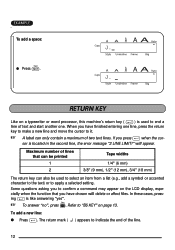
... select an item from a list (e.g., add a symbol or accented character to the text) or to it.
A label can only contain a maximum of lines that you have chosen will appear.
EXAMPLE
To add a space:
J. J. Some questions asking you press h when the cur- In these cases, pressing h is located in the second line, the...
Users Manual - English and Spanish - Page 15


... to the right of the cursor's current position.
It differs from a list: q Press h. Some questions asking you to confirm a command may appear on page 12. In these cases, pressing c is erased...The format functions (Size, Style, Underline,
Frame, Big size, Tape margin, and Mirror printing) do not return to the left cursor key ( < ), which only moves the cursor without changing the text. BS...
Users Manual - English and Spanish - Page 22
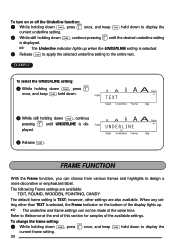
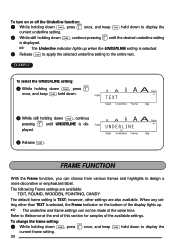
...underline and frame settings can choose from various frames and highlights to design a more decorative or emphasized label. When any setting other settings are available:
TEXT, ROUND, WOODEN, POINTING, CANDY The default frame ... pressing 3 until UNDERLINE is displayed.
3 Release f. To change the frame setting: 1 While holding down .
To turn on the bottom of the available settings.
Users Manual - English and Spanish - Page 26
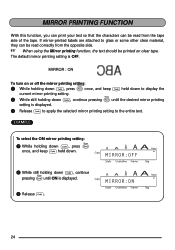
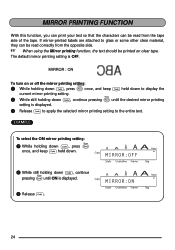
... side.
When using the Mirror printing function, the text should be read from the tape side of the tape. MIRROR:ON
24
If mirror-printed labels are attached to the entire text. EXAMPLE
To select the ON mirror printing setting:
1 While holding down f, continue pressing a until the desired mirror printing
setting...
Users Manual - English and Spanish - Page 28
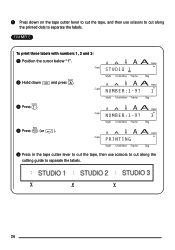
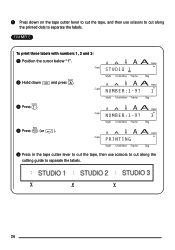
... in the tape cutter lever to cut the tape, then use scissors to cut along the printed dots to separate the labels.
¢ ¢ ¢
26
EXAMPLE
To print three labels with numbers 1, 2 and 3: 1 Position the cursor below "1".
2 Hold down on the tape cutter lever to cut the tape, and then use...
Users Manual - English and Spanish - Page 29
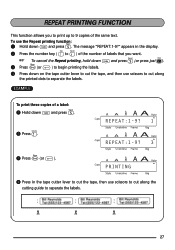
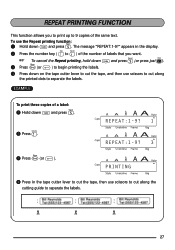
...or h ). The message "REPEAT:1-9?" To use scissors to cut along the cutting guide to separate the labels.
¢ ¢ ¢
27 appears in the tape cutter lever to cut the tape, then ...in the display. 2 Press the number key ( 1 to 9 ) of the number of labels that you to print up to 9 copies of a label: 1 Hold down f and press S.
2 Press 3. REPEAT PRINTING FUNCTION
This function allows you...
Users Manual - English and Spanish - Page 33


The machine does not print or the printed characters are erased.
31 A blank horizontal line appears through the printed label.
6.
Turn off the machine, and then while holding down f and R, press b to turn the machine back on .)
Remedy
• Check that the AC adapter is ...
Users Manual - English and Spanish - Page 35


...le first.
NO TAPE!
Move the cursor below a number when you try to print a label or feed the tape when no tape cassette is being printed. This message appears if you hold down while... a label is installed.
Press the key of a number that is less than the number in the memory...
Users Manual - English and Spanish - Page 39
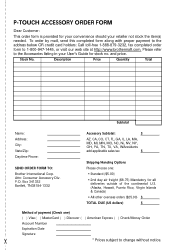
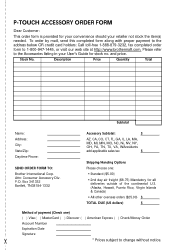
P-TOUCH ACCESSORY ORDER FORM
Dear Customer:
This order form is provided for all deliveries outside of ... Visa ( ) MasterCard ( ) Discover ( ) American Express ( ) Check/Money Order Account Number Expiration Date Signature
* Prices subject to change without notice.
¢ Attn: Consumer Accessory Div. To order by mail, send this completed form along with proper payment to the address ...
Users Manual - English and Spanish - Page 41
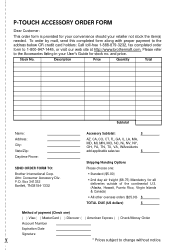
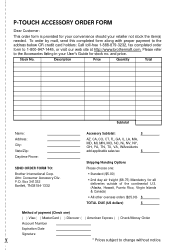
...8226; 2nd day air freight ($8.75) Mandatory for stock no. and price. Attn: Consumer Accessory Div. P-TOUCH ACCESSORY ORDER FORM
Dear Customer:
This order form is provided for your convenience should your User's Guide for all ...toll-free 1-888-879-3232, fax completed order form to change without notice.
¢
Please refer to the Accessories listing in your retailer not stock the item(s)...
Similar Questions
Change The Font Size On Pt-520?
How do you change the font size on a brother pt-520 label maker?Cheers,J
How do you change the font size on a brother pt-520 label maker?Cheers,J
(Posted by delguidicejason 1 year ago)
How Do I Change Font Size On Pt-d200 Label Maker?
(Posted by rflipnap 9 years ago)
How To Change Font Size On Brother P-touch Label Maker Ptd200
(Posted by jusdcol 10 years ago)
How Do I Change Back To Horizontal Printing From Vertical On My Pt-1750?
(Posted by sarahrickard 11 years ago)