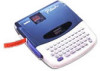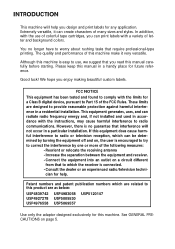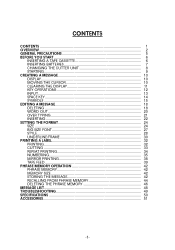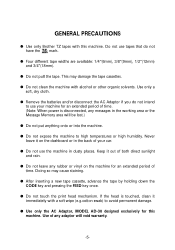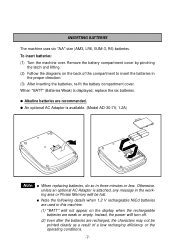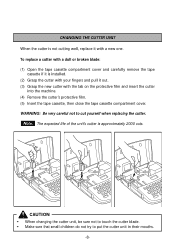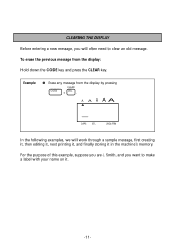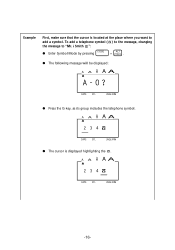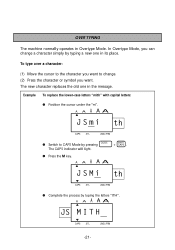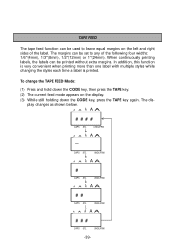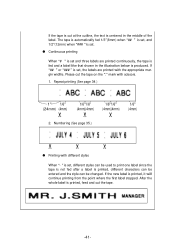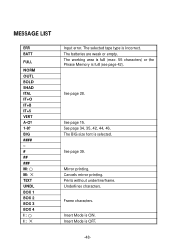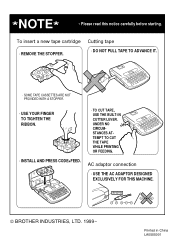Brother International PT 1700 Support Question
Find answers below for this question about Brother International PT 1700 - Electronic Labeler.Need a Brother International PT 1700 manual? We have 2 online manuals for this item!
Question posted by rbristow on May 27th, 2011
Just Changed The Cartridge And Now When I Try To Print, All I Get Is An Err Msg
The person who posted this question about this Brother International product did not include a detailed explanation. Please use the "Request More Information" button to the right if more details would help you to answer this question.
Current Answers
Related Brother International PT 1700 Manual Pages
Similar Questions
How To Change The Language On My Pt-d200 Label Maker
I Need Help In Changing The Language On My Label Maker Moy Sent Me The Link But I Am Still Having Tr...
I Need Help In Changing The Language On My Label Maker Moy Sent Me The Link But I Am Still Having Tr...
(Posted by pencilcactus2004 1 year ago)
Print Feed
When I print a label it doesn't feed the whole label out. If I cut it some of the label is still in ...
When I print a label it doesn't feed the whole label out. If I cut it some of the label is still in ...
(Posted by erichauerswald 3 years ago)
Ptouch 1700 - Wont Print...err Shows.but No Ther Msg...changed The Battery/tape
(Posted by gserikaku 8 years ago)
How To Change Font Size On Brother P-touch Label Maker Ptd200
(Posted by jusdcol 10 years ago)
Change Size Of Print And Style Of Print
how do you change the size of the type and the style of type?
how do you change the size of the type and the style of type?
(Posted by lcasher 12 years ago)