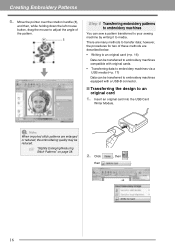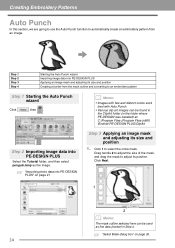Brother International PEDESIGN PLUS Support Question
Find answers below for this question about Brother International PEDESIGN PLUS.Need a Brother International PEDESIGN PLUS manual? We have 3 online manuals for this item!
Question posted by sdfnana on January 27th, 2014
Thread Chart
Is there a way to keep Madiera Rayon thread as the default thread choice instead of the Brother Enhanced chart??
Current Answers
Related Brother International PEDESIGN PLUS Manual Pages
Similar Questions
Brother Sewing Machine Repair And Parts.
Missing presser foot and power cord,where to find them and the price per piece for the brother ls 12...
Missing presser foot and power cord,where to find them and the price per piece for the brother ls 12...
(Posted by loveumuchthatsthetruth 1 year ago)
Hi I Have An Industrial Sewing Machine Db2-b797 Which Has Served For 30 Years'
have trouble thread bunching on needle, breaking on reverse,only needle plate replacements occasiona...
have trouble thread bunching on needle, breaking on reverse,only needle plate replacements occasiona...
(Posted by bola79344 8 years ago)
How Do I Thread The Brother Sewing Machine Ls2125
I have to use my mother in laws sewing machine and I don't know how to thread it. How do I thread th...
I have to use my mother in laws sewing machine and I don't know how to thread it. How do I thread th...
(Posted by Scampbellsoup79 9 years ago)
Brother Ls 2000 Sewing Machine Price
I Want To Know Above Sewing Machine Price In Indian Rupees,please Anser Me Imediately
I Want To Know Above Sewing Machine Price In Indian Rupees,please Anser Me Imediately
(Posted by iladave84503 10 years ago)
Designs From Laptop To Sewing Machine.
How do I link up with downloaded designs from my laptop to my computerized sewing machine Brother S...
How do I link up with downloaded designs from my laptop to my computerized sewing machine Brother S...
(Posted by myrtatelson 11 years ago)