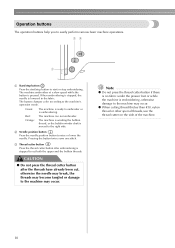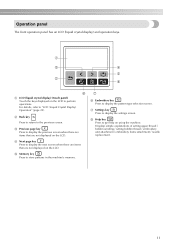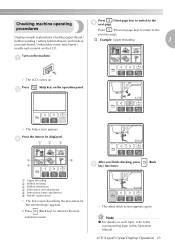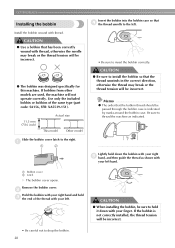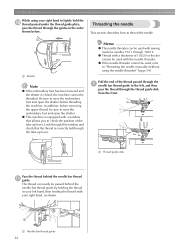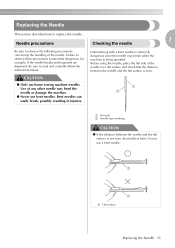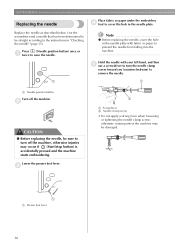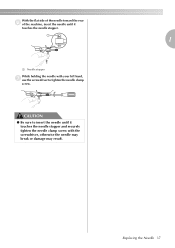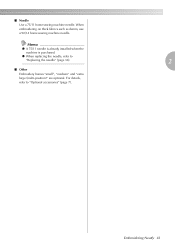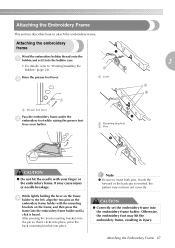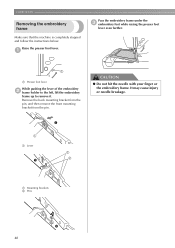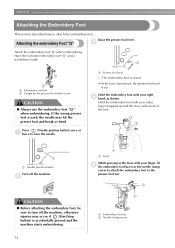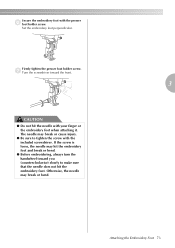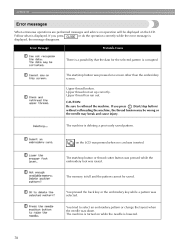Brother International PE770 Support Question
Find answers below for this question about Brother International PE770 - Computerized Embroidery Machine.Need a Brother International PE770 manual? We have 3 online manuals for this item!
Question posted by Anonymous-115195 on July 1st, 2013
While Sewing The Shaft Holding The Needle Froze, Won't Move Up Or Down. Help!
The person who posted this question about this Brother International product did not include a detailed explanation. Please use the "Request More Information" button to the right if more details would help you to answer this question.
Current Answers
Related Brother International PE770 Manual Pages
Similar Questions
Lb 6770 Prw Sewing And Embroidery Machine
I am trying to find a memory card for embroidery designs to use in LB6770 PRW sewing and embroidery ...
I am trying to find a memory card for embroidery designs to use in LB6770 PRW sewing and embroidery ...
(Posted by rfdp47 2 years ago)
What Type Needles For The Pe 770
(Posted by angio 10 years ago)
How Do I Readjust The Place That Holds Needles?
I believe something is bent, becaue when I install my needles it doesn't line up correctly and break...
I believe something is bent, becaue when I install my needles it doesn't line up correctly and break...
(Posted by taraellison09 12 years ago)
Brother Pe-770 Troubleshooting- Upper Thread Keeps Breaking, Please Help!
I have tried EVERYTHING in the manual several times, no luck. Please Help! Thanks:)
I have tried EVERYTHING in the manual several times, no luck. Please Help! Thanks:)
(Posted by carlingrooms09 12 years ago)