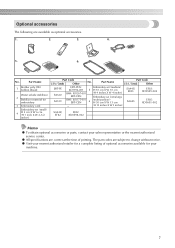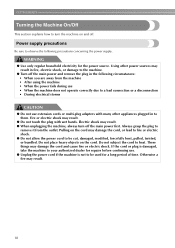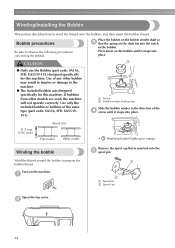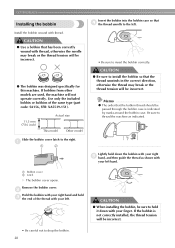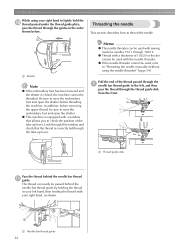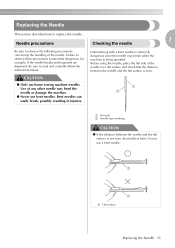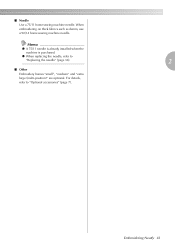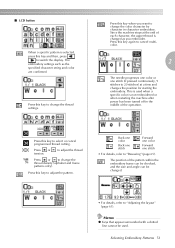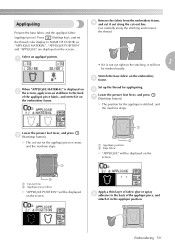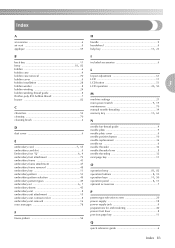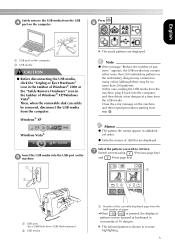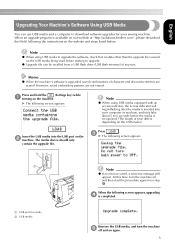Brother International PE770 Support Question
Find answers below for this question about Brother International PE770 - Computerized Embroidery Machine.Need a Brother International PE770 manual? We have 3 online manuals for this item!
Question posted by tina88716 on August 11th, 2012
Brother Embroidery 750e How Do I Get Thin Lines?
Ive been using the software to convert my free embroidery designs but it converts them as thicker lines and I want it to look line only a row as the original. What am I doing wrong?
Current Answers
Related Brother International PE770 Manual Pages
Similar Questions
Can I Use Pes File In My Disney Brother Embroidery Machine Pe 180d
Can i use a pes file in my disney brother embroidery machine pe 180d
Can i use a pes file in my disney brother embroidery machine pe 180d
(Posted by emschwartz35 2 years ago)
Software For A Bes-1260bc Brother Embroidery
where can I download software for a bes-1260bc brother embroidery, I bouht it but it hasnt any softw...
where can I download software for a bes-1260bc brother embroidery, I bouht it but it hasnt any softw...
(Posted by jrobertoriosr 6 years ago)
What Can I Do My Pe770 Brother Embroidery Machine Top Thread Is Showing On The
bobbin
bobbin
(Posted by rkikonra 10 years ago)
Brother Embroidery Machine, Model Pe770
My machine gave me the message, "Bobbin thread running out." However, my bobbin is full. What is my ...
My machine gave me the message, "Bobbin thread running out." However, my bobbin is full. What is my ...
(Posted by hmahaffey 12 years ago)