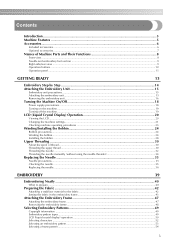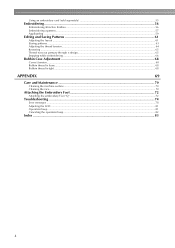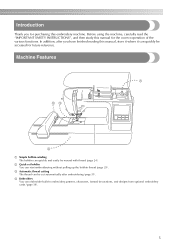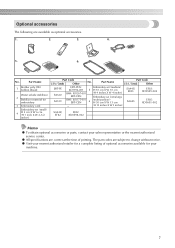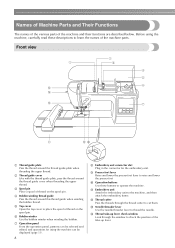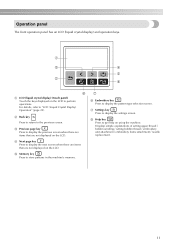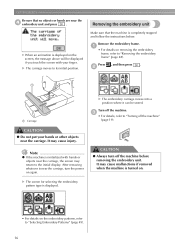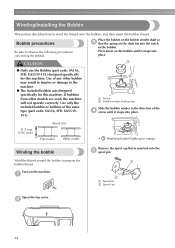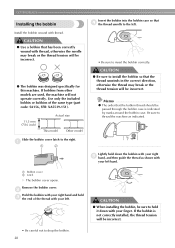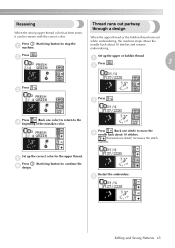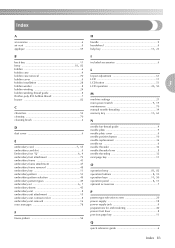Brother International PE770 Support Question
Find answers below for this question about Brother International PE770 - Computerized Embroidery Machine.Need a Brother International PE770 manual? We have 3 online manuals for this item!
Question posted by futagyesha on January 21st, 2014
What Type Of Bobbins Does A Brother Pe770 Need
The person who posted this question about this Brother International product did not include a detailed explanation. Please use the "Request More Information" button to the right if more details would help you to answer this question.
Current Answers
Related Brother International PE770 Manual Pages
Similar Questions
Error Code E-5 On Brother Bes 1216 Ac Embroidery Machine
How do I clear the E-5 code on my Brother BES 1216 AC embroidery machine?
How do I clear the E-5 code on my Brother BES 1216 AC embroidery machine?
(Posted by madejust4u 8 years ago)
Problems With My Brother Pe770 Embroidery Machine
I got my brother pe770 for Chritmas. I have used it 10 to 15 times. The top thread keeps getting cau...
I got my brother pe770 for Chritmas. I have used it 10 to 15 times. The top thread keeps getting cau...
(Posted by cathydvs4 9 years ago)
How To Clean The Thread Out Of Bobbin Area Brother Pe770
(Posted by ralplo 9 years ago)
How To Remove The Bobbin Case Brother Pe770
(Posted by SEAabh 10 years ago)
What Size Bobbin Do Brother Pe770 Take
(Posted by menthasair 10 years ago)