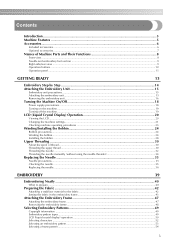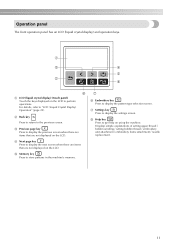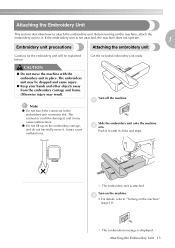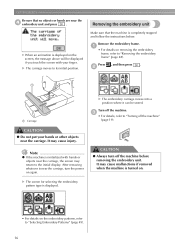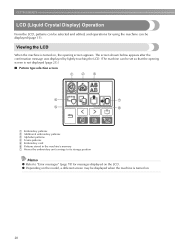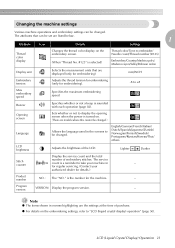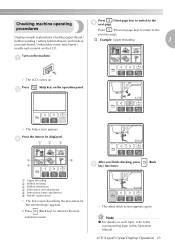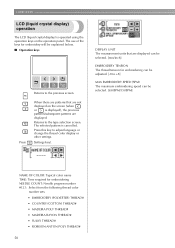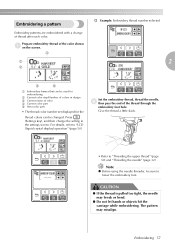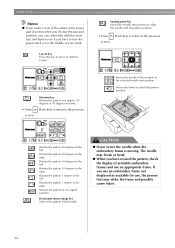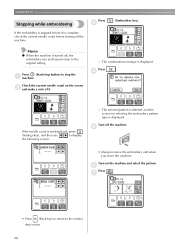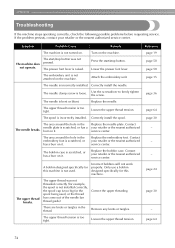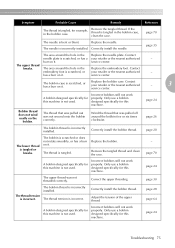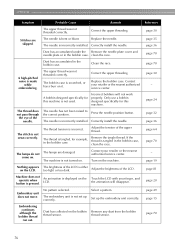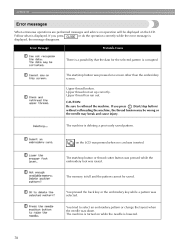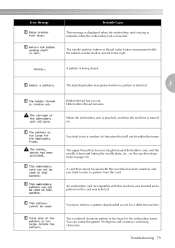Brother International PE770 Support Question
Find answers below for this question about Brother International PE770 - Computerized Embroidery Machine.Need a Brother International PE770 manual? We have 3 online manuals for this item!
Question posted by shinLin on May 7th, 2014
How To Repair Lcd Touch Screen Display Replacement Pe Embroidery 770
The person who posted this question about this Brother International product did not include a detailed explanation. Please use the "Request More Information" button to the right if more details would help you to answer this question.
Current Answers
Related Brother International PE770 Manual Pages
Similar Questions
Brother Pe 770 Embroidery Machine
Can you provide the touch screen panel part number for the brother pe770 embroidery machine?
Can you provide the touch screen panel part number for the brother pe770 embroidery machine?
(Posted by sandymichelle144 2 years ago)
Touch Screen Black And Has Marks
Please Help. I Have Both The Ult2001n And The Ult2001c. Have Not Used Either Machine For A Long Time...
Please Help. I Have Both The Ult2001n And The Ult2001c. Have Not Used Either Machine For A Long Time...
(Posted by WOODLINE 2 years ago)
Touch Screen Not Responding
My PC-8500D was not used for 5 years, but was in working condition when last used. Now, the machine ...
My PC-8500D was not used for 5 years, but was in working condition when last used. Now, the machine ...
(Posted by leeanneshilo 4 years ago)
Brother Pe770 Embroidery Machine
I have a Brother PE770 Embroidery Machine, what are the best stitch settings?
I have a Brother PE770 Embroidery Machine, what are the best stitch settings?
(Posted by leeplantation08 10 years ago)
How To Get Design From Computer To Embroidery Machine Pe770
(Posted by Sogorsher 10 years ago)