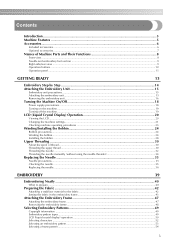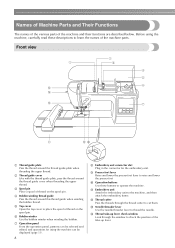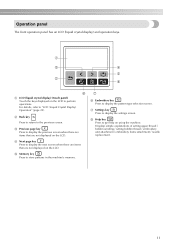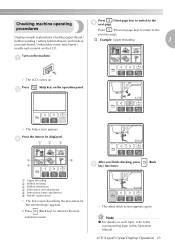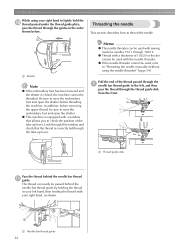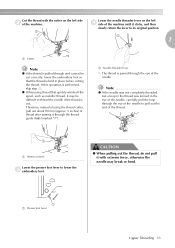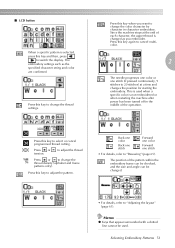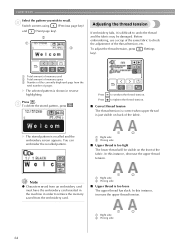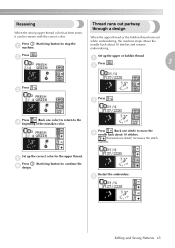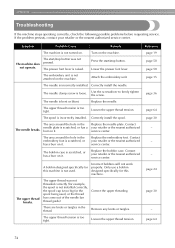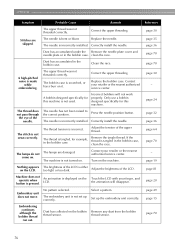Brother International PE770 Support Question
Find answers below for this question about Brother International PE770 - Computerized Embroidery Machine.Need a Brother International PE770 manual? We have 3 online manuals for this item!
Question posted by lauriejhughes on July 26th, 2014
How To Bypass The Sensor For The Upper Thread In A Pe770
The person who posted this question about this Brother International product did not include a detailed explanation. Please use the "Request More Information" button to the right if more details would help you to answer this question.
Current Answers
Related Brother International PE770 Manual Pages
Similar Questions
Upper Thread Tension Adjustment - How?
I find the manual confusing - I am trying to figure out how to adjust the upper tension? I am seeing...
I find the manual confusing - I am trying to figure out how to adjust the upper tension? I am seeing...
(Posted by brendajvemable 3 years ago)
Why Does My Upper Thread Un Spools On My Sewing Machine
(Posted by ccDe 10 years ago)
How Do I Get Upper Thread That Has Broken Off Inside, Out Of The Machine?
My upper thread has broken and when pulling the thread off the spool to rethread, it broke off insid...
My upper thread has broken and when pulling the thread off the spool to rethread, it broke off insid...
(Posted by lindyloufreespirit 10 years ago)
Upper Thread Is Loose
When stitching the upper thread is loose, bunches on the underside of the fabric, sometimes sews cor...
When stitching the upper thread is loose, bunches on the underside of the fabric, sometimes sews cor...
(Posted by debothel 10 years ago)
Check Or Rethread Upper Thread
keeps saying check or rethread upper thread, but it is not broken
keeps saying check or rethread upper thread, but it is not broken
(Posted by onajeandennis 12 years ago)