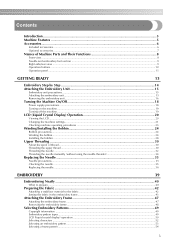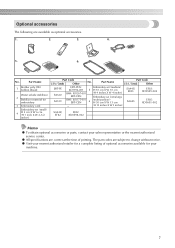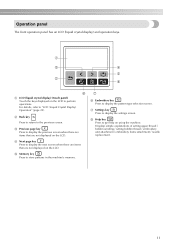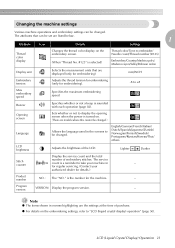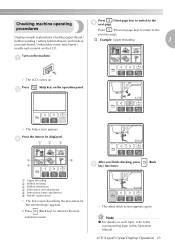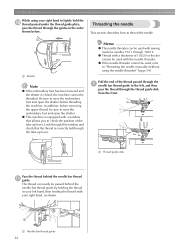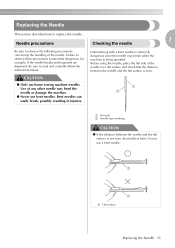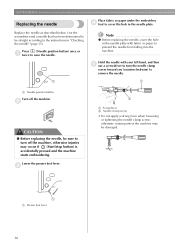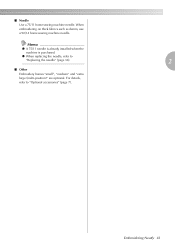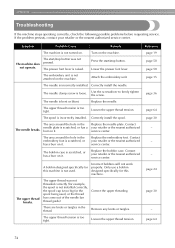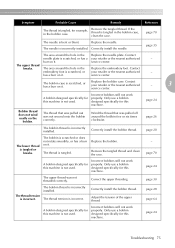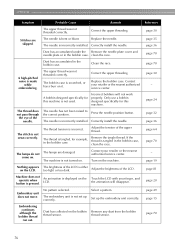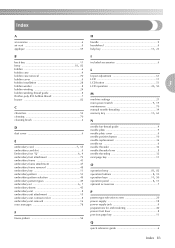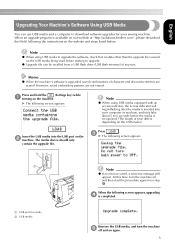Brother International PE770 Support Question
Find answers below for this question about Brother International PE770 - Computerized Embroidery Machine.Need a Brother International PE770 manual? We have 3 online manuals for this item!
Question posted by sistersueme on November 20th, 2011
How Can I Get A List Of Replacement Partsfor This Machine?
Current Answers
Answer #1: Posted by kcmjr on November 21st, 2011 5:01 PM
http://www.helpowl.com/manuals/Brother/PE770/5298
Get parts and service info here:
http://www.sewingpartsonline.com/instruction-manual-brother-pe-770.aspx
Licenses & Certifications: Microsoft, Cisco, VMware, Novell, FCC RF & Amateur Radio licensed.
Related Brother International PE770 Manual Pages
Similar Questions
Can you provide the touch screen panel part number for the brother pe770 embroidery machine?
can i get different sizes for this machine and what brands and product numbers can i use
the thread tension dial screw for my brothers PQ 1500s has broken I need a new one where can I get t...