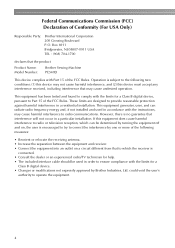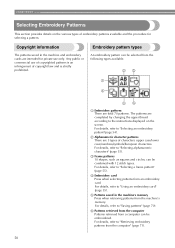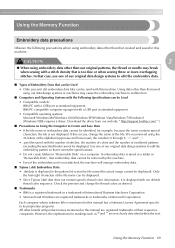Brother International PE540D Support Question
Find answers below for this question about Brother International PE540D.Need a Brother International PE540D manual? We have 2 online manuals for this item!
Question posted by kjseidel on May 7th, 2022
Alphanumeric Second Line Word
how do I type in a second line ieTwin LakesColorado
Current Answers
Answer #1: Posted by SonuKumar on May 7th, 2022 10:17 AM
Please respond to my effort to provide you with the best possible solution by using the "Acceptable Solution" and/or the "Helpful" buttons when the answer has proven to be helpful.
Regards,
Sonu
Your search handyman for all e-support needs!!
Related Brother International PE540D Manual Pages
Similar Questions
Brother Sewing Machine Repair And Parts.
Missing presser foot and power cord,where to find them and the price per piece for the brother ls 12...
Missing presser foot and power cord,where to find them and the price per piece for the brother ls 12...
(Posted by loveumuchthatsthetruth 1 year ago)
Brother Sewing Machine Bm3700
can 3700BM brother sewing machine use an extension and what model
can 3700BM brother sewing machine use an extension and what model
(Posted by jameelahmuhammad 8 years ago)
Brother Sewing Machine Sq9050 What Type Bobbin
(Posted by Marbl 10 years ago)
Brother Ls 2000 Sewing Machine Price
I Want To Know Above Sewing Machine Price In Indian Rupees,please Anser Me Imediately
I Want To Know Above Sewing Machine Price In Indian Rupees,please Anser Me Imediately
(Posted by iladave84503 10 years ago)
Is There An Extension Arm Available For The Xr6060 Seweing Machine?
I am looking for a extension arm for the XR6060 seweing machine from Brother.
I am looking for a extension arm for the XR6060 seweing machine from Brother.
(Posted by jankay3 11 years ago)