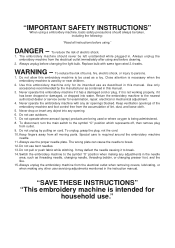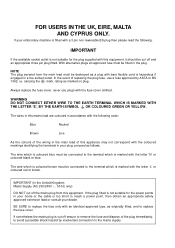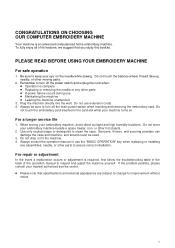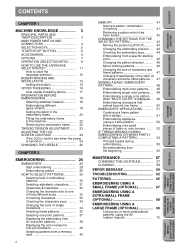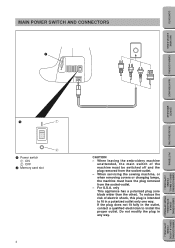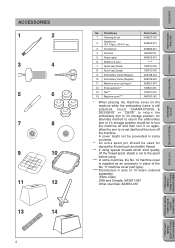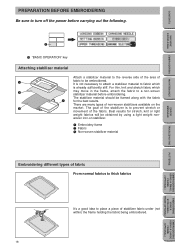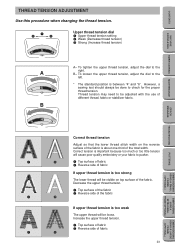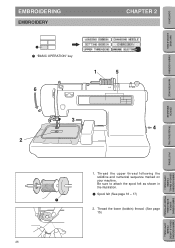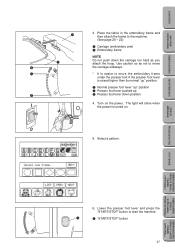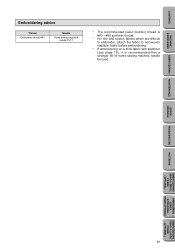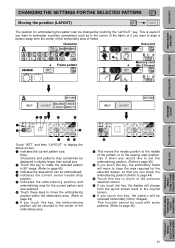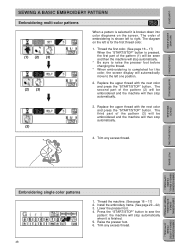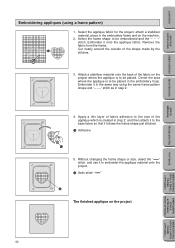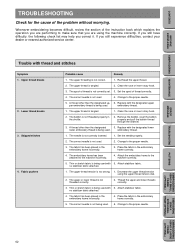Brother International PE180D Support Question
Find answers below for this question about Brother International PE180D - Disney Embroidery Machine.Need a Brother International PE180D manual? We have 1 online manual for this item!
Question posted by email4me on July 17th, 2015
How Do You Attach The Hoop To The Machine?
The person who posted this question about this Brother International product did not include a detailed explanation. Please use the "Request More Information" button to the right if more details would help you to answer this question.
Current Answers
Related Brother International PE180D Manual Pages
Similar Questions
Where Can I Get Memory Cards For My Pe-180d Brother Embroidery Machine. Also A C
I need a memory card and a card reader for my pe-180d
I need a memory card and a card reader for my pe-180d
(Posted by Tinapage 2 years ago)
Can I Use Pes File In My Disney Brother Embroidery Machine Pe 180d
Can i use a pes file in my disney brother embroidery machine pe 180d
Can i use a pes file in my disney brother embroidery machine pe 180d
(Posted by emschwartz35 2 years ago)
How To Attach Extra Spool Pin To Brother Sewing Machine Ls2125i
(Posted by mgmarian 9 years ago)
Is There An Embrodiery Attachment For The Cs 770 Brother Sewing Machine
(Posted by djones93579 11 years ago)
I Need A User's Manual For The Pe-180d Embroidery Machine. Is It Free?
I need a user's manual for the PE-180D embroidery machine. I thought that by accessing the website...
I need a user's manual for the PE-180D embroidery machine. I thought that by accessing the website...
(Posted by rmarrero 12 years ago)