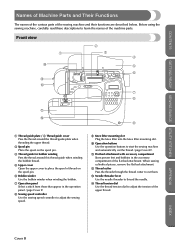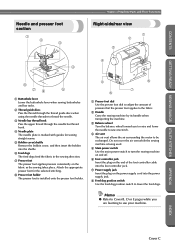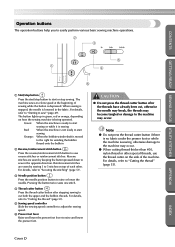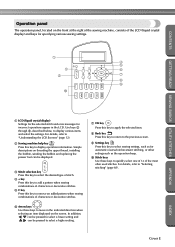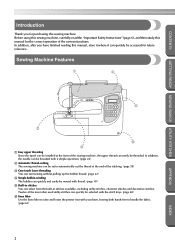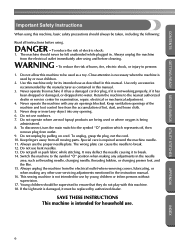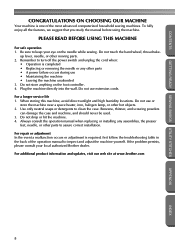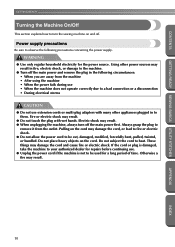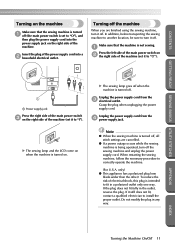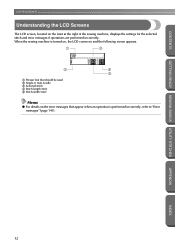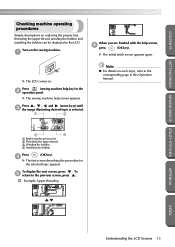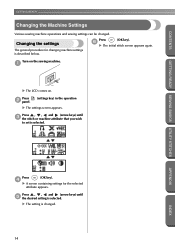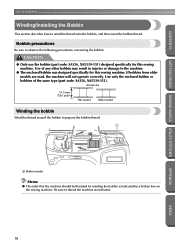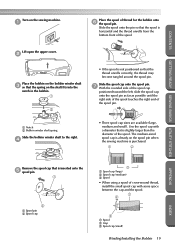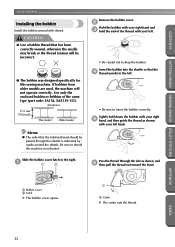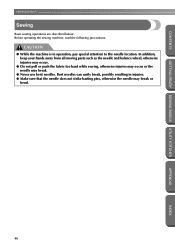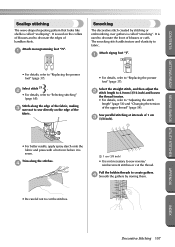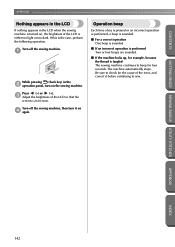Brother International PC 420 Support Question
Find answers below for this question about Brother International PC 420 - PRW Limited Edition Project Runway Sewing Machine.Need a Brother International PC 420 manual? We have 1 online manual for this item!
Question posted by Anonymous-142963 on September 6th, 2014
My Sewing Machine Keeps Jamming And Gives Me An Error Code E6. Can Not Find My
Error 6 code. Jamming in bobbining area.
Current Answers
Related Brother International PC 420 Manual Pages
Similar Questions
How To Thread The Brother Limited Edition Project Runway Sewing Machine
ls2300prw manual
ls2300prw manual
(Posted by jjmaf0 10 years ago)
Brother Pc-420 Prw Limited Edition Project Runway Sewing Machine Will Not
thread needle
thread needle
(Posted by graphevaru 10 years ago)
My Ce 5000prw Sewing Machine Keeps Jamming At The Bobbin Then Flashes E6 .brothe
(Posted by denisemborland 10 years ago)