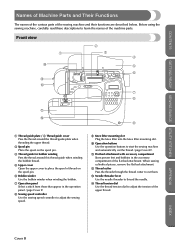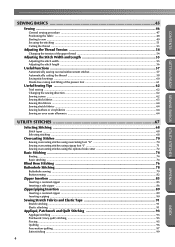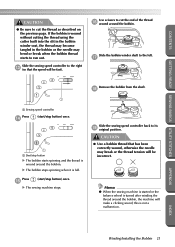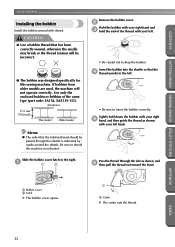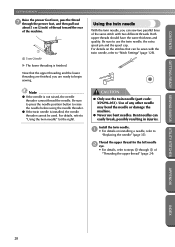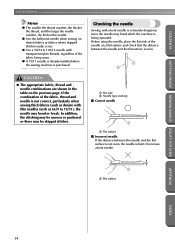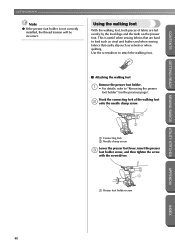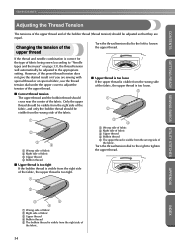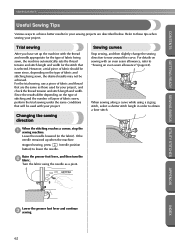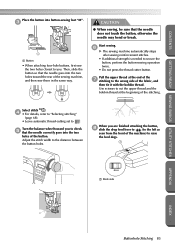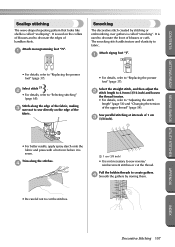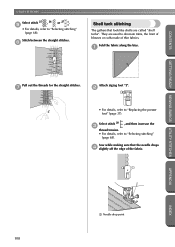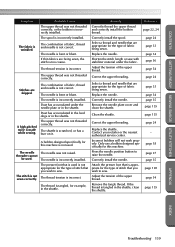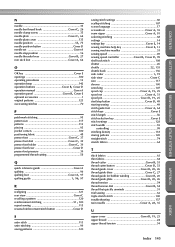Brother International PC 420 Support Question
Find answers below for this question about Brother International PC 420 - PRW Limited Edition Project Runway Sewing Machine.Need a Brother International PC 420 manual? We have 1 online manual for this item!
Question posted by kiranah on March 13th, 2011
Thread Tension Too Tight
I have a Brother BC-2500 and when I sew I have to put the tension to the lowest setting and increase stitch length to get a 'normal' looking stitch. Even then it is still too tight and will pucker slightly. I have cleaned the bobbin area out, rethreaded, new bobbin and new needle and it is still having the same problem. It's not making funny noises or coming up with error messages. Help??
Current Answers
Related Brother International PC 420 Manual Pages
Similar Questions
Whats The Resale Value Of The Brother 2300 Prw Limited Edition Project Runway?
(Posted by Anonymous-139615 9 years ago)
How To Thread The Brother Limited Edition Project Runway Sewing Machine
ls2300prw manual
ls2300prw manual
(Posted by jjmaf0 10 years ago)
Brother Pc-420 Prw Limited Edition Project Runway Sewing Machine Will Not
thread needle
thread needle
(Posted by graphevaru 10 years ago)