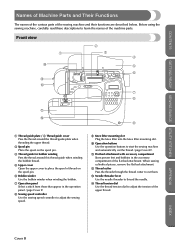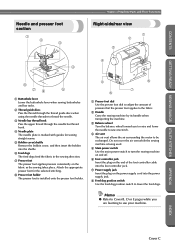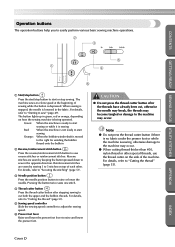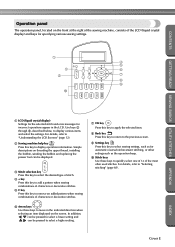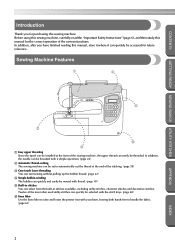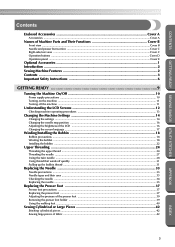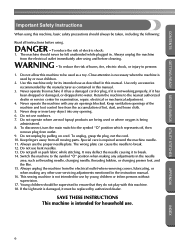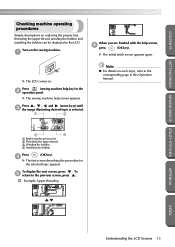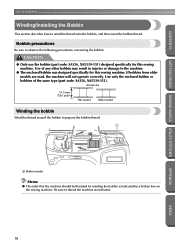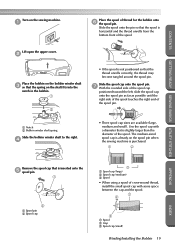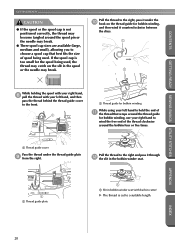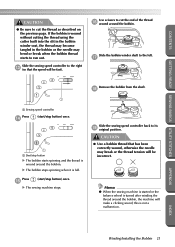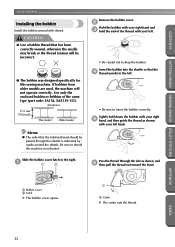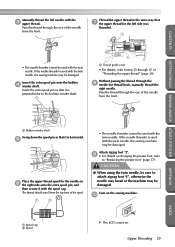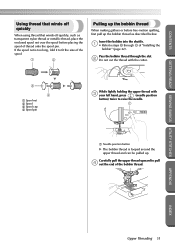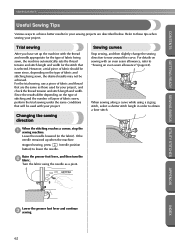Brother International PC 420 Support Question
Find answers below for this question about Brother International PC 420 - PRW Limited Edition Project Runway Sewing Machine.Need a Brother International PC 420 manual? We have 1 online manual for this item!
Question posted by Cottengloria on November 26th, 2013
Top Thread Becomes Stuck In Bobbin Area And Cannot Take Up Bobbin Thread
My machine began to make a knocking sound while sewing. I stopped and cleaned it thoroughly and now the top thread becomes stuck when I try to pull up the bobbin thread. I have re cleaned, checked tension, examined shuttle and bobbin and everything looks fine but still it will not bring up the bobbin thread when it is put back together. The needle carries the thread down through the throat plate fine but then becomes stuck --- I am holding the other end of the top thread and I cannot pull up the bobbin thread. I have to cut the top thread at the needle end and then pull it out. It seems to get caught on something.
Current Answers
Related Brother International PC 420 Manual Pages
Similar Questions
Whats The Resale Value Of The Brother 2300 Prw Limited Edition Project Runway?
(Posted by Anonymous-139615 9 years ago)
How To Thread The Brother Limited Edition Project Runway Sewing Machine
ls2300prw manual
ls2300prw manual
(Posted by jjmaf0 10 years ago)
Brother Pc-420 Prw Limited Edition Project Runway Sewing Machine Will Not
thread needle
thread needle
(Posted by graphevaru 10 years ago)