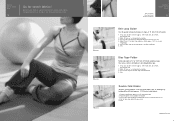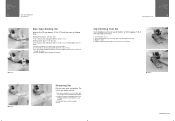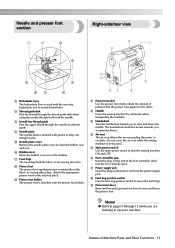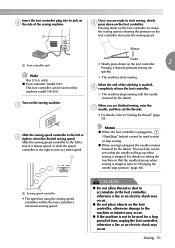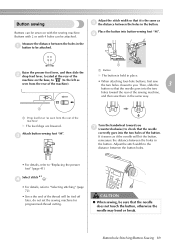Brother International NX-450Q Support Question
Find answers below for this question about Brother International NX-450Q.Need a Brother International NX-450Q manual? We have 4 online manuals for this item!
Question posted by l31438 on June 23rd, 2012
Setting Stiches
want straight stich on both sides of garment.....have straight on top, reverse zig zag ????
Current Answers
Related Brother International NX-450Q Manual Pages
Similar Questions
Bobbin Thread Knotting
the bobbin thread gets bunched up, knots, and jams the machine. I've cleaned it out and wound a fres...
the bobbin thread gets bunched up, knots, and jams the machine. I've cleaned it out and wound a fres...
(Posted by fordstrom 8 years ago)
Error Message - Lower Presser Foot Lever. How Do I Eliminate And Resmue Sewing
(Posted by amindbender 9 years ago)
How To Set A Sewing Machine Brother Vx-1435 Instruction
(Posted by jbjvau 9 years ago)
Brother Ls 2000 Sewing Machine Price
I Want To Know Above Sewing Machine Price In Indian Rupees,please Anser Me Imediately
I Want To Know Above Sewing Machine Price In Indian Rupees,please Anser Me Imediately
(Posted by iladave84503 10 years ago)
On The Ls 590 Sewing Machine, How Do You Move The Needle From Side To Side?
How do I move the needle so that the "distance from the needle" measurement lines will change?
How do I move the needle so that the "distance from the needle" measurement lines will change?
(Posted by CAROLBERRETT 11 years ago)