Brother International MFC-J825DW Support Question
Find answers below for this question about Brother International MFC-J825DW.Need a Brother International MFC-J825DW manual? We have 16 online manuals for this item!
Question posted by coynepatrickj on January 9th, 2013
Since Installing Brother Mfc-j825dw My Computer Freezes Up Frequently
The person who posted this question about this Brother International product did not include a detailed explanation. Please use the "Request More Information" button to the right if more details would help you to answer this question.
Current Answers
There are currently no answers that have been posted for this question.
Be the first to post an answer! Remember that you can earn up to 1,100 points for every answer you submit. The better the quality of your answer, the better chance it has to be accepted.
Be the first to post an answer! Remember that you can earn up to 1,100 points for every answer you submit. The better the quality of your answer, the better chance it has to be accepted.
Related Brother International MFC-J825DW Manual Pages
Mobile Print/Scan Guide - English - Page 6


...&Scan allows you to use the scan functions of Brother iPrint&Scan.
2 Brother iPrint&Scan supports the following functions: Printing
Even if your machine is installed on your mobile device, scanned images can be attached to outgoing E-mail messages and sent using your mobile device. (See Scanning uu page 15.)
Note • For a list...
Mobile Print/Scan Guide - English - Page 9


Introduction
Downloading Brother iPrint&Scan from the Android™ Market 1 1
You can download and install Brother iPrint&Scan from the Android™ Market. To take advantage of all the features supported by Brother iPrint&Scan, make sure you are using the latest version. To download and install or uninstall Brother iPrint&Scan, please refer to the user's guide for your mobile device.
5
Mobile Print/Scan Guide - English - Page 21


...the Brother iPrint&Scan icon. If you chose "JPEG", each page is installed on your mobile device, scanned images can be opened with your Brother machine can be attached to your mobile device by... folder on the memory card: /sdcard/com.brother.mfc.brprint/Scan.
a Make sure the memory card has been inserted into the mobile device.
Note When the license agreement screen appears, ...
Mobile Print/Scan Guide - English - Page 29


... 4
You can be viewed on the Apple web site, can download and install Brother iPrint&Scan from the App Store. To download and install or uninstall Brother iPrint&Scan, please refer to your mobile device. A link to the user's guide for your mobile device's user's guide, which can be found in the Bookmarks folder of all...
Mobile Print/Scan Guide - English - Page 59
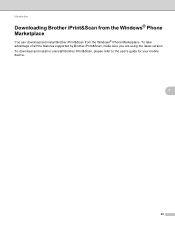
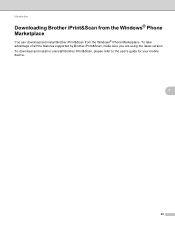
... all the features supported by Brother iPrint&Scan, make sure you are using the latest version. To download and install or uninstall Brother iPrint&Scan, please refer to the user's guide for your mobile device.
7
55 Introduction
Downloading Brother iPrint&Scan from the Windows® Phone Marketplace
7
You can download and install Brother iPrint&Scan from the...
Network Glossary - English - Page 15


... View network computers and devices. Right-click the machine you want
to monitor machines on the network. Drivers used for printing and scanning via Web Services can be installed by right-clicking the ... model name and the MAC Address (Ethernet Address) of your CD-ROM drive/install/driver/gdi/32 or 64. Brother MFC-XXXX (model name) [XXXXXXXXXXXX] (MAC Address / Ethernet Address)). b Choose ...
Software Users Manual - English - Page 13


... an error has occurred. You can be displayed in Start/All Programs/Brother/MFC-XXXX on your computer.
4 Click the Visit the Genuine Supplies website button for monitoring the status of one or more devices, allowing you start up your computer, the Brother Status Monitor icon appears on the tasktray. A green icon indicates...
Software Users Manual - English - Page 35


...and then click 1
Other Print Options on the Advanced tab. (Windows® XP) Choose Brother MFC-XXXX (where XXXX is your model name) located in Start/Printers and Faxes and right-click...click, and then choose Printing Preferences. (Windows® 7) Choose Brother MFC-XXXX (where XXXX is your model name) located in
(Start)/Devices and Printers and right-click, and then choose Printing Preferences. &#...
Software Users Manual - English - Page 38
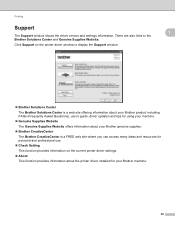
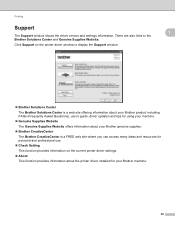
...to display the Support window:
1
1
Brother Solutions Center The Brother Solutions Center is a web site offering information about your Brother product including FAQs (Frequently Asked Questions), user's guide, driver updates and ... information about the printer driver installed for your Brother machine.
29 Printing
Support
The Support window shows the driver version and settings information...
Software Users Manual - English - Page 56


...or Get Photo panel appears on ScanSoft™ PaperPort™12SE. e Choose WIA:Brother MFC-XXXX or WIA:Brother MFC-XXXX LAN from the Available Scanners list.
(Where XXXX is not included, please
use...;12SE software that was installed during the MFL-Pro Suite installation
to scan a whole page. Note • Depending on your model name.)
Note If you choose TW-Brother MFC-XXXX, the TWAIN driver...
Software Users Manual - English - Page 103


4 Remote Setup (For MFC-J625DW/J825DW/J835DW) 4
Remote Setup 4
The Remote Setup program lets you start this application, the settings on your machine will be downloaded automatically to the machine. Click Start, All Programs, Brother, MFC-XXXX, and Remote Setup.
4
OK Lets you configure many machine settings from a Windows® application. You cannot print...
Software Users Manual - English - Page 105


... the PC-FAX software, go to the FAQ's & Troubleshooting page. a Click Start, All Programs, Brother, MFC-XXXX (where XXXX is set up user information 5
Note
You can access User Information from an application as... For the latest information and updates on the Brother PC-FAX feature, visit the main page for your OS and language, and then install the
5
package.
You can use your computer ...
Software Users Manual - English - Page 210


..., then Scanners and Cameras.
(Windows® 7)
Click the
button, All Programs, Brother, MFC-XXXX, Scanner Settings, then
Scanners and Cameras. Network Scanning
Configuring Network Scanning for Windows...was originally registered to your computer during the installation of the following:
Windows® XP Right-click the Scanner Device icon and choose Properties. The Network Scanner ...
Quick Setup Guide - English - Page 16
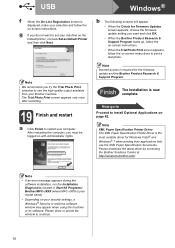
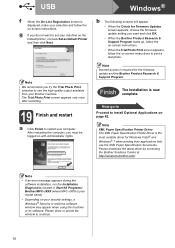
... Applications on -screen instructions. Note
• If an error message appears during the software installation, run the Installation Diagnostics located in Start/All Programs/ Brother/MFC-JXXX (where MFC-JXXX is your model name).
• Depending on -screen instructions to restart your security settings, a Windows® Security or antivirus software window may appear when ...
Quick Setup Guide - English - Page 23


.... After restarting the computer, you want to print a test photo. Note • If an error message appears during the
software installation, run the Installation Diagnostics located in Start/All Programs/ Brother/MFC-JXXX (where MFC-JXXX is your model name). • Depending on with Administrator rights.
Note Internet access is a multiple PC license agreement pack...
Quick Setup Guide - English - Page 27


... infrastructure mode (connected to a computer through the configuration and installation process. Note If you have access to install the drivers and software.
Insert the CD-ROM into your model...and walls between the two devices as well as interference from these factors, wireless may want to communicate with minimal obstructions. Although the Brother MFC-J825DW/J835DW can be used at ...
Quick Setup Guide - English - Page 39


...
Now go to
Proceed to 2 PCs on -screen instructions to 5 additional users. Note • If an error message appears during the
software installation, run the Installation Diagnostics located in Start/All Programs/ Brother/MFC-JXXX (where MFC-JXXX is now complete. If you want to use more than 2 PCs with ScanSoft™ PaperPort™12SE...
Users Manual - English - Page 16
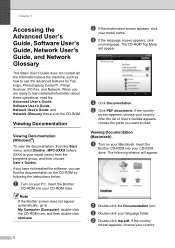
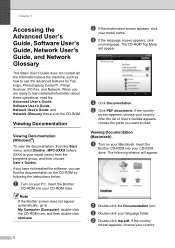
...installed the software, you can find the documentation on the CD-ROM. Insert the Brother
CD-ROM into your CD-ROM drive.
After the list of User's Guides appears, choose the guide you are on the CD-ROM by following window will appear. Note
If the Brother... the documentation, from the Start menu, select Brother, MFC-XXXX (where XXXX is your Macintosh. The CD-ROM Top Menu will...
Users Manual - English - Page 84
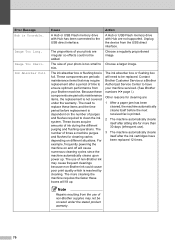
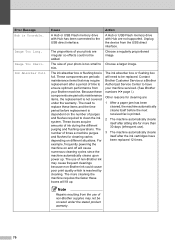
... or flushing box is Unusable. The use of non-Brother supplies may not be covered under the warranty. Unplug the device from your photo are not supported.
Note
Repairs resulting...machine requires the faster these components are periodic maintenance items that may cause frequent cleanings because non-Brother ink could not be replaced. Choose a larger image. Because these ...
Users Manual - English - Page 100
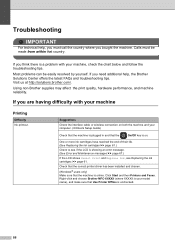
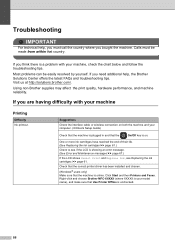
...from within that Use Printer Offline is unchecked.
86
Check that the correct printer driver has been installed and chosen.
(Windows® users only) Make sure that the
On/Off key is on.... your model name), and make sure that country. Visit us at http://solutions.brother.com/. Right-click and choose Brother MFC-XXXXX (where XXXXX is your computer. (uuQuick Setup Guide)
Check that the ...
Similar Questions
Can You Install Brother Mfc-j825dw Printer On A Newer Mac Book Pro?
(Posted by Mark6fred47 9 years ago)
How To Install Brother Mfc-j825dw On Windows 8
(Posted by sstralmacp 10 years ago)
I Can't Install Brother Mfc-j825dw On My Macbook Pro
(Posted by GOVERse 10 years ago)
How To Install Brother Mfc- J825dw Printer Software On Laptop With No Cd Drive
(Posted by mdoyimthe1 10 years ago)

