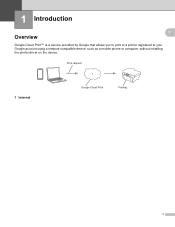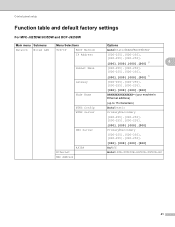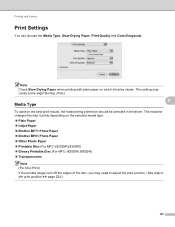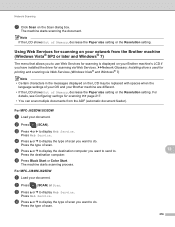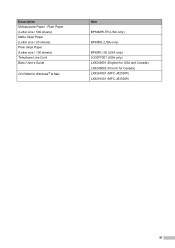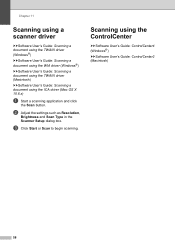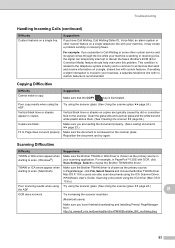Brother International MFC-J825DW Support Question
Find answers below for this question about Brother International MFC-J825DW.Need a Brother International MFC-J825DW manual? We have 16 online manuals for this item!
Question posted by doDu on September 30th, 2014
Can't See Mfc-j825dw Cups Driver Mac
The person who posted this question about this Brother International product did not include a detailed explanation. Please use the "Request More Information" button to the right if more details would help you to answer this question.
Current Answers
Related Brother International MFC-J825DW Manual Pages
Similar Questions
How To Install Brother Mfc-j6910dw Driver Mac
(Posted by bondjEagle 9 years ago)
What Is Brother Mfc-7860dw Cups For Mac Wireless
(Posted by taAlidg 10 years ago)
Mfc-j825dw Won't Print On Windows 8 (64-bit)
I added the MFC-J825DW driver to one of my wireless laptops and clicked the Apply button. Windows di...
I added the MFC-J825DW driver to one of my wireless laptops and clicked the Apply button. Windows di...
(Posted by admin77875 11 years ago)
Latest Printer Drivers For Macintosh Mfc-j825dw Brother Printer
latest printer drivers for macintosh MFC-J825DW Brother printer
latest printer drivers for macintosh MFC-J825DW Brother printer
(Posted by jcarr76824 11 years ago)