Brother International MFC-J825DW Support Question
Find answers below for this question about Brother International MFC-J825DW.Need a Brother International MFC-J825DW manual? We have 16 online manuals for this item!
Question posted by bgkhil on December 27th, 2013
Brother J825 Printer Won't Print In Black
The person who posted this question about this Brother International product did not include a detailed explanation. Please use the "Request More Information" button to the right if more details would help you to answer this question.
Current Answers
There are currently no answers that have been posted for this question.
Be the first to post an answer! Remember that you can earn up to 1,100 points for every answer you submit. The better the quality of your answer, the better chance it has to be accepted.
Be the first to post an answer! Remember that you can earn up to 1,100 points for every answer you submit. The better the quality of your answer, the better chance it has to be accepted.
Related Brother International MFC-J825DW Manual Pages
Google Cloud Print Guide - English - Page 12
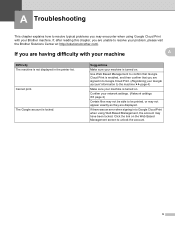
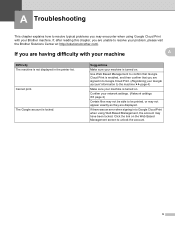
... account is not displayed in to the machine uu page 4)
Make sure your Brother machine. If there was an error when signing in the printer list. Cannot print. Confirm your machine is turned on the Web Based Management screen to be printed, or may not be able to unlock the account.
9 If you are...
Mobile Print/Scan Guide - English - Page 56


... use the scan functions of your Brother machine directly from your mobile device. (See Printing uu page 56.)
Scanning
Photos and documents scanned with your Brother machine can print photos directly from your computer, you cannot use features of Brother iPrint&Scan.
52 Brother iPrint&Scan supports the following functions:
Printing
Even if your machine is...
Network Glossary - English - Page 16


...; If you must set your machine. d Choose Add a device on your machine's Web Services feature to Off, you have set it to , and then click Next.
This also enables the printer and scanner driver installation from Windows®
Network printing and scanning installation for the Brother machine is a technology to allow your Vertical Pairing...
Network Users Manual - English - Page 11


....
• If you are sure that you are using a firewall function of network connected Brother devices. You can also log activity of each device.
The default Node name is "BRNxxxxxxxxxxxx" or "BRWxxxxxxxxxxxx". ("xxxxxxxxxxxx" is available as a download from
http://solutions.brother.com/. BRAdmin Professional 3 can
change your MAC Address / Ethernet Address.)
7 Note • Please...
Network Users Manual - English - Page 74


... at http://solutions.brother.com/.
If the failed printing job is still in the Printer menu:
(Windows® XP)
Start and Printers and Faxes.
(Windows Vista®)
, Control Panel, Hardware and Sound and then Printers. (Windows® 7)
, Control Panel, Hardware and Sound, Devices and Printers and then Printers and Faxes.
70 Troubleshooting
The Brother machine cannot print or scan...
Software Users Manual - English - Page 12
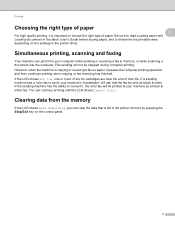
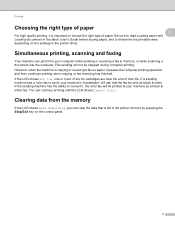
... from the memory 1
If the LCD shows Data Remaining, you can print from your computer while sending or receiving a fax in the printer driver. You can continue printing until the LCD shows Cannot Print. Printing
Choosing the right type of paper 1 1
For high quality printing, it , the color fax will be printed at your machine as black & white.
Software Users Manual - English - Page 136
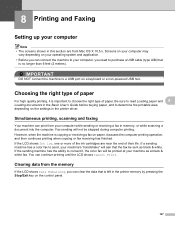
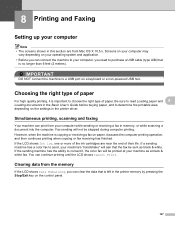
IMPORTANT
DO NOT connect the machine to send, your machine's "handshake" will ask that the fax be sent as a black & white fax.
Choosing the right type of paper 8
For high quality printing, it is left in the printer memory by pressing the Stop/Exit key on paper, it , the color fax will not be...
Software Users Manual - English - Page 164


... you are using a USB cable. The Brother CUPS Printer Driver for your Mac or go to the computer using...Brother machine to the downloads selection located on the Brother Solutions Center (http://solutions.brother.com/). b Launch the Image Capture application.
9
c Select the machine from the Print & Fax section
Using Image Capture 9
In order to
the same LAN (if you will see it in the DEVICES...
Software Users Manual - English - Page 214
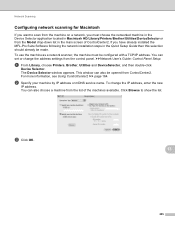
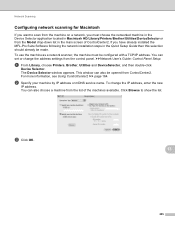
... list. To change the address settings from ControlCenter2.
c Click OK.
13
205 uuNetwork User's Guide: Control Panel Setup
a From Library, choose Printers, Brother, Utilities and DeviceSelector, and then double-click
Device Selector. For more information, see Using ControlCenter2 uu page 164. Click Browse to scan from the machine on a network, you have already...
Software Users Manual - English - Page 236


... into your machine in the Print dialog box and click Properties.
Note • If the Brother screen does not appear automatically, go to create a label image, see Printer driver settings uu page 6.) ...in Start/All Programs/NewSoft CD Labeler on your computer.
Printing on a Disc (MFC-J825DW/J835DW only)
Print from a computer
a After you have created your disc label in the NewSoft...
Software Users Manual - English - Page 237
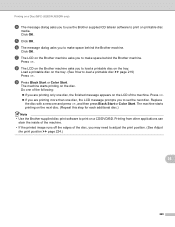
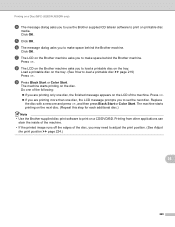
... and press OK, and then press Black Start or Color Start.
Press OK.
The machine starts printing on the next disc. (Repeat this step for each additional disc.) Note • Use the Brother supplied disc print software to load a printable disc uu page 219) Press OK. Printing on a Disc (MFC-J825DW/J835DW only)
d The message dialog asks...
Software Users Manual - English - Page 238


...Brother printer driver uu page 130.)
e (For Mac OS X 10.6.x users)
Enter the number of copies you want. b Choose 12 cm Disc from a computer 14
a After you have created your machine is chosen in the Print dialog box.
c Choose Print Settings in the Print dialog box. f Click Print...Applications. Printing on a Disc (MFC-J825DW/J835DW only)
Print from a computer (Macintosh) 14
Brother offers an...
Software Users Manual - English - Page 239


... page 219.) Press OK. j Press Black Start or Color Start.
Do one of the disc, you may need to print on printable disc
media.
Press OK. If you are printing only one and press OK. Printing on a Disc (MFC-J825DW/J835DW only)
g The message dialog asks you to use the Brother supplied CD labeler software to...
Quick Setup Guide - English - Page 16
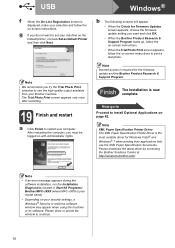
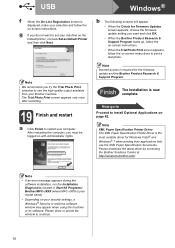
... the Trial Photo Print selection to print a test photo.
USB
Windows®
f
When the On-Line Registration screen is required for the firmware update and the Brother Product Research & ... Brother/MFC-JXXX (where MFC-JXXX is your model name).
• Depending on -screen instructions. Note We recommend you want to restart your machine as the Default printer, uncheck Set as Default Printer...
Quick Setup Guide - English - Page 22


...machine as the Default printer, uncheck Set as Default Printer and then click ...Brother drivers will not appear if there is displayed, make your selection and follow the on-screen instructions. Confirm your settings by following network ports. For network scanning, add UDP port 54925. For network PC-Fax receiving, add UDP port
54926. If you try the Trial Photo Print...
Quick Setup Guide - English - Page 38
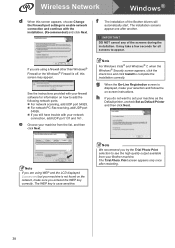
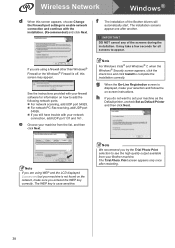
...the Trial Photo Print selection to see the high quality output available from the list, and then click Next. Note
We recommend you do not want to set your Brother machine. The ... enable network connection and continue with your machine from your machine as the Default printer, uncheck Set as Default Printer and then click Next.
f
The installation of the screens during the installation....
Users Manual - English - Page 4
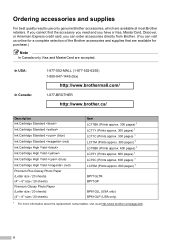
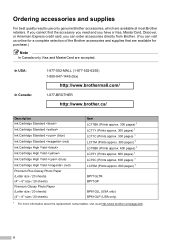
... approx. 300 pages) 1 LC71M (Prints approx. 300 pages) 1 LC75BK (Prints approx. 600 pages) 1 LC75Y (Prints approx. 600 pages) 1 LC75C (Prints approx. 600 pages) 1 LC75M (Prints approx. 600 pages) 1
BP71GLTR BP71GP
BP61GLL (USA only) BP61GLP (USA only)
1 For more information about the replacement consumables, visit us online for a complete selection of the Brother accessories and supplies that...
Users Manual - English - Page 100
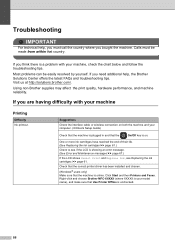
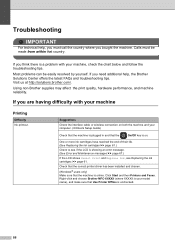
Using non-Brother supplies may affect the print quality, hardware performance, and machine reliability.
Right-click and choose Brother MFC-XXXXX (where XXXXX is your computer. (uuQuick Setup Guide)
Check that the machine is plugged in and that Use Printer Offline is on. If you bought the machine. Suggestions
Check the interface cable or wireless connection...
Users Manual - English - Page 101


... 65.)
Make sure that you are using Genuine Brother Innobella™ Ink. Make sure you are fresh. Check the printing alignment. (See Checking the print alignment uu page 66.)
Printed text or images are using photo paper, make sure that the Media Type setting in the printer driver or the Paper Type setting in the...
Users Manual - English - Page 102


...)
Machine feeds multiple pages. Make sure the paper is loaded properly in the printer driver Advanced tab (Windows®) or Print Settings (Macintosh). Make sure you are the same.
the page. Printing (continued)
Difficulty
Suggestions
The machine prints dense lines on Brother Photo paper, load one of the jam prevention settings, Duplex1 or Duplex2. Try...
Similar Questions
Brother Mfc J825dw Won't Print Black Ink
(Posted by kphagjduo88 10 years ago)
Brother Printer Won't Print Black And Yellow
(Posted by hardzaj 10 years ago)
Brother Mfc-495cw Printer Won't Print Black
(Posted by stkimlje 10 years ago)
Brother Mfc-j825dw Printer Won't Print Black
(Posted by slasheisou 10 years ago)

