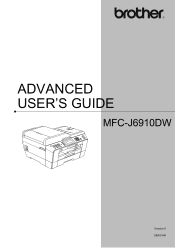Brother International MFC-J6910dw Support Question
Find answers below for this question about Brother International MFC-J6910dw.Need a Brother International MFC-J6910dw manual? We have 6 online manuals for this item!
Question posted by sklinakis on April 23rd, 2012
Scanning
i cannot perform scanning from my computer either via ethernet cable or wireless.
Current Answers
There are currently no answers that have been posted for this question.
Be the first to post an answer! Remember that you can earn up to 1,100 points for every answer you submit. The better the quality of your answer, the better chance it has to be accepted.
Be the first to post an answer! Remember that you can earn up to 1,100 points for every answer you submit. The better the quality of your answer, the better chance it has to be accepted.
Related Brother International MFC-J6910dw Manual Pages
Network Users Manual - English - Page 24


..., depending on the printed report and refer to your device, please double-click Start Here OSX in f to continue installing drivers and software necessary for operating your Windows Vista® or Windows® 7 computer as a Registrar, perform the following instructions.
Configuring your machine for a wireless network
g Using a computer that is on the network...
Network Users Manual - English - Page 29


...a or b to a wireless Ethernet network, use the WLAN menu selections.
BOOT Method 5
This selection controls how the machine obtains an IP address. If it can be used .
This will scan for a BOOTP server.... factory settings on page 7.)
5 TCP/IP
5
If you connect the machine with an Ethernet cable to your print server configured via DHCP, BOOTP or RARP, you connect the machine to choose...
Network Users Manual - English - Page 62


... to check my network devices are unable to resolve your security settings (SSID/Network Key) correct?
Interface wireless
wireless
Solution
Reconfirm ...(See page 58.)
The Brother machine cannot print or scan over the network. (See page 59.)
The Brother...allowed in the paper tray. (For wired networks) A network cable is turned on page 34.)
57 Make sure that the ...
Network Users Manual - English - Page 66


... to accept the security alert dialog during the MFLPro Suite installation. Question
Did you did not choose to the network using wireless capabilities? Troubleshooting
The Brother machine cannot print or scan over the network. wireless Print the WLAN Report to confirm the state of above, however the Brother machine does not print...
Network Users Manual - English - Page 67


...number for Brother network features: wireless Network scanning i Port number 54925 / Protocol UDP
PC-FAX RX i Port number 54926 / Protocol UDP
Network scanning/printing, PC-FAX RX, ...mask automatically.
on ? wired/ wireless
Ping the Brother machine from the Make sure that the Network Configuration wireless Ethernet Link Status or Wireless Link Status is Link OK.
...
Software Users Manual - English - Page 2


... the Brother printer driver...2 Features ...2 Choosing the right type of paper...3 Simultaneous printing, scanning and faxing 3 Clearing data from the memory ...3 Status Monitor...4
Monitoring the machine's status...10 Copies ...10 Multiple Page...11 Duplex / Booklet ...11 Paper Source (Not available for MFC-J6510DW 12 Advanced tab...13 Color/Grayscale ...14 Color Settings ...15 Ink Save Mode...16 ...
Software Users Manual - English - Page 4


......75
PC-FAX tab...76 Sending an image file from your computer 76 Sending a scanned image ...76 Viewing and printing received PC-FAX data 76
Device Settings tab...77 Configuring Remote Setup ...77 Accessing Quick Dial...77 Configuring Scan button settings...78 Launching the BRAdmin utility...78
Support tab ...79 Opening ControlCenter Help...
Software Users Manual - English - Page 6


...MFC-J6510DW 123 Advanced settings ...124 Color Settings ...127 Advanced Color Settings ...127 Sending a fax...129 Drag a vCard from the Mac OS X Address Book application (Mac OS X 10.4.11 132 Using Mac OS X 10.5.x to 10.6.x Addresses panel 134
9 Scanning
136
Scanning...
Using ControlCenter2 ...152 Turning the AutoLoad feature off...153
SCAN...154 File types ...155 Document Size ...155 Image (...
Software Users Manual - English - Page 11
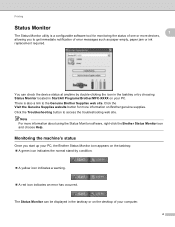
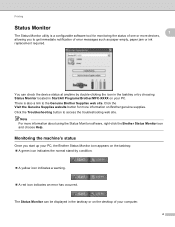
...the Visit the Genuine Supplies website button for monitoring the status of one or more devices, allowing you start up your PC, the Brother Status Monitor icon appears on the... For more information on Brother genuine supplies.
You can be displayed in Start/All Programs/Brother/MFC-XXXX on the desktop of error messages such as paper empty, paper jam or ink replacement required.
The Status...
Software Users Manual - English - Page 42
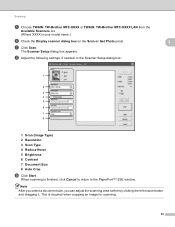
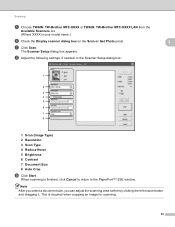
... by clicking the left mouse button and dragging it.
When scanning is required when cropping an image for scanning.
35 This is finished, click Cancel to return to the PaperPort™12SE window. Scanning
e Choose TWAIN: TW-Brother MFC-XXXX or TWAIN: TW-Brother MFC-XXXX LAN from the
Available Scanners list.
(Where XXXX is...
Software Users Manual - English - Page 49
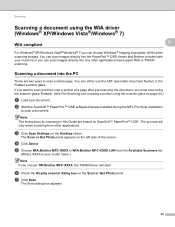
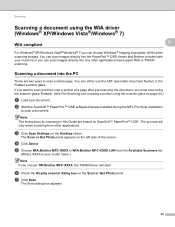
... any other applications. b Start the ScanSoft™ PaperPort™12SE software that Brother included with your machine or you choose TW-Brother MFC-XXXX, the TWAIN driver will vary when scanning from the Available Scanners list.
(Where XXXX is your model name.)
Note If you can choose Windows® Imaging Acquisition (WIA...
Software Users Manual - English - Page 53


... on your operating system or the model of your model name)/Scanner Settings/Scanner Utility.
Scanning
Running the utility
You can run the utility by clicking the Scanner Utility located in Start/All Programs/Brother/MFC-XXXX menu (where XXXX is your machine.
2
Note (Windows Vista® and Windows® 7) When...
Software Users Manual - English - Page 191


...Windows Vista® and Windows® 7) Click the Properties button.
184 Network Scanning
Configuring Network Scanning for Windows® 13
If you are using a different machine than the ... and Sound, then Scanners and Cameras.
(Windows® 7)
Click the
button, All Programs, Brother, MFC-XXXX, Scanner Settings, then
Scanners and Cameras.
13
b Do one that was originally registered to your ...
Users Manual - English - Page 2


.../J6710DW
Using the documentation
1
Please read this guide show the MFC-J6710DW. CAUTION
CAUTION indicates a potentially hazardous situation which , if not avoided, could result in Courier New font identifies messages on the computer screen. Notes tell you how you to devices and operations that may result in minor or moderate injuries.
Bold...
Users Manual - English - Page 12


...Rules. If this device must accept any interference received, including interference that to which the receiver is no guarantee that the products
Product Name: MFC-J6510DW and MFC-J6710DW
comply with... communications. could void the user's authority to operate the equipment.
• A shielded interface cable should be determined by turning the equipment off and on, the user is subject to the...
Users Manual - English - Page 19


... your purchase, in the event of the product. If you need to call Customer Service
Please complete the following information for future reference: Model Number: MFC-J6910DW Serial Number: 1 Date of Purchase: Place of Purchase: 1 The serial number is on the back of enhancements to register your new product is on -line...
Users Manual - English - Page 119
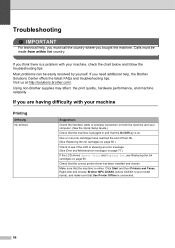
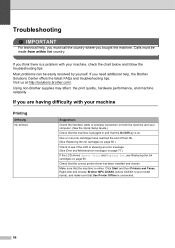
...to see Replacing the ink cartridges on . Right-click and choose Brother MFC-XXXXX (where XXXXX is showing an error message. (See Error and ...the chart below and follow the troubleshooting tips. Suggestions
Check the interface cable or wireless connection on both the machine and your machine B
Printing
Difficulty No...performance, and machine reliability. If you bought the machine.
Quick Setup Guide - English - Page 1


... careful not to use at least two people.
b Make sure you set up your fingers when you have all components. Quick Setup Guide
Start Here
MFC-J6910DW
Please read this machine, make sure to pinch your machine.
Quick Setup Guide - English - Page 26


...MFC-J6910DW can be used at a time.
Note To set up your machine in Ad-hoc mode (connected to a wireless capable computer without an access point/router) you can configure the wireless settings again. To use the machine from other electronic devices... files, such as interference from these factors, wireless may want to consider choosing wired Ethernet for a faster data transfer or USB for ...
Similar Questions
Mfc-j6910dw Will Not Connect To Cmputer Scan Function
(Posted by DOOdanedi 9 years ago)
How To Scan With Laptop Wireless Brother Mfc-j435w
(Posted by xelmik 10 years ago)
Kinly Provide Me With A Link To The Scanning Procedure For Brother Mfc-j6910dw
(Posted by jmanoy 10 years ago)
I Have Just Bough A Brother Mfc-j6910dw Printer And I Need To Know What
programe I will need to install to allow me to use the inbuilt scaner to SCAN to PDF.
programe I will need to install to allow me to use the inbuilt scaner to SCAN to PDF.
(Posted by tsanderson 11 years ago)