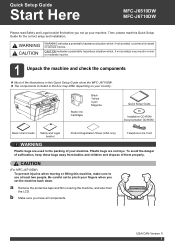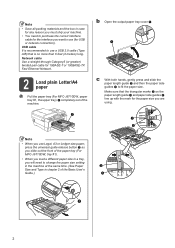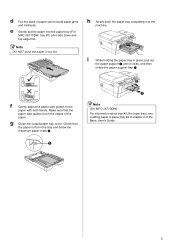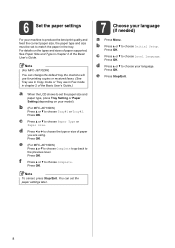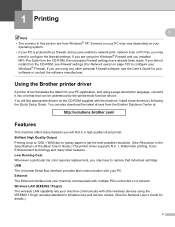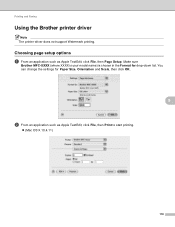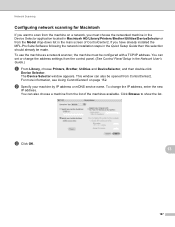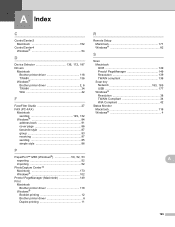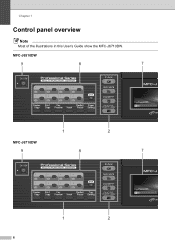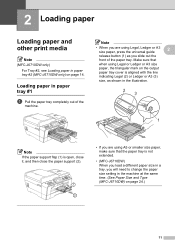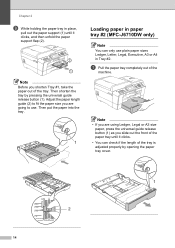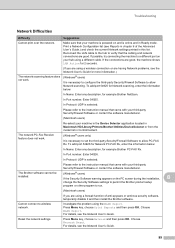Brother International MFC-J6710DW Support Question
Find answers below for this question about Brother International MFC-J6710DW.Need a Brother International MFC-J6710DW manual? We have 10 online manuals for this item!
Question posted by roland99709 on May 8th, 2013
My Mfc-j6710dw Goes Off Line, How Could I Fix It?
Current Answers
Answer #1: Posted by RathishC on May 8th, 2013 4:40 PM
Please click on http://bit.ly/17MHaiI to know the steps on how to switch the printer into online mode:
Hope this helps.
Thanks & Regards
Rathish C
#iworkfordell
Related Brother International MFC-J6710DW Manual Pages
Similar Questions
Operating System
latest printer drivers for macintosh MFC-J825DW Brother printer