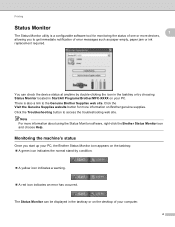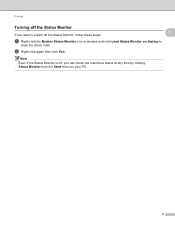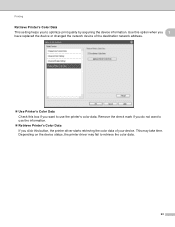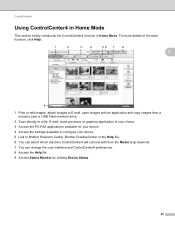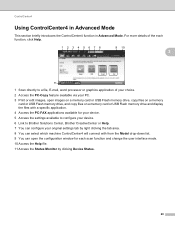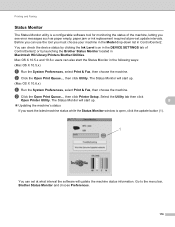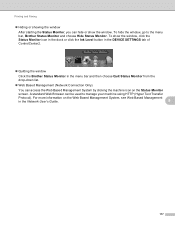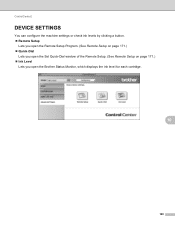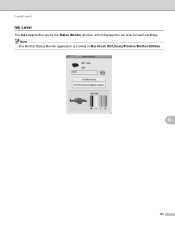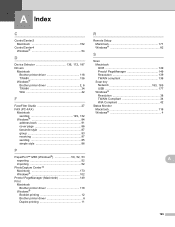Brother International MFC-J6710DW Support Question
Find answers below for this question about Brother International MFC-J6710DW.Need a Brother International MFC-J6710DW manual? We have 10 online manuals for this item!
Question posted by stevechanley on November 10th, 2011
How Do I Turn On The Printer Status Monitor ?
The person who posted this question about this Brother International product did not include a detailed explanation. Please use the "Request More Information" button to the right if more details would help you to answer this question.
Current Answers
Related Brother International MFC-J6710DW Manual Pages
Similar Questions
Brother Printer Does Not Communicate Printer Status With Windows
(Posted by Remjubi 9 years ago)
How To Turn Off Status Monitor On Brother Mfc-j6710dw
(Posted by espetitp 10 years ago)
My Brother Mfc-465cn Printer Status Paper Jam When There Is No Paper Jam At
all.
all.
(Posted by gkOgon 10 years ago)
How To Turn Printer Back On Line Brother Mfc-j825dw
(Posted by kabgak0 10 years ago)