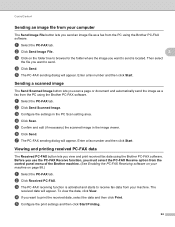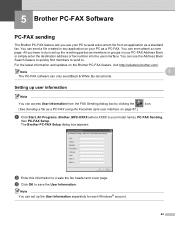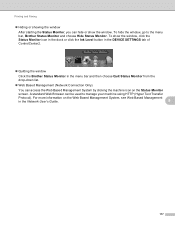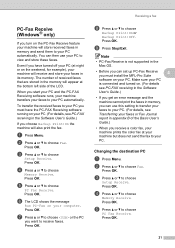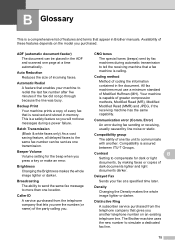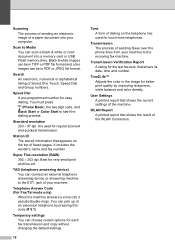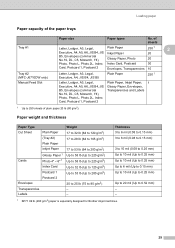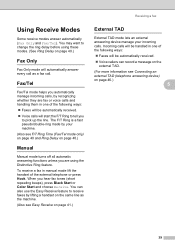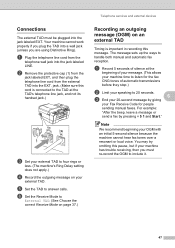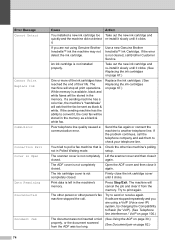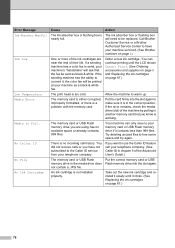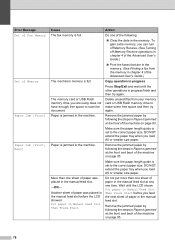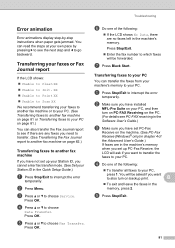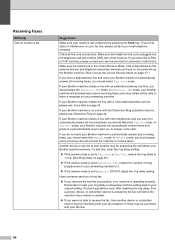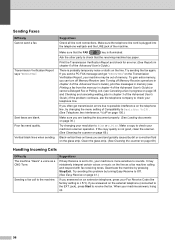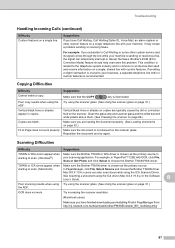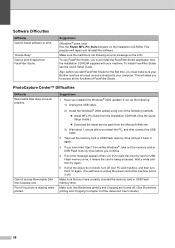Brother International MFC-J6710DW Support Question
Find answers below for this question about Brother International MFC-J6710DW.Need a Brother International MFC-J6710DW manual? We have 10 online manuals for this item!
Question posted by jreid1076 on January 16th, 2015
Fax Error
Current Answers
Answer #1: Posted by BusterDoogen on January 16th, 2015 12:27 PM
I hope this is helpful to you!
Please respond to my effort to provide you with the best possible solution by using the "Acceptable Solution" and/or the "Helpful" buttons when the answer has proven to be helpful. Please feel free to submit further info for your question, if a solution was not provided. I appreciate the opportunity to serve you!
Related Brother International MFC-J6710DW Manual Pages
Similar Questions
when I try to send a fax it says poor line-out of memory
I cannot fax out and the error code says poor line condition/out of memory ... I am able to receive ...