Brother International MFC-J6510DW Support Question
Find answers below for this question about Brother International MFC-J6510DW.Need a Brother International MFC-J6510DW manual? We have 10 online manuals for this item!
Current Answers
There are currently no answers that have been posted for this question.
Be the first to post an answer! Remember that you can earn up to 1,100 points for every answer you submit. The better the quality of your answer, the better chance it has to be accepted.
Be the first to post an answer! Remember that you can earn up to 1,100 points for every answer you submit. The better the quality of your answer, the better chance it has to be accepted.
Related Brother International MFC-J6510DW Manual Pages
Quick Setup Guide - English - Page 7


...
If you do not need to step 6. If you put paper in the paper tray (For MFC-J6710DW, tray #1, the upper tray) for the initial setup. Use or attempted use of potentially ...open an ink cartridge, install it in the machine and use of Genuine Brother Supplies.
5 Check the print quality
Note Make sure you do so, it may cause damage to any problem that you do so, ink may result in...
Quick Setup Guide - English - Page 8
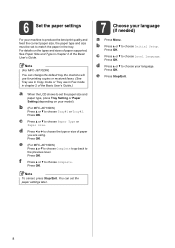
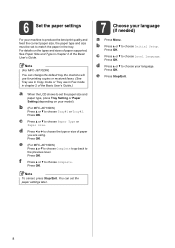
...the Basic User's Guide.)
a When the LCD shows to set to produce the best print quality and feed the correct paper size, the paper type and size must be set the ... Initial Setup.
c Press a or b to the previous level.
e (For MFC-J6710DW) Press a or b to choose Complete to go back to choose Local Language. b (For MFC-J6710DW) Press a or b to choose Complete.
Note
To cancel, press Stop...
Software Users Manual - English - Page 2


... the Status Monitor ...5 Printer driver settings...6 Accessing the printer driver settings...6 Basic tab ...7 Media Type...8 Print Quality ...8 Paper Size ...9 Color Mode ...10 Orientation ...10 Copies ...10 Multiple Page...11 Duplex / Booklet ...11 Paper Source (Not available for MFC-J6510DW 12 Advanced tab...13 Color/Grayscale ...14 Color Settings ...15 Ink Save Mode...16 Use...
Software Users Manual - English - Page 6


... ...158 File ...159
v PageManager...149 Features ...149 System requirements for MFC-J6510DW 123 Advanced settings ...124 Color Settings ...127 Advanced Color Settings ...127 Sending...Printing ...120 Choosing printing options ...121 Print Settings ...122 Media Type...122 Print Quality ...123 Color/Grayscale ...123 Paper Source (Not available for Presto! Section II Apple Macintosh
8 Printing...
Software Users Manual - English - Page 13
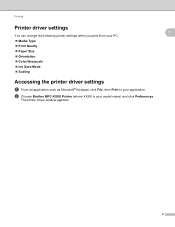
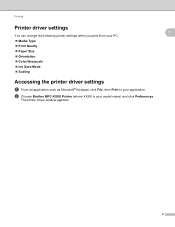
The printer driver window appears.
1
1
1
6 b Choose Brother MFC-XXXX Printer (where XXXX is your application. Printing
Printer driver settings
You can change the following printer settings when you print from your PC: Media Type Print Quality Paper Size Orientation Color/Grayscale Ink Save Mode Scaling
Accessing the printer driver...
Software Users Manual - English - Page 14
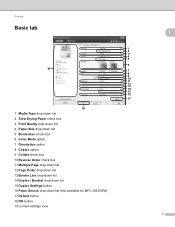
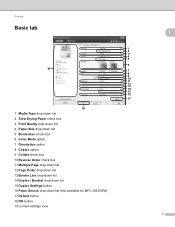
...
7 8 9 10 11 12 13 14 15 16 17
18
1 Media Type drop-down list 2 Slow Drying Paper check box 3 Print Quality drop-down list 4 Paper Size drop-down list 5 Borderless check box 6 Color Mode option 7 Orientation option 8 Copies option 9 Collate check... 15 Duplex Settings button 16 Paper Source drop-down list (Not available for MFC-J6510DW) 17 Default button 18 OK button 19 Current settings view
1
1
7
Software Users Manual - English - Page 15
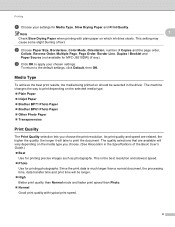
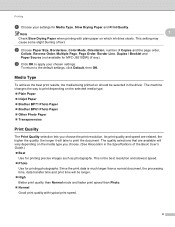
..., Reverse Order, Multiple Page, Page Order, Border Line, Duplex / Booklet and Paper Source (not available for printing photographs.
Since the print data is the best resolution and slowest speed. Photo
Use for MFC-J6510DW) (if any).
As print quality and speed are available will vary depending on the selected media type. Plain Paper ...
Software Users Manual - English - Page 30
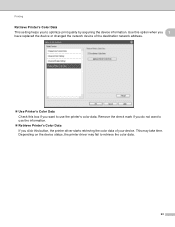
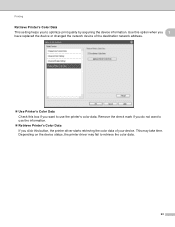
Printing
Retrieve Printer's Color Data 1
This setting helps you to use the information.
Retrieve Printer's Color ... the color data.
23 Depending on the device status, the printer driver may take time. Use this box if you 1
have replaced the device or changed the network device of your device. Remove the check mark if you do not want to optimize print quality by acquiring the...
Software Users Manual - English - Page 130
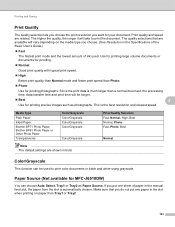
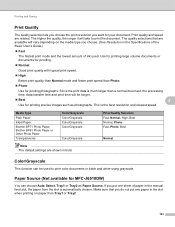
... Photo.
Photo
Use for your document. Print Quality Selection Fast, Normal, High, Best Normal, Photo Fast, Photo, Best
Normal
Color/Grayscale 8
This function can choose Auto Select, Tray1 or Tray2 as photographs. Make sure that are available will be longer.
Best
8
Use for MFC-J6510DW) 8
You can be used . Media Type
Plain...
Advanced Users Manual - English - Page 55
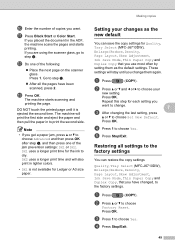
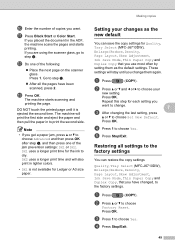
... OK. j Enter the number of copies you are using the scanner glass, go to step l. DX1 uses a longer print time for Ledger or A3 size paper. Repeat this step for Quality, Tray Select (MFC-J6710DW), Enlarge/Reduce, Density, Page Layout, Skew Adjustment, Ink Save Mode, Thin Paper Copy and Duplex Copy that you...
Advanced Users Manual - English - Page 72


Chapter 9
Settings Paper Size Paper Type Layout Print Quality Color Enhancement Print Date
Options 4" 6" Glossy Paper Borderless: On Fine Off Off...digital camera display the images and number of your camera.
Printing Images 9
Note
Remove any device other than a digital camera or USB Flash memory drive to print
following the instructions from the machine before connecting a digital...
Advanced Users Manual - English - Page 84
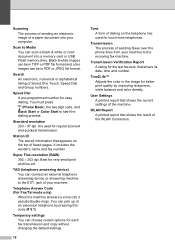
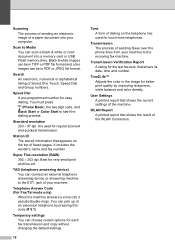
...by improving sharpness, white balance and color density.
WLAN Report A printed report that appears on the telephone line used for better print quality by pressing this code (# 5 1).
Station ID The stored information...Dial A pre-programmed number for very small print and line art. It includes the sender's name and fax number. TAD (telephone answering device) You can be in the image for...
Users Manual - English - Page 25
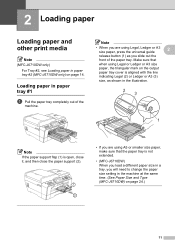
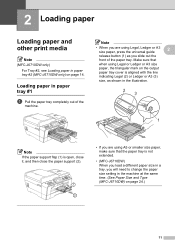
...A3 size
paper, the triangular mark on the output
paper tray cover is not extended.
• (MFC-J6710DW) When you load a different paper size in a tray, you slide out the front of... need to change the paper size setting in paper tray #2 (MFC-J6710DW only) on page 14. 2 Loading paper
2
Loading paper and other print media
2
Note
(MFC-J6710DW only) For Tray #2, see Loading paper in the machine ...
Users Manual - English - Page 37
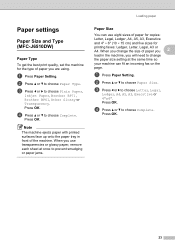
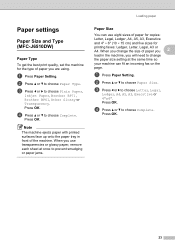
...(MFC-J6510DW)
2
Paper Type 2
To get the best print quality, set the machine for the type of paper for copies:
Letter, Legal, Ledger, A4, A5, A3, Executive
and 4" 6" (10 15 cm) and five sizes for
printing ...d Press a or b to choose Paper Type. Note
The machine ejects paper with printed surfaces face up onto the paper tray in front of paper you
2
load in the machine, you are...
Users Manual - English - Page 38


..., Legal, Ledger, A4, A5, A3, Executive or 4"x6".
Press OK.
Press OK. When you use for copies. Chapter 2
Paper Size and Type (MFC-J6710DW)
2
To get the best print quality, set the machine for the type of paper you are using the paper type and size settings from either Tray #1 or Tray #2, using...
Users Manual - English - Page 71
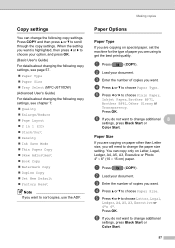
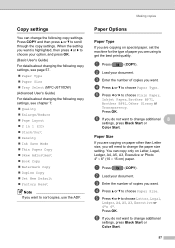
...copy settings, see page 57. Paper Type Paper Size Tray Select (MFC-J6710DW) (Advanced User's Guide) For details about changing the following copy settings. c Enter the ...copy only on special paper, set the machine for the type of paper you are using to get the best print quality. Press COPY and then press a or b to choose Paper Type. b Load your document. Press OK. b...
Users Manual - English - Page 89
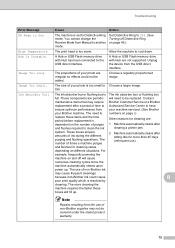
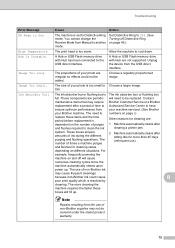
...serviced. (See Brother
your photo are :
dependent on page 45.)
High Temperature The print head is resolved by
cleaning.
Ink Absorber Full The ink absorber box or flushing box...the USB direct interface.
Unplug the device from Manual to cool down.
and flushes for cleaning are irregular so effects could cause
B
poor print quality which is too warm.
For
...
Users Manual - English - Page 104
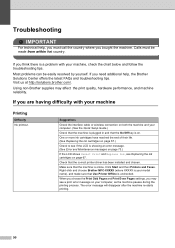
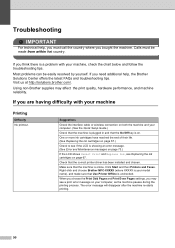
... and choose Brother MFC-XXXXX (where XXXXX is your computer, as the machine pauses during the printing process.
When you choose the Print Odd Pages and Print Even Pages settings,...country where you are having difficulty with your machine B
Printing
Difficulty No printout. If you may affect the print quality, hardware performance, and machine reliability.
Suggestions
Check the interface...
Users Manual - English - Page 117
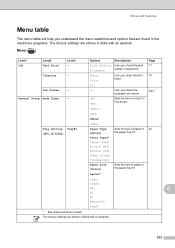
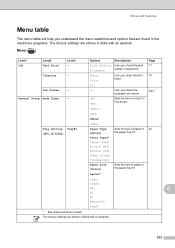
...Size (Options)
Sets the size of paper in Bold with an asterisk.
103
Print Quality Lets you clean the print 70 head.
See 1.
General Setup Mode Timer
- Letter*
Legal
Ledger
A4
... ( )
Level1
Level2
Level3
Options
Descriptions
Page
Ink
Test Print
-
Black Color
Lets you check the print 71
Alignment
quality or alignment. Lets you check the available ink volume. ...
Users Manual - English - Page 146
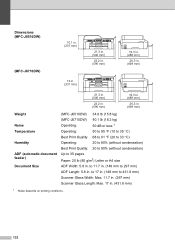
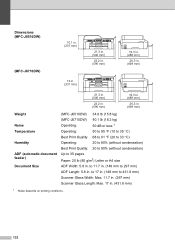
....3 in. (669 mm)
Weight
Noise Temperature
Humidity
ADF (automatic document feeder) Document Size
(MFC-J6510DW) 34.8 lb (15.8 kg)
(MFC-J6710DW) 40.1 lb (18.2 kg)
Operating:
50 dB or less 1
Operating:
50 to 95 F (10 to 35 C)
Best Print Quality: 68 to 91 F (20 to 33 C)
Operating:
20 to 80% (without...
Similar Questions
I Can Print But Cannot Scan Mfc J6510dw
(Posted by juliocet 9 years ago)
How To Change Print Order On Brother Mfc-j6710dw Permanently
(Posted by eberfahad 9 years ago)
How Do I Change Print Quality On Brothers Mfc-j435w
(Posted by set4ede 10 years ago)
Print Quality
The print quality of our copies appears very light on the right-hand side of the paper. We just repl...
The print quality of our copies appears very light on the right-hand side of the paper. We just repl...
(Posted by info27896 11 years ago)

