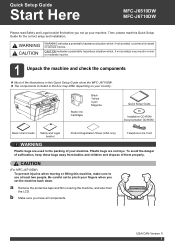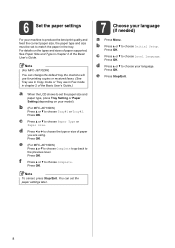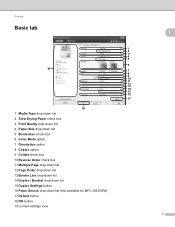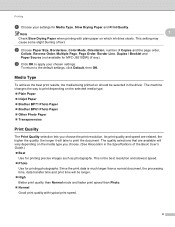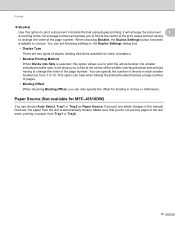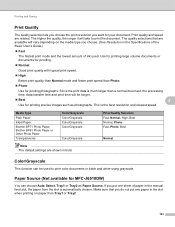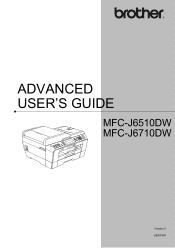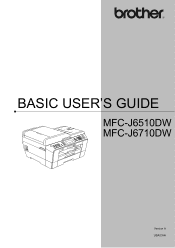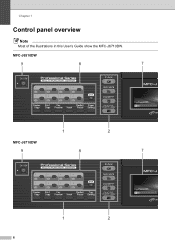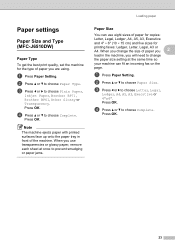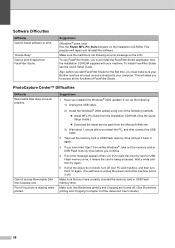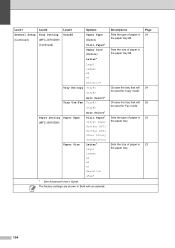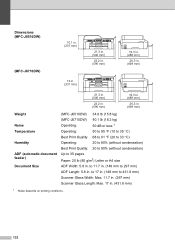Brother International MFC-J6510DW Support Question
Find answers below for this question about Brother International MFC-J6510DW.Need a Brother International MFC-J6510DW manual? We have 10 online manuals for this item!
Question posted by aljhortham on May 20th, 2012
Grey Scale
Dear Sir,
Kindly let us know how we can switch to Grey Scale Mode from Colour Mode, All the prints are in colour mode ,we are unable to turn off colour mode and switch on to grey scale mode,
Would appreciate for your quick reply,
Thanks & Regards,
Current Answers
Related Brother International MFC-J6510DW Manual Pages
Similar Questions
I Can't Print As The Un Able To Clean 76 Comes Up.
I can't print as the unable to clean 76 brother mfc j6510dw. I have done the trouble shooting by res...
I can't print as the unable to clean 76 brother mfc j6510dw. I have done the trouble shooting by res...
(Posted by phoebe46952 9 years ago)
Brother Industrial Sewing Machine Service Manual Book
dear sir. i am a technician sewing. machine. i need u r product KE-340F-0 servise manual book. plz s...
dear sir. i am a technician sewing. machine. i need u r product KE-340F-0 servise manual book. plz s...
(Posted by aneeseng2012 10 years ago)
How To Scan A Ducument In Pdf . On Brother Mfc-j6510dw
I am unable to scan a document in pdf . on my brother MFC-J6510DW
I am unable to scan a document in pdf . on my brother MFC-J6510DW
(Posted by hsaeed87 12 years ago)
How Does One Install A Ld-lc79bk Ink Cartridge In A Mfc-j6510dw Printer
How does one install a LD-LC79BK ink cartridge in a MFC-J6510DW printer
How does one install a LD-LC79BK ink cartridge in a MFC-J6510DW printer
(Posted by Anonymous-57151 12 years ago)
Brother Multifunction Printer Mfc-465cn Service Manual
(Posted by rafa52 12 years ago)