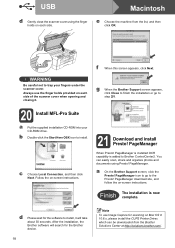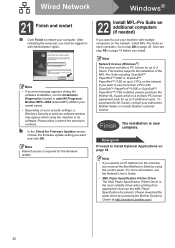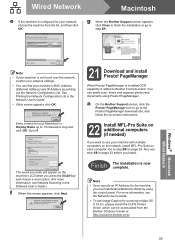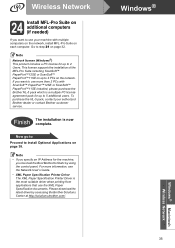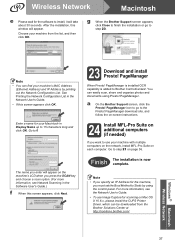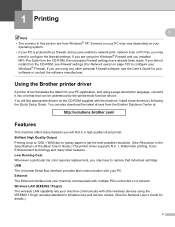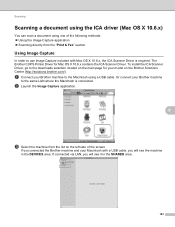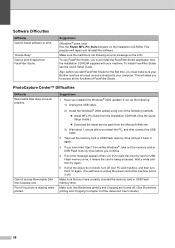Brother International MFC-J6510DW Support Question
Find answers below for this question about Brother International MFC-J6510DW.Need a Brother International MFC-J6510DW manual? We have 10 online manuals for this item!
Question posted by osorioc on May 3rd, 2014
Control Center Download For Dcp-165c
The person who posted this question about this Brother International product did not include a detailed explanation. Please use the "Request More Information" button to the right if more details would help you to answer this question.
Current Answers
Related Brother International MFC-J6510DW Manual Pages
Similar Questions
Control Center 3 Does Not Communicate With Mfc-9320cw
(Posted by gaProS 10 years ago)
How To Enable Control Center Icon In Taskbar For Brother Mfc-7860dw Printer
(Posted by keJayd 10 years ago)
Mfc-j6510dw Cc4 Pc-copy Functions
When you use CC4 PC-Copy center with a documents on the scanner bed, it shows a scn being completed....
When you use CC4 PC-Copy center with a documents on the scanner bed, it shows a scn being completed....
(Posted by phastings 10 years ago)
My Control Panel Does Not Show Duplex Scanning Why?
(Posted by kandd 11 years ago)