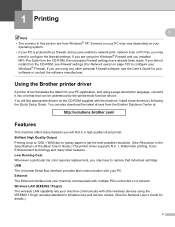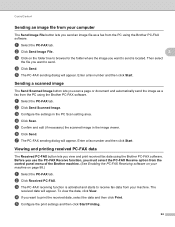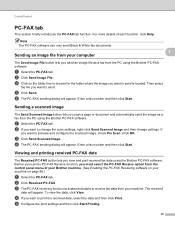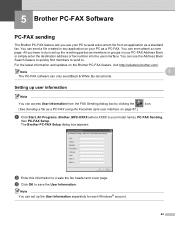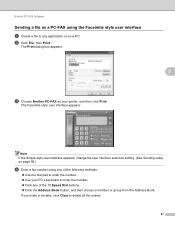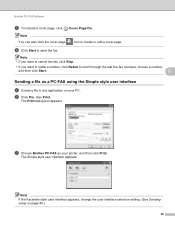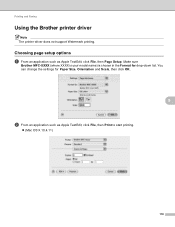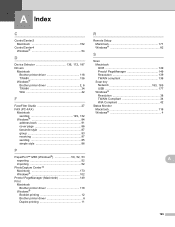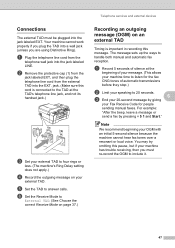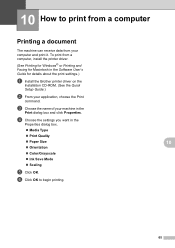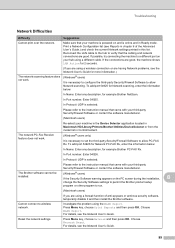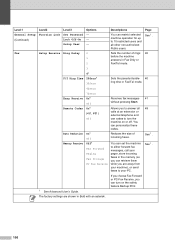Brother International MFC-J6510DW Support Question
Find answers below for this question about Brother International MFC-J6510DW.Need a Brother International MFC-J6510DW manual? We have 10 online manuals for this item!
Question posted by davidmarkwatts on June 8th, 2014
Brother Printer Fax Cuts Off Phone
Hi, when I plug my Brother MFC-J6510 into the phone extension socket my phone no longer works
Current Answers
Related Brother International MFC-J6510DW Manual Pages
Similar Questions
Brother Printer M No Mfc-j65 10dw
doesnt seem to be printing in black,only in colour and only since changing cartridge
doesnt seem to be printing in black,only in colour and only since changing cartridge
(Posted by stafford70060 9 years ago)
How Do You Get A Brother Printer Mfc J6510dw To Scan A Document To An Apple
computer
computer
(Posted by amearcha 10 years ago)
Mfc-j630w Printer Fax Without Phone Possible
Can I send/receive fax without a phone. With wireless internet
Can I send/receive fax without a phone. With wireless internet
(Posted by laddnorene 10 years ago)
Lcd Display Is Not Visible On My Brother 2820 Fax/copy/phone
(Posted by rrece 10 years ago)
Brother Mfc-j65-10dw
I am attempting to set up my Wireless Brother printer on my laptop so I can use wireless printing. H...
I am attempting to set up my Wireless Brother printer on my laptop so I can use wireless printing. H...
(Posted by Anonymous-90910 11 years ago)