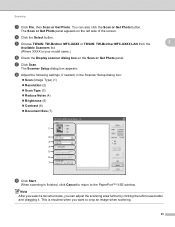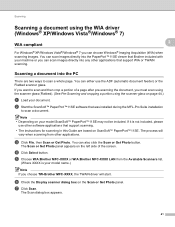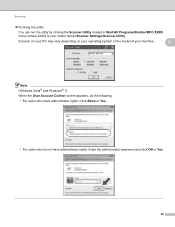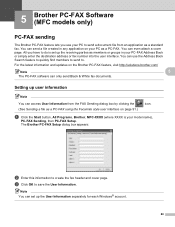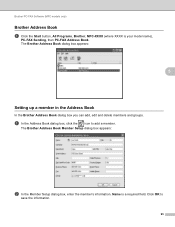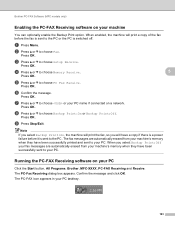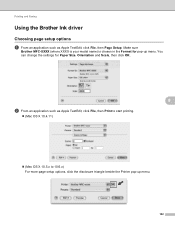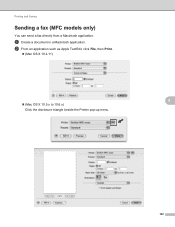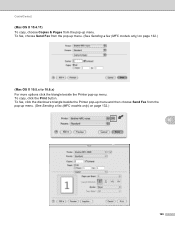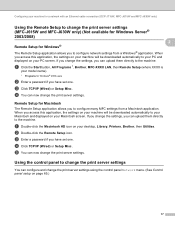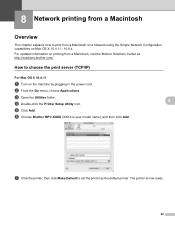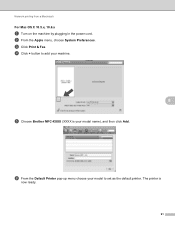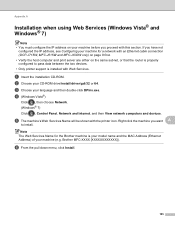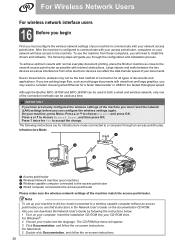Brother International MFC-J615W Support Question
Find answers below for this question about Brother International MFC-J615W.Need a Brother International MFC-J615W manual? We have 10 online manuals for this item!
Question posted by Fvedosmen on July 12th, 2014
How To Send An Efax From Brother Mfc-j615w
The person who posted this question about this Brother International product did not include a detailed explanation. Please use the "Request More Information" button to the right if more details would help you to answer this question.
Current Answers
Related Brother International MFC-J615W Manual Pages
Similar Questions
Brother Mfc-j615w How To Setup Wireless Scanning
(Posted by adamde 10 years ago)
How To Clear Memory On Brother Mfc-j615w
(Posted by veDmclai 10 years ago)
Brother Mfc-j615w Ocr For Window 8
I have a window 8 and need brother mfc-j615w OCR sofeware. Where can I get it?
I have a window 8 and need brother mfc-j615w OCR sofeware. Where can I get it?
(Posted by kelvintan31190 11 years ago)
Brother Mfc-j615w Fax Confirmation Sheet?
Hello I bought an opened Brother MFC-J615W from office depot, it did not have a box or a manuel. Now...
Hello I bought an opened Brother MFC-J615W from office depot, it did not have a box or a manuel. Now...
(Posted by chris610 12 years ago)
Brother Mfc-j615w
Hi The word "Telephone" shows up on the dispaly screen.How do I get it to print? Thanks Joe
Hi The word "Telephone" shows up on the dispaly screen.How do I get it to print? Thanks Joe
(Posted by jmancinelli 12 years ago)