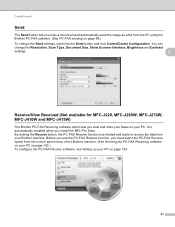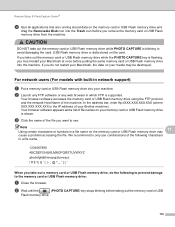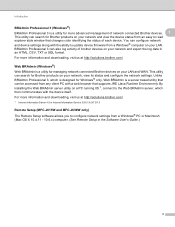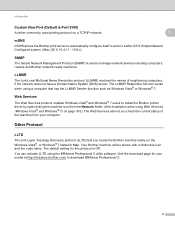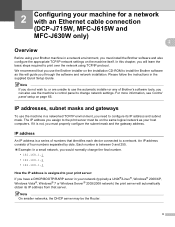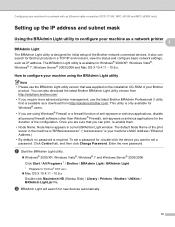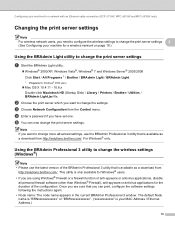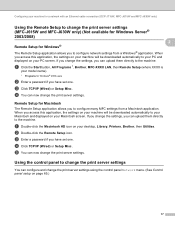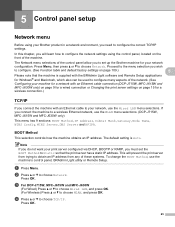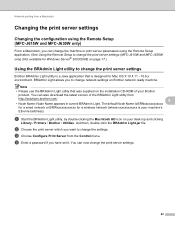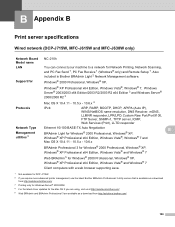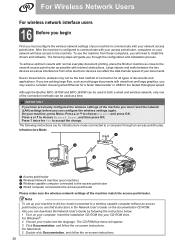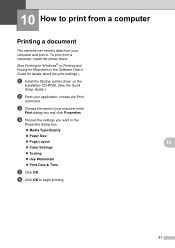Brother International MFC-J615W Support Question
Find answers below for this question about Brother International MFC-J615W.Need a Brother International MFC-J615W manual? We have 10 online manuals for this item!
Question posted by BOBFKNI on April 14th, 2014
How To Clean Printhead From Brother Printer Mfc-j615w Software
The person who posted this question about this Brother International product did not include a detailed explanation. Please use the "Request More Information" button to the right if more details would help you to answer this question.
Current Answers
Related Brother International MFC-J615W Manual Pages
Similar Questions
Brother Printer Mfc J615w
printer keeps jamming. i have tried everything and it won't print one page. after it cleans it print...
printer keeps jamming. i have tried everything and it won't print one page. after it cleans it print...
(Posted by dietcokenancy 9 years ago)
Ink Full But Brother Printer Mfc-j615w Won't Print
(Posted by katani 9 years ago)
Where Is The Ethernet Port On A Brother Printer Mfc J615w
(Posted by cooLinds 10 years ago)
How To Clear Memory On Brother Printer Mfc J615w
(Posted by brsweetj 10 years ago)
How Do I Clean My Brother Printer Mfc-8480dn
(Posted by daHoff 10 years ago)