Brother International MFC-J4610DW Support Question
Find answers below for this question about Brother International MFC-J4610DW.Need a Brother International MFC-J4610DW manual? We have 21 online manuals for this item!
Current Answers
There are currently no answers that have been posted for this question.
Be the first to post an answer! Remember that you can earn up to 1,100 points for every answer you submit. The better the quality of your answer, the better chance it has to be accepted.
Be the first to post an answer! Remember that you can earn up to 1,100 points for every answer you submit. The better the quality of your answer, the better chance it has to be accepted.
Related Brother International MFC-J4610DW Manual Pages
Product Safety Guide - English - Page 11
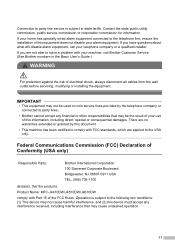
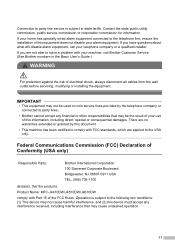
...08807-0911 USA TEL: (908) 704-1700
declares, that the products
Product Name: MFC-J4410DW/J4510DW/J4610DW
comply with your machine, call your telephone company or a qualified installer. If you have...line service is subject to the following two conditions: (1) This device may not cause harmful interference, and (2) this device must accept any financial or other responsibilities that may be used...
Web Connect Guide - English - Page 34
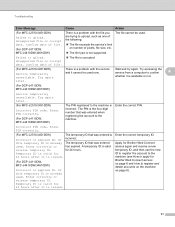
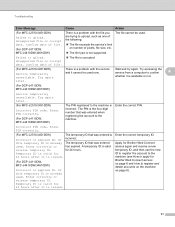
... is a problem with the file you are trying to the machine. Enter correctly or
has expired.
Unsupported file or corrupt data. There is issued.
(For DCP-J4110DW, MFC-J4410DW/J4610DW)
Incorrect or expired ID. Enter the correct PIN. Or this temporary ID is already The temporary ID that was entered
used now. Try...
Network Users Manual - English - Page 21
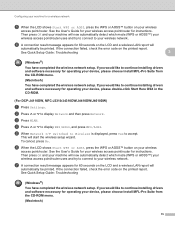
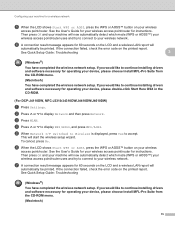
...WPS or AOSS™) your wireless access point/router uses and try to connect to your device, please choose Install MFL-Pro Suite from the CD-ROM menu. (Macintosh) You have completed... installing drivers and software necessary for operating your device, please double-click Start Here OSX in the CD-ROM.
(For DCP-J4110DW, MFC-J2310/J4310DW/J4410DW/J4610DW) 3
a Press Settings. See the User's...
Network Users Manual - English - Page 24
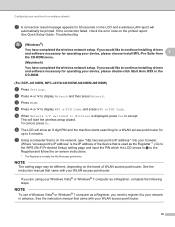
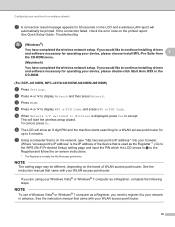
... IP address of WLAN access point/router.
See the instruction manual that came with your device, please choose Install MFL-Pro Suite from
3
the CD-ROM menu.
(Macintosh)
You...DCP-J4110DW, MFC-J2310/J4310DW/J4410DW/J4610DW) 3
a Press Settings.
c Press WLAN.
e When Network I/F switched to accept. This will
automatically be different, depending on the brand of the device that is...
Network Users Manual - English - Page 27
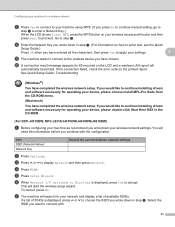
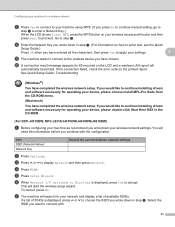
... WPS. (If you press No to continue manual setting, go to
step h to the wireless device you have chosen.
j A connection result message appears for your machine we recommend you would like ... of available SSIDs. If you write down in the CD-ROM.
(For DCP-J4110DW, MFC-J2310/J4310DW/J4410DW/J4610DW) 3
a Before configuring your network and display a list of SSIDs is displayed, press ...
Network Users Manual - English - Page 34


...of the following :
If you wrote down in the CD-ROM.
(For DCP-J4110DW, MFC-J2310/J4310DW/J4410DW/J4610DW) 3
a Before configuring your machine we recommend you choose None, go to continue installing ... press No.
If you would like to continue installing drivers and software necessary for operating your device, please double-click Start Here OSX in step a on the LCD and a wireless LAN...
Network Users Manual - English - Page 73


The search results will be included with the phone number inside the parenthesis.
g Press Fax Start.
(For MFC-J2310/J4310DW/J4410DW/J4610DW) 7
a Press Fax. Sending to multiple E-mail addresses: 7
If you want to the broadcast in Address book. c Press Broadcasting. Press the check boxes of the E-mail address you ...
Wi-Fi Direct Guide - English - Page 3


...systems...2 Downloading and installing Brother iPrint&Scan 2
For Android™ Devices ...2 For iOS Devices ...2 For Windows® Phone Devices ...2
2 Configuration methods
3
Step by step chart for Wi-Fi ... network 8 Configuring your network using Wi-Fi Direct (For DCP-J4110DW, MFC-J2310/J4310DW/J4410DW/J4610DW 10 One-push configuration using Wi-Fi Direct 10 One-push configuration using ...
Wi-Fi Direct Guide - English - Page 6
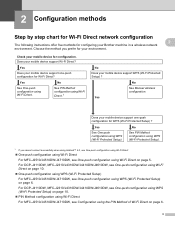
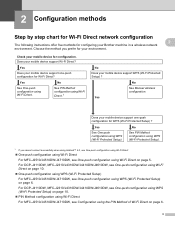
...-Fi Direct?
No
See PIN Method configuration using WPS (Wi-Fi Protected Setup).
1 If you prefer for your mobile device support WPS (Wi-Fi Protected Setup) ? For DCP-J4110DW, MFC-J2310/J4310DW/J4410DW/J4610DW, see One-push configuration using WPS (Wi-Fi Protected Setup) on page 10.
PIN Method configuration using Wi...
Wi-Fi Direct Guide - English - Page 7


...; PIN Method configuration using WPS (Wi-Fi Protected Setup)
For MFC-J2510/J4510DW/J4710DW, see Configuration using Wi-Fi Direct, the device you use to configure Wi-Fi Direct must be running Android™ 4.0 or greater.
4 For DCP-J4110DW, MFC-J2310/J4310DW/J4410DW/J4610DW, see Manual configuration for a Wi-Fi Direct network on page...
Wi-Fi Direct Guide - English - Page 13
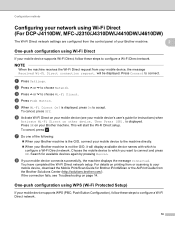
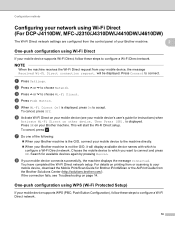
...Fi Direct network.
10 d Press Push Button. If the connection fails, see your mobile device's user's guide for Brother iPrint&Scan or the AirPrint Guide from the Brother Solutions Center... Network.
Configuration methods
Configuring your network using Wi-Fi Direct (For DCP-J4110DW, MFC-J2310/J4310DW/J4410DW/J4610DW)
2
The Wi-Fi Direct network settings are configured from the control panel of ...
Wi-Fi Direct Guide - English - Page 17
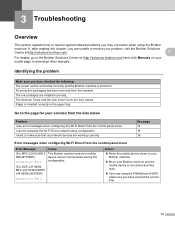
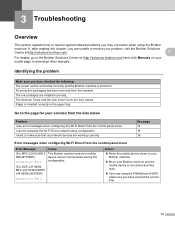
....
14 All protective packaging has been removed from the control panel menu
Error Message
(For MFC-J2510/J4510 DW/J4710DW)
Connection Fail
(For DCP-J4110DW, MFC-J2310/J4310DW/ J4410DW/J4610DW)
Cause
The Brother machine and your mobile device cannot communicate during the configuration. The Scanner Cover and the Jam Clear Cover are installed correctly...
Wi-Fi Direct Guide - English - Page 18
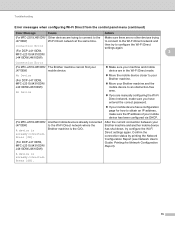
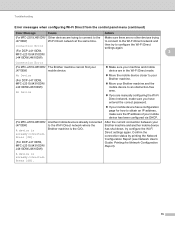
... Network Configuration Report (see Network User's Guide: Printing the Network Configuration Report).
No Device
(For DCP-J4110DW, MFC-J2310/J4310DW/ J4410DW/J4610DW)
No Device
Move the mobile device closer to your Brother machine.
Move your Brother machine and the mobile device to an obstruction-free area.
If you are manually configuring the Wi...
Software Users Manual - English - Page 3


...scanning and faxing 3 Clearing data from the memory ...3 Status Monitor...4
Monitoring the machine's status ...4 Popup on Error ...5 Printer driver settings...6 Accessing the printer driver settings...6 Basic tab ...7 Media Type...8 Print Quality ...8 Paper Size ...9 Color Mode ...10 Orientation ...10 Copies ...11 Multiple Page...11 2-sided / Booklet...12 Paper Source (For MFC-J4610DW/J4710DW 13...
Software Users Manual - English - Page 6


... setup options ...129 2-sided Printing...132 Choosing printing options ...133 Print Settings ...134 Media Type...134 Print Quality ...135 Color/Grayscale ...135 Paper Source (For MFC-J4610DW/J4710DW 135 Layout...136 Advanced settings ...137 Color Settings ...139 Advanced Color Settings ...139 Sending a fax (For MFC models)...141
v
Software Users Manual - English - Page 117


... , or press a or b to choose or your computer name if connected to your machine's memory when they have been successfully sent to your computer.
(For MFC-J4310DW/J4410DW/J4610DW) 5
a Press Settings.
The fax messages are automatically erased from your machine's memory when they have been successfully printed and sent to a network.
Software Users Manual - English - Page 142


... of text. Media Type 8
To achieve the best print results, the media being printed on should be selected in the driver.
Printing and Faxing
Print Settings 8
You can choose the Media Type, Slow Drying Paper, Print Quality and Color/Grayscale settings. (For MFC-J4610DW/J4710DW) You can also choose the Paper Source setting.
Software Users Manual - English - Page 143
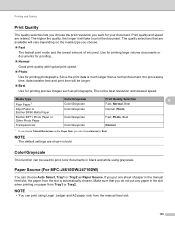
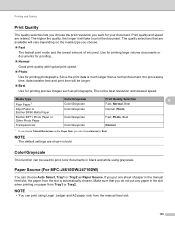
.... Printing and Faxing
Print Quality 8
The quality selection lets you choose the print resolution you want for printing photographs. The quality selections that you can be longer. Best Use for printing precise images such as Paper Source. Color/Grayscale 8
This function can choose Normal or Best. Paper Source (For MFC-J4610DW/J4710DW...
Users Manual Basic - English - Page 9


... the manual feed slot 22 Unprintable area 26
Paper settings...27 Paper Size and Type (MFC-J4310DW and MFC-J4410DW 27 Paper Size and Type (MFC-J4610DW 28 Tray use in Copy mode (MFC-J4610DW 28 Tray use in Fax mode (MFC-J4610DW 29
Acceptable paper and other print media 29 Recommended print media 30 Handling and using print...
Users Manual Basic - English - Page 125


Vertical black lines when sending. (MFC-J4410DW and MFC-J4610DW)
Suggestions
There is l 5 1). If you answered on page 77.)
Handling Incoming Calls
Difficulty
Suggestions
The machine "hears" a voice as a fax machine calling
and respond with no
custom features is sending or receiving a fax, the
signal can turn off Memory Receive (See Advanced User's Guide: Turning off...
Similar Questions
Wallet Check Printing
I need to print wallet checks on the MFC-J4610DW printer. Can't figure out how to do it?
I need to print wallet checks on the MFC-J4610DW printer. Can't figure out how to do it?
(Posted by galank29 9 years ago)
Do You Fax Face Up Or Face Down On Brother Mfc 7860 Fax
(Posted by selecnex 9 years ago)
Brother Mfc 7360n How Do You Fax Face Up Or Down
(Posted by RJSAlil 10 years ago)
Brother Multifunction Printer Mfc-465cn Service Manual
(Posted by rafa52 12 years ago)
Brother Mfc-7360n Do I Fax Face Up Or Down?
I just got a Brother MFC-7360N, do I fax face up or down? Thanks.
I just got a Brother MFC-7360N, do I fax face up or down? Thanks.
(Posted by denisebamba 12 years ago)

