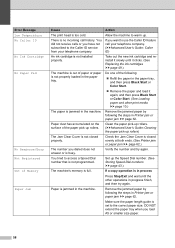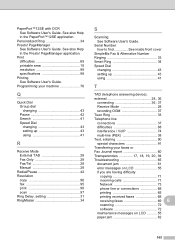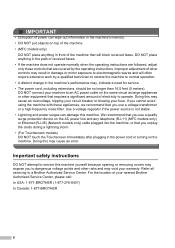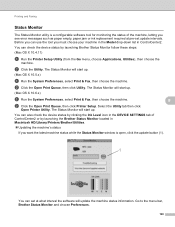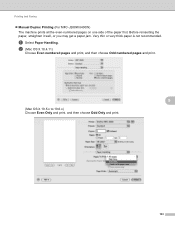Brother International MFC-J435W Support Question
Find answers below for this question about Brother International MFC-J435W.Need a Brother International MFC-J435W manual? We have 14 online manuals for this item!
Question posted by Vjsardo on October 7th, 2012
Error 76
Paper jam cleared still say clear jam error 76
Current Answers
Answer #1: Posted by Anonymous-137467 on May 31st, 2014 6:06 PM
My friend, don't buy any bulb or anything. It's the Encoder strip that needs to be properly placed and often, too. It's a big nothing! I'll provide you with the website for you to see the manual in pdf. This almost gave me a heart attack.
http://support.brother-usa.com/ModelDocuments/Technical/Service%20Updates/SU_F1379.PDF
Related Brother International MFC-J435W Manual Pages
Similar Questions
How To Clear Brother Mfc-7860dw Paper Jam Error
(Posted by ezabo 9 years ago)
How To Reset Paper Jam Brother Mfc J435w
(Posted by blahte 10 years ago)
Brother Mfc-9325 Paper Jam Error When Printing Envelopes
(Posted by yakIntrad 10 years ago)
Brother Mfc J825dw How To Clear Paper Jam Error Message
(Posted by dwhgr 10 years ago)