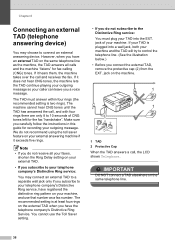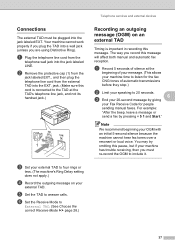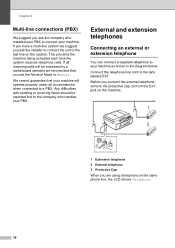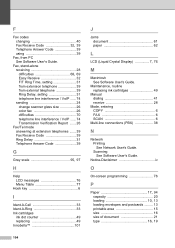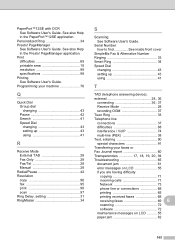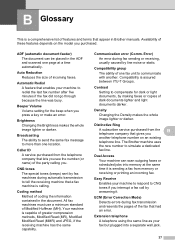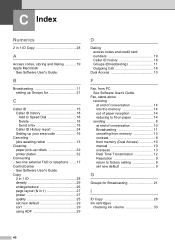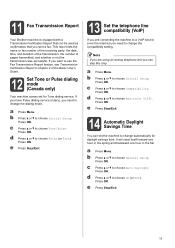Brother International MFC-J435W Support Question
Find answers below for this question about Brother International MFC-J435W.Need a Brother International MFC-J435W manual? We have 14 online manuals for this item!
Question posted by judyneubauer on December 2nd, 2011
Do I Have To Connect The Telephone Line If I'm Not Going To Use It To Fax?
The person who posted this question about this Brother International product did not include a detailed explanation. Please use the "Request More Information" button to the right if more details would help you to answer this question.
Current Answers
Related Brother International MFC-J435W Manual Pages
Similar Questions
How Do You Use Fax On A Mfc-j435w From A Computer
(Posted by jblinmu 9 years ago)
How To Connect Telephone Line Brother Mfc J430w For Fax To Work
(Posted by mamakami 10 years ago)
How To Use Fax On A Brother Mfc-j435w
(Posted by DELgiovan 10 years ago)
Which Way Does Paper Go To Fax On Brother Mfc 7860dw
(Posted by rudthecon 10 years ago)
I Don't Have Any Open Telephone Line Plugs--should I Get A Three Port Adapter?
(Posted by nobletoo 12 years ago)