Brother International MFC-J435W Support Question
Find answers below for this question about Brother International MFC-J435W.Need a Brother International MFC-J435W manual? We have 14 online manuals for this item!
Question posted by jasmin20101977 on January 23rd, 2012
Printer
how do you setup wireless printer to print on toshiba labtop
Current Answers
There are currently no answers that have been posted for this question.
Be the first to post an answer! Remember that you can earn up to 1,100 points for every answer you submit. The better the quality of your answer, the better chance it has to be accepted.
Be the first to post an answer! Remember that you can earn up to 1,100 points for every answer you submit. The better the quality of your answer, the better chance it has to be accepted.
Related Brother International MFC-J435W Manual Pages
Users Manual - English - Page 2


... as the original owner of the product.
If you need to call Customer Service
Please complete the following information for future reference: Model Number: MFC-J425W, MFC-J430W and MFC-J435W (Circle your product and special
offers. The most convenient and efficient way to register your purchase, in the event of theft, fire or...
Users Manual - English - Page 5


...; & Mac
Item
BP60MPLTR (USA only)
BP60ML (USA only)
BP60PL100 (USA only) LG3077001 (USA only) LX8599001 (English for USA and Canada) LX8599002 (French for Canada) LX8379001 (MFC-J425W) LX8381001 (MFC-J430W) LX8383001 (MFC-J435W)
iii
Users Manual - English - Page 20


...
Lets you want to listen to make sure a fax machine has answered, and then press Black Start or Color Start. Chapter 1
Control panel overview 1
MFC-J425W, MFC-J430W and MFC-J435W have the same control panel keys.
8
7
1
1 Mode keys:
FAX
Lets you access FAX mode.
SCAN
Lets you access SCAN mode.
...
Users Manual - English - Page 79


... http://solutions.brother.com/. Right-click Brother MFC-XXXXX
(where XXXXX is your machine B
Printing
Difficulty No printout. If you must be easily resolved by yourself.
If the printer is unchecked.
65 Select this option to enable the printer.
(Windows® 7)
Click
and then Devices and Printers. Check that Use Printer Offline is offline, it will show...
Advanced Users Manual - English - Page 1


ADVANCED USER'S GUIDE
MFC-J425W MFC-J430W MFC-J435W
Version 0 USA/CAN
Quick Setup Guide - English - Page 1


Quick Setup Guide
Start Here
MFC-J425W MFC-J430W MFC-J435W
Thank you set up your machine. Your Brother product is engineered and manufactured .... USB cable It is no more than 6 feet (2 meters) long (cable not included). Please read this Quick Setup Guide show the MFC-J430W. The components included in minor or moderate injuries.
1 Unpack the machine and check the components
...
Mobile Print/Scan Guide - English - Page 27


... mode or ad-hoc mode. Brother iPrint&Scan supports wireless connections that use Brother iPrint&Scan, your mobile device must connect using Wi-Fi to the network that your machine)
23 A link to your machine's Quick Setup and Network User's Guide. To configure your mobile device for a Wi-Fi connection, please refer to . To...
Mobile Print/Scan Guide - English - Page 28
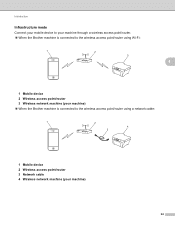
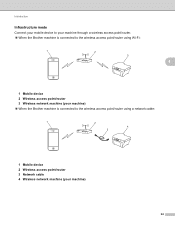
...machine is connected to the wireless access point/router using Wi-Fi:
1
2
3
4
4
1 Mobile device 2 Wireless access point/router 3 Wireless network machine (your machine) When the Brother machine is connected to the wireless access point/router using a network cable:
1
2
4 3
1 Mobile device 2 Wireless access point/router 3 Network cable 4 Wireless network machine (your machine)
24
Network Glossary - English - Page 15


...shown with the printer icon. b Choose your machine (e.g.
Note The Web Services Name for printing and scanning via Web Services can be installed by right-clicking the printer icon on the ...you must install Print Services. d (Windows Vista®)
Click , then choose Network. (Windows® 7) Click , Control Panel, Network and Internet, and then View network computers and devices. This also ...
Network Users Manual - English - Page 12


...printing, place the Brother machine as close
to the WLAN access point/router as interference from the choices covered in the Quick Setup Guide. Due to these factors, wireless may not be used at a time.
• Before configuring wireless... from other electronic devices can affect the data transfer speed of documents and applications. Large objects and walls between the two devices as well as ...
Network Users Manual - English - Page 22


... and DCP-J925DW only)
Press WLAN. This will
automatically be printed. f When the LCD shows Start WPS or AOSS, press the WPS or AOSS™ button on your wireless
access point/router. uuQuick Setup Guide: Troubleshooting
3
(Windows®)
You have completed the wireless network setup. For MFC-J280W/J625DW/J825DW/J835DW and DCP-J725DW/J925DW 3
a Press...
Network Users Manual - English - Page 24


...Press OK. is different, depending on the brand of the device that is normally the WLAN access point/router.
e The LCD will start the wireless setup wizard. b Press a or b to choose WPS w/PIN ...you are using your Windows Vista® or Windows® 7 computer as shown below.
3
For MFC-J430W/J432W 3
a Press Menu. Configuring your machine for
up to 5 minutes.
See the instruction manual...
Network Users Manual - English - Page 25


... searching for a WLAN access point/router for operating your device, please choose Install MFL-Pro Suite from the printed page and then click Next. 4 Choose your machine and click Next. 3 Input the PIN from the CD-ROM menu. (Macintosh) You have completed the wireless network setup. e When Enable WLAN? If the connection failed, check...
Network Users Manual - English - Page 28


... starts to connect to the wireless device you continue with the configuration. If the connection failed, check the error code on the LCD and a wireless LAN report will
need this information before you have completed the wireless network setup.
d (MFC-J825DW/J835DW and DCP-J925DW only)
Press WLAN.
You will
automatically be printed. Item SSID (Network Name...
Network Users Manual - English - Page 35


... to enter text, see the Quick Setup Guide.)
k To apply the settings, press 1 for operating your device, please double-click Start Here OSX in step a on how to configure your computer to step j. m A connection result message appears for a wireless network
g Enter the SSID name. (For information on the printed report. Check and record the...
Product Safety Guide - English - Page 1
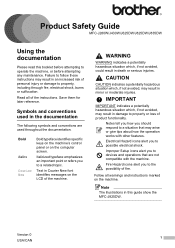
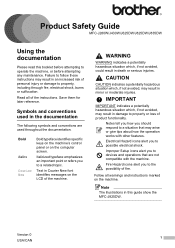
...which , if not avoided, may result in an increased risk of fire.
Improper Setup icons alert you to devices and operations that may result in damage to possible electrical shock. Version 0
1...loss of the instructions. Product Safety Guide 1 MFC-J280W/J430W/J625DW/J825DW/J835DW
Using the documentation
1
Please read this guide show the MFC-J825DW. Electrical Hazard icons alert you to the...
Software Users Manual - English - Page 5


...) ...86 Sending an image file from your computer 86 Sending a scanned image ...86 Viewing and printing received PC-FAX data (For MFC-J625DW/J825DW/J835DW 87
Device Settings tab...88 Configuring Remote Setup ...88 Accessing Quick Dial...88 Configuring Scan button settings...89 Launching the BRAdmin utility...90
Support tab ...91 Opening ControlCenter Help...
Software Users Manual - English - Page 7


... the memory ...127 Status Monitor ...128 Using the Brother printer driver...130 Choosing page setup options ...130 Duplex Printing ...132 Choosing printing options ...134 Print Settings ...135 Media Type...135 Print Quality ...136 Color/Grayscale ...136 Advanced settings ...137 Color Settings ...140 Advanced Color Settings ...140 Sending a fax (MFC models only) ...142 Drag a vCard from the Mac...
Software Users Manual - English - Page 8


...FAX (PC-FAX for MFC models only 179 DEVICE SETTINGS ...181
Remote Setup...182 Quick-Dial ...183 Ink Level ...183
11 Remote Setup & PhotoCapture Center™
(For MFC-J625DW/J825DW/J835DW)
184
Remote Setup...184 PhotoCapture Center™...to Image ...190 Scan to OCR ...192 Scan to File...193 Scan to Media (For MFC-J625DW/J825DW/J835DW 195 How to set a new default for Scan to Media 198
13 ...
Software Users Manual - English - Page 142
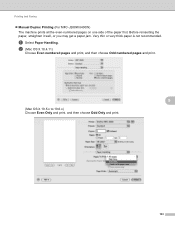
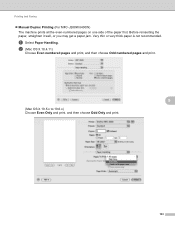
... OS X 10.5.x to 10.6.x) Choose Even Only and print, and then choose Odd Only and print.
133 Before reinserting the paper, straighten it well, or you may get a paper jam. Printing and Faxing
Manual Duplex Printing (For MFC-J280W/J430W) The machine prints all the even-numbered pages on one side of the paper first...
Similar Questions
Why Won't My Mfc-j435w Brothers Printer Print The Image
(Posted by sunibobj 9 years ago)
Why Wont My Brother Mfc-j435w Wireless Printer Print
(Posted by Briepsyl 9 years ago)
Brother Mfc-7860dw Setup Wireless How To
(Posted by ftYo 10 years ago)
Is Brother Mfc 8480dn Setup Wireless No Connection To Router
(Posted by SteRayS 10 years ago)

