Brother International MFC-J435W Support Question
Find answers below for this question about Brother International MFC-J435W.Need a Brother International MFC-J435W manual? We have 14 online manuals for this item!
Question posted by renti on March 5th, 2014
Mfcj435w How To Print Black And White Onlye
The person who posted this question about this Brother International product did not include a detailed explanation. Please use the "Request More Information" button to the right if more details would help you to answer this question.
Current Answers
There are currently no answers that have been posted for this question.
Be the first to post an answer! Remember that you can earn up to 1,100 points for every answer you submit. The better the quality of your answer, the better chance it has to be accepted.
Be the first to post an answer! Remember that you can earn up to 1,100 points for every answer you submit. The better the quality of your answer, the better chance it has to be accepted.
Related Brother International MFC-J435W Manual Pages
Users Manual - English - Page 20


...you start sending faxes or making copies in black & white.
Also lets you start a scanning operation (in color or black & white depending on the scan setting in the ControlCenter...:
Black Start
Lets you access COPY mode.
2 Telephone keys:
Redial/Pause
Redials the last 30 numbers called. Chapter 1
Control panel overview 1
MFC-J425W, MFC-J430W and MFC-J435W have the same...
Users Manual - English - Page 40
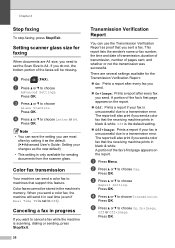
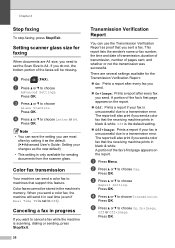
... is only available for the Transmission Verification Report:
On: Prints a report after every fax you send.
On+Image: Prints a report after every fax you send a color fax that the receiving machine prints in black & white. Off is the default setting.
Off+Image: Prints a report if your fax is scanning, dialing or sending, press...
Users Manual - English - Page 69


.... B
Faxing
If the paper type is set to
Other Glossy, Brother BP71 or Brother BP61 the machine will receive and print the faxes in
black & white. You can use the machine as black & white. If a sending machine has a color fax, the machine's "handshake" will ask that the fax be replaced. If you need to...
Users Manual - English - Page 70


... the machine to check your telephone line. While memory is available, black & white faxes will be sent as a black & white fax.
The ink cartridge cover is not completely closed . Firmly close... machine has a color fax, the machine's "handshake" will stop all print operations.
Press Stop/Exit.
Print data is left in Use High Temperature
Cause
Action
You installed a new ...
Users Manual - English - Page 71


...to replace these components are periodic maintenance items that the fax be sent as a black & white fax. Contact Brother Customer Service or a Brother Authorized Service Center to be
covered... a paper jam has been cleared, the machine automatically cleans itself before replacement is printed.
2 The machine automatically cleans itself after sitting idle for cleaning are near the end...
Users Manual - English - Page 82


... the Tone/Pulse setting. (uuQuick Setup Guide)
Verify that the
On/Off key is plugged in black & white.
Telephone Line or Connections
Difficulty Dialing does not work. (No dial tone)
The machine does not... and Right margins are cut off or Turn on Auto Reduction. (uuAdvanced User's Guide: Printing a reduced
a single page is plugged into the telephone wall jack and the LINE jack of ...
Users Manual - English - Page 100
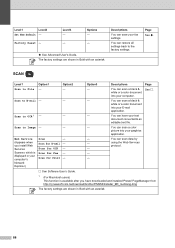
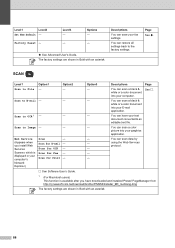
...can scan a color
picture into your E-mail
application. You can scan a black &
white or a color document
into your fax settings.
You can save your computer. ... data by
(Appears when you have your computer's
Scan for OCR -
- You can scan a black & See . Services
Scan for Print -
- Network
Explorer.)
See Software User's Guide.
1 (For Macintosh users) This function is Scan...
Advanced Users Manual - English - Page 3
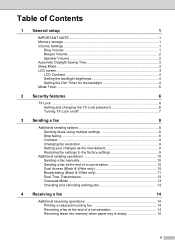
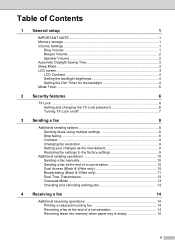
... a fax manually 10 Sending a fax at the end of a conversation 10 Dual Access (Black & White only 10 Broadcasting (Black & White only 11 Real Time Transmission 12 Overseas Mode 13 Checking and canceling waiting jobs 13
4 Receiving a fax
14
Additional receiving operations 14 Printing a reduced incoming fax 14 Receiving a fax at the end of a conversation 14...
Advanced Users Manual - English - Page 13
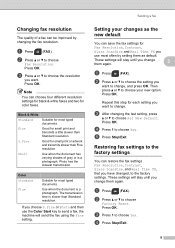
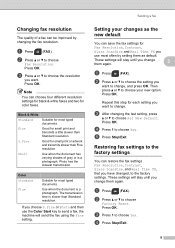
... 1 to choose
Fax Resolution. b Press a or b to choose Yes. Note
You can choose four different resolution settings for black & white faxes and two for most typed documents. Color Standard
Fine
Suitable for small print or artwork and transmits slower than Standard resolution.
b Press a or b to choose your changes as default. Press OK.
Setting...
Advanced Users Manual - English - Page 14


... and start scanning the fax into the memory will vary depending on the data that is sending from memory, receiving faxes or printing PC data. a Press
(FAX).
Dual Access (Black & White only)
3
You can send a fax to press the Start or Send key before you both hang up . The LCD shows the new...
Advanced Users Manual - English - Page 15


...Speed Dial numbers must also be stored in the machine's memory before they can be printed. g Press Black Start.
You can add numbers to 50 manually dialed numbers in the same broadcast.... one page, press 1 and place the next page on the scanner glass.
Press OK.
Broadcasting (Black & White only)
3
Broadcasting is when the same fax message is finished, a Broadcast Report will be used...
Advanced Users Manual - English - Page 25
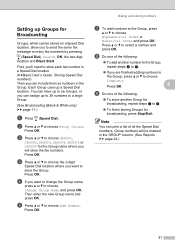
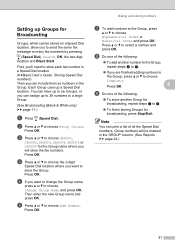
...on a Speed Dial location, allow you to send the same fax message to a large Group.
(See Broadcasting (Black & White only) uu page 11.)
a Press (Speed Dial).
c Press a or b to choose Setup Groups. Press ...OK, the two-digit location and Black Start. Press OK. e If you want to h.
To finish storing Groups for broadcasting, press Stop/Exit. Note
You can print a list of the following :
...
Advanced Users Manual - English - Page 43


...printed report that shows the current settings of rings before the machine answers in memory and cancel jobs individually. Scanning The process of sending an electronic image of the WLAN Connection.
39
TAD (telephone answering device...and the quickest transmission. Standard resolution 203 98 dpi (black & white). 203 196 dpi (color).
Search A numerical or ...
Network Users Manual - English - Page 58


..., providing that the computer has as the transport mechanism. 6 Internet fax
6
IMPORTANT 6
Internet fax is not available for MFC-J280W/J430W/J432W/J625DW/J825DW/J835DW and DCP-J725DW/J925DW. This means that can use this function, please download the necessary... and receive fax documents using the Internet as an application that computers are transmitted in Black & White only.
54
Software Users Manual - English - Page 5


...) ...86 Sending an image file from your computer 86 Sending a scanned image ...86 Viewing and printing received PC-FAX data (For MFC-J625DW/J825DW/J835DW 87
Device Settings tab...88 Configuring Remote Setup ...88 Accessing Quick Dial...88 Configuring Scan button settings...89 Launching the BRAdmin utility...90
Support tab ...91 Opening ...
Software Users Manual - English - Page 12
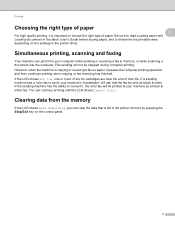
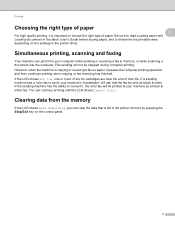
... the Basic User's Guide before buying paper, and to send, your machine as black & white. Simultaneous printing, scanning and faxing 1
Your machine can print from the memory 1
If the LCD shows Data Remaining, you can continue printing until the LCD shows Cannot Print. If a sending machine has a color fax to determine the printable area depending on...
Software Users Manual - English - Page 35


... in
(Start)/Control Panel/Hardware and Sound/Printers and right-click, and then choose Printing Preferences. (Windows® 7) Choose Brother MFC-XXXX (where XXXX is your model name) located in
(Start)/Devices and Printers and right-click, and then choose Printing Preferences. • When an error message dialog appears, confirm that your computer and...
Software Users Manual - English - Page 71


Device Settings (See Device Settings tab uu page 73.)
See Configuring Remote Setup uu page 73.
See Accessing Quick Dial uu...
See Sending a scanned image uu page 71.
See Viewing and printing received PC-FAX data (For MFC-J625DW/J825DW/J835DW) uu page 72. PC-FAX (See PC-FAX tab (For MFC models) uu page 70.)
See Sending an image file from a memory card...
Software Users Manual - English - Page 79
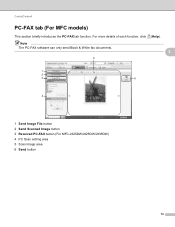
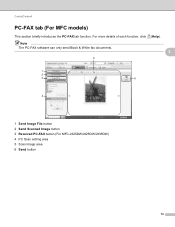
...) 3
This section briefly introduces the PC-FAX tab function. Note
The PC-FAX software can only send Black & White fax documents.
3
5
1
2
3
6
4
1 Send Image File button 2 Send Scanned Image button 3 Received PC-FAX button (For MFC-J625DW/J825DW/J835DW) 4 PC Scan setting area 5 Scan Image area 6 Send button
70 For more details of each...
Software Users Manual - English - Page 87


...61550; See Sending a scanned image uu page 86.
See Viewing and printing received PC-FAX data (For MFC-J625DW/J825DW/J835DW) uu page 87. ControlCenter4
ControlCenter4 Features for Advanced Mode users 3
...PC-Copy (See PC-Copy tab uu page 83.)
See Printing the scanned image uu page 83. Device Settings (See Device Settings tab uu page 88.)
See Configuring Remote Setup uu...
Similar Questions
How To Set Up To Print Black Only On The Brother Mfc J435w
(Posted by SADandyc 10 years ago)
How To Print Black And White On Brother Mfc-j435w From A Ipad
(Posted by djuvorjg 10 years ago)
Brother Printer Mfc J435w Won't Print Black How To Fix
(Posted by jfaimaff1 10 years ago)

