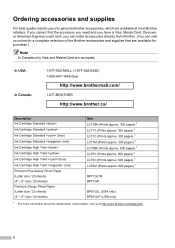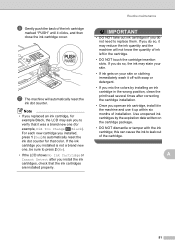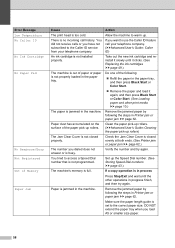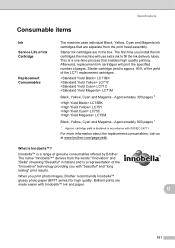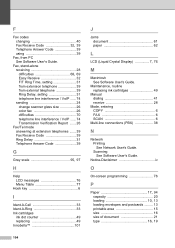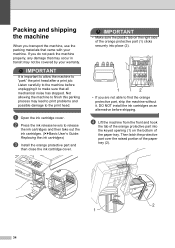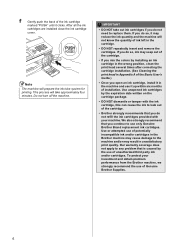Brother International MFC-J435W Support Question
Find answers below for this question about Brother International MFC-J435W.Need a Brother International MFC-J435W manual? We have 14 online manuals for this item!
Question posted by chripi on June 18th, 2014
How Often Do Mfc-j435w Ink Cartridges Have To Be Replaced
Current Answers
Answer #1: Posted by moshrr on June 20th, 2014 8:30 AM
If you are using the LC-71 cartridges they are rated at 300 pages each cartridge. The LC-75 cartridges are the high yield and rated at 600 pages each cartridge. All page count estimates are based on 5% page coverage (roughly a half a page of text) if you print pictures or blocks of color you would expect them to run out a lot faster.
Related Brother International MFC-J435W Manual Pages
Similar Questions
The sponge looks like thin weatherstripping and has come out in pieces -I don't believe we should to...
Replaced original color ink cartridges and after repeated cleaning of ink heads, still no color will...