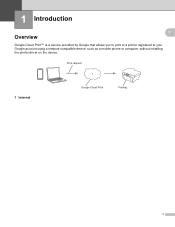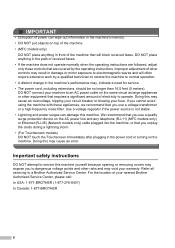Brother International MFC-J435W Support Question
Find answers below for this question about Brother International MFC-J435W.Need a Brother International MFC-J435W manual? We have 14 online manuals for this item!
Question posted by jackpjones on September 15th, 2013
Mfc-j435w Error 1185
Received Error 1185 While Downloading Programs Computer Not Communicating With Printer . What Gives?
Current Answers
Answer #1: Posted by TommyKervz on September 15th, 2013 6:35 AM
Greetings. Please request assistance directly from brother's Customer Service as it does not appear posted online.
Related Brother International MFC-J435W Manual Pages
Similar Questions
Does Brother Mfc-j435w Support Airprint
(Posted by amalmchys 9 years ago)
My Brother Mfc J435w Wont Print In Black With New Cartridge Installed
(Posted by Anonymous-107401 11 years ago)
Mfc-j435w Fax Installation
how do i restart the fax machine so that i can connect it to the computer.
how do i restart the fax machine so that i can connect it to the computer.
(Posted by christophersteven93 11 years ago)
Error Init 50 In Brother Printer Mfc 295cn
error init 50 in brother printer mfc 295cn
error init 50 in brother printer mfc 295cn
(Posted by psg5152 11 years ago)
I Just Bought A Brother Mfc-j625dw. I Hve Problem Downloading The Driver
i hve problem downloading the brother mfc-j625dw printer driver. pls tell me how to do it. when i go...
i hve problem downloading the brother mfc-j625dw printer driver. pls tell me how to do it. when i go...
(Posted by jshomez 12 years ago)