Brother International MFC-J435W Support Question
Find answers below for this question about Brother International MFC-J435W.Need a Brother International MFC-J435W manual? We have 14 online manuals for this item!
Question posted by hspete on June 30th, 2014
Brother J435w Cannot Detect Ink
The person who posted this question about this Brother International product did not include a detailed explanation. Please use the "Request More Information" button to the right if more details would help you to answer this question.
Current Answers
There are currently no answers that have been posted for this question.
Be the first to post an answer! Remember that you can earn up to 1,100 points for every answer you submit. The better the quality of your answer, the better chance it has to be accepted.
Be the first to post an answer! Remember that you can earn up to 1,100 points for every answer you submit. The better the quality of your answer, the better chance it has to be accepted.
Related Brother International MFC-J435W Manual Pages
Users Manual - English - Page 2


... Service
Please complete the following information for future reference: Model Number: MFC-J425W, MFC-J430W and MFC-J435W (Circle your purchase, in the event of product loss
covered by you lose your new product is on -line at http://www.brother.com/registration/.
© 2011 Brother Industries, Ltd.
Retain
this User's Guide with your sales receipt...
Users Manual - English - Page 4
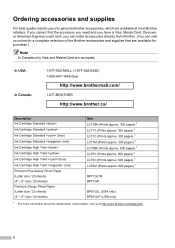
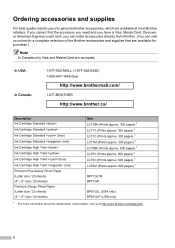
... (1-877-552-6255) 1-800-947-1445 (fax)
http://www.brothermall.com/
1-877-BROTHER
http://www.brother.ca/
Description Ink Cartridge Standard Ink Cartridge Standard Ink Cartridge Standard (blue) Ink Cartridge Standard (red) Ink Cartridge High Yield Ink Cartridge High Yield Ink Cartridge High Yield (blue) Ink Cartridge High Yield (red) Premium Plus Glossy Photo Paper (Letter size / 20 sheets...
Users Manual - English - Page 5


...; & Mac
Item
BP60MPLTR (USA only)
BP60ML (USA only)
BP60PL100 (USA only) LG3077001 (USA only) LX8599001 (English for USA and Canada) LX8599002 (French for Canada) LX8379001 (MFC-J425W) LX8381001 (MFC-J430W) LX8383001 (MFC-J435W)
iii
Users Manual - English - Page 63


... the machine tells you continue to prevent air from the Brother machine, we strongly recommend the use only Genuine Brother Brand replacement ink cartridges. a Open the ink cartridge cover. When the machine detects an ink cartridge is running out of potentially incompatible ink and/or cartridges in the Brother machine may cause damage to the machine and/or...
Users Manual - English - Page 67


...53 IMPORTANT
DO NOT touch the print head.
If the print has not improved call Brother Customer Service. (See Brother numbers uu page i.)
Checking the print quality A
If faded or streaked colors and ...head at least five times and the print has not improved, try installing a new Genuine Brother Brand replacement ink cartridge for black and the three colors.
g The LCD asks you if the print ...
Users Manual - English - Page 70


... changing the Compatibility to another telephone line. Firmly close it . Press Stop/Exit.
If calls are stopped repeatedly and you are using Genuine Brother Innobella™ ink the machine may not detect the ink cartridge. If a sending machine has a color fax, the machine's "handshake" will be sent as a black & white fax. Use a new Genuine...
Users Manual - English - Page 79


... Select this option to enable the printer.
(Windows® 7)
Click
and then Devices and Printers. Right-click
Brother MFC-XXXXX (where XXXXX is offline, it will show Use Printer Online. If the... you must be easily resolved by yourself.
One or more ink cartridges have reached the end of their life. (See Replacing the ink cartridges uu page 49.)
Check to enable the printer.
(...
Users Manual - English - Page 117


...Ink Cartridge 58
No Paper Fed 58
Not Registered 41, 58
Out of Memory 58
Paper Jam 58
Unable to Clean 59
Unable to Init 59
Unable to Print 59
Unable to Scan 59
Wrong Paper Size 59
Extension telephone, using scanner glass 22 Cordless telephone (non-Brother...32
Envelopes 13, 19, 20
Error messages on LCD 55
B&W Print Only 55
Cannot Detect 56
Cannot Print 56
Comm.
Advanced Users Manual - English - Page 42


...sequence while you are dialing using the dial pad or while you are using a telephone answering device (TAD). Pause
Allows you press Black Start or Color Start to place a 3.5 second delay... noise and static on demand without interrupting the cycle.
For best quality results Brother recommends Innobella™ Ink and Paper. Overseas Mode
Makes temporary changes to the fax tones to text you...
Quick Setup Guide - English - Page 1


... reason you for the correct setup and installation. Quick Setup Guide
Start Here
MFC-J425W MFC-J430W MFC-J435W
Thank you must ship your machine. • You need to purchase the correct ... of suffocation, keep these bags away from babies and children and dispose of your machine. Your Brother product is engineered and manufactured to the highest standards to use a USB 2.0 cable (Type A/B)...
Quick Setup Guide - English - Page 6
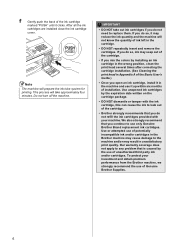
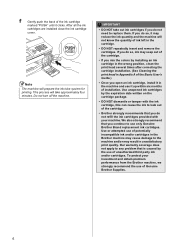
... know the quantity of potentially incompatible ink and/or cartridges in the Brother machine may reduce the ink quantity and the machine will take out ink cartridges if you do not refill the ink cartridges provided with the ink cartridge, this can cause the ink to leak out of the cartridge.
• Brother strongly recommends that you mix...
Quick Setup Guide - English - Page 36


... in the specifications and materials contained herein and shall not be indicated on your local Brother re-seller. Copyright and License ©2011 Brother Industries, Ltd. For more information about the ink cartridges for your machine, visit http://www.brother.com/original/ or contact your desktop to change without notice in the United States...
Mobile Print/Scan Guide - English - Page 7


... access point/router using Wi-Fi to the network that use Brother iPrint&Scan, your mobile device must connect using Wi-Fi:
1
2
3
1 Mobile device 2 Wireless access point/router 3 Wireless network machine (your device.
1
1
1
Network settings 1
In order to . Introduction
Hardware requirement
Supported operating systems
Brother iPrint&Scan is not supported. To configure your mobile...
Mobile Print/Scan Guide - English - Page 27


... settings 4
In order to use infrastructure mode or ad-hoc mode. Brother iPrint&Scan supports wireless connections that use Brother iPrint&Scan, your mobile device must connect using Wi-Fi to the network that your Brother machine is compatible with the following iOS devices: iPhone (iOS 3.0 or greater) iPod touch (iOS 3.0 or greater...
Mobile Print/Scan Guide - English - Page 57


... connection, please refer to your machine's Quick Setup Guide.
When the Brother machine is connected to the wireless access point/router using Wi-Fi to .
Note
Certain features of Brother iPrint&Scan may not be supported by your device.
Brother iPrint&Scan supports wireless connections that your machine)
53 Introduction
Hardware requirement 7
Supported...
Network Users Manual - English - Page 10
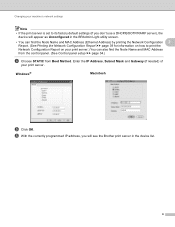
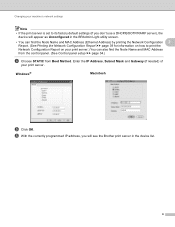
...174;
Macintosh
e Click OK. f With the correctly programmed IP address, you don't use a DHCP/BOOTP/RARP server), the
device will see the Brother print server in the BRAdmin Light utility screen.
• You can find the Node Name and MAC Address (Ethernet Address) by ...8226; If the print server is set to its factory default settings (if you will appear as Unconfigured in the device list.
6
Software Users Manual - English - Page 8


......178
COPY / PC-FAX (PC-FAX for MFC models only 179 DEVICE SETTINGS ...181
Remote Setup...182 Quick-Dial ...183 Ink Level ...183
11 Remote Setup & PhotoCapture Center™
(For MFC-J625DW/J825DW/J835DW)
184
Remote Setup...184 PhotoCapture Center... 7 214 Using Web Services for scanning on your network from the Brother machine (Windows Vista® SP2 or later and Windows® 7 216
vii
Software Users Manual - English - Page 13


...Programs/Brother/MFC-XXXX on the desktop of your computer, the Brother Status Monitor icon appears on Brother ...of error messages such as paper empty, paper jam or ink replacement required.
Monitoring the machine's status 1
Once you to...Brother Status Monitor icon and choose Help. Note For more devices, allowing you start up your computer.
4 The Status Monitor can check the device...
Software Users Manual - English - Page 84
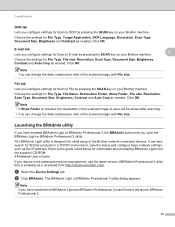
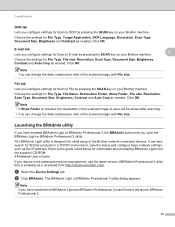
... BRAdmin Light or BRAdmin Professional 3 utility dialog appears.
uuNetwork User's Guide
If you require more advanced machine management, use the latest version of the Brother network connected devices.
Choose the settings for File Type, File size, Resolution, Scan Type, Document Size, Brightness, Contrast and Auto Crop as the IP address. Note You...
Software Users Manual - English - Page 99
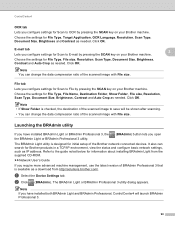
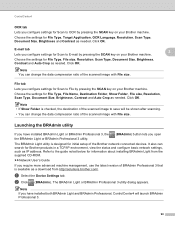
... shown after scanning. • You can change the data compression ratio of the Brother network connected devices. Click OK.
b Click (BRAdmin). Click OK.
It also can change the ...tab 3
Lets you configure settings for Scan to File by pressing the SCAN key on your Brother machine. Refer to save will launch BRAdmin Professional 3.
90 Note If you have installed BRAdmin ...
Similar Questions
How To Over Low Ink On Brother J435w Printer
(Posted by humere66 9 years ago)
Can Not Get Brother J435w Wireless Printer To Print Ubuntu 12.04
(Posted by srikajbha 10 years ago)
Brother Mfc-j430w Mfc-j435w Cannot Detect Ink
(Posted by manuasf49 10 years ago)
Why A Brother J435w Printer Won't Connect Wirelessly
(Posted by kooldca 10 years ago)
Brother Cannot Detect Ink Mfc J430w Cannot Detect
(Posted by theraZykant 10 years ago)

