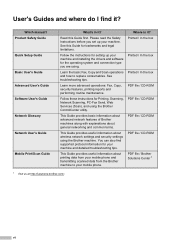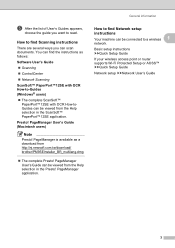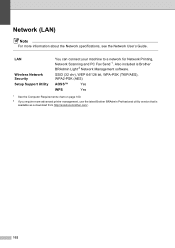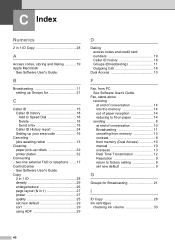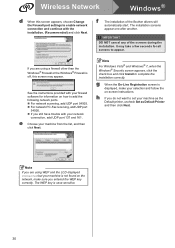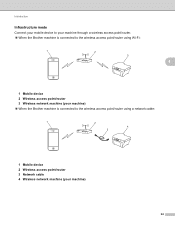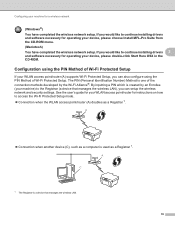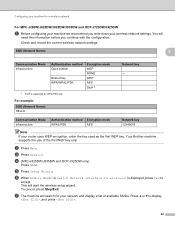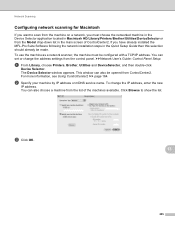Brother International MFC-J435W Support Question
Find answers below for this question about Brother International MFC-J435W.Need a Brother International MFC-J435W manual? We have 14 online manuals for this item!
Question posted by kooldca on December 31st, 2013
Why A Brother J435w Printer Won't Connect Wirelessly
The person who posted this question about this Brother International product did not include a detailed explanation. Please use the "Request More Information" button to the right if more details would help you to answer this question.
Current Answers
Related Brother International MFC-J435W Manual Pages
Similar Questions
Brother Printer Won't Print Wireless Lan Report Mfc-j430w
(Posted by reddijfknau 9 years ago)
Wireless Brother Mfc-j435w Printer Won't Connect
(Posted by jeactight 9 years ago)
How To Over Low Ink On Brother J435w Printer
(Posted by humere66 9 years ago)
How Do I Setup The Default Email For My Brother J435w Printer Scanner
(Posted by crabh 10 years ago)
How To Connect Brother Laser Printer Mfc-7860dw To Wireless Network
(Posted by addaris 10 years ago)