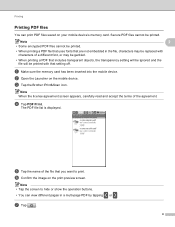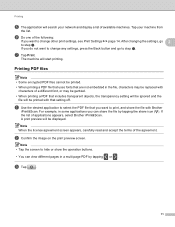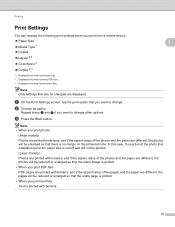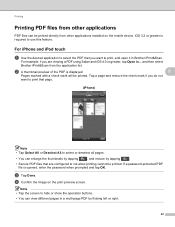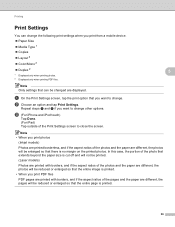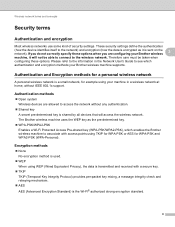Brother International MFC-J430w Support Question
Find answers below for this question about Brother International MFC-J430w.Need a Brother International MFC-J430w manual? We have 14 online manuals for this item!
Question posted by richowijaya on April 24th, 2014
Unable To Print Out
I have adobe reader XI and brother printer MFC J430W, but when i want to print a pdf, the printer was undetected in adobe reader. What should I do ?
Current Answers
Related Brother International MFC-J430w Manual Pages
Similar Questions
Error In Brother Mfc 9840cdw: Display Unable Print 2a
Unable print 2A
Unable print 2A
(Posted by mikhailkohen 9 years ago)
Brother Printer Mfc- J430 Offline
brother printer MFC- J430 offline. I tried deleting and re-installing, the message received is "erro...
brother printer MFC- J430 offline. I tried deleting and re-installing, the message received is "erro...
(Posted by fmloong 10 years ago)
Print A4 Size From Ipad To Brother Printer Mfc-j430w
I need to take print from my ipad in my brother printer in A4 size but I can get only photo size , w...
I need to take print from my ipad in my brother printer in A4 size but I can get only photo size , w...
(Posted by mahan 11 years ago)
Error In Brother Mfc 3360 C Lcd Display Unable Print 46, Routine Maintanice
error in brother mfc 3360 c lcd display unable print 46, routine maintanice , & i m unable to pr...
error in brother mfc 3360 c lcd display unable print 46, routine maintanice , & i m unable to pr...
(Posted by surjit20012000 11 years ago)
Brother Printer Won't Print Postage
I have a new MFC-J430W Brother printer and it won't print postage when I try to us stamps.com. I did...
I have a new MFC-J430W Brother printer and it won't print postage when I try to us stamps.com. I did...
(Posted by PLAUNTJOSEPH 11 years ago)