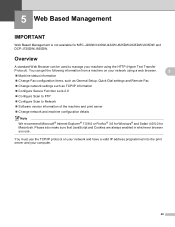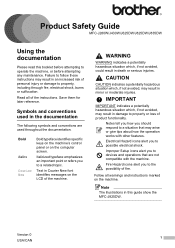Brother International MFC-J430w Support Question
Find answers below for this question about Brother International MFC-J430w.Need a Brother International MFC-J430w manual? We have 14 online manuals for this item!
Question posted by debragreen17 on March 31st, 2013
Takes Forever To Print
Current Answers
Answer #1: Posted by tintinb on April 2nd, 2013 12:56 AM
1. Open your Microsoft Office file to be printed
2. Press Ctrl + P to start printing
3. Click Properties button
4. Under the Media dropdown box, select the Normal or Fast Draft
5. Confirm and start printing
I provided the supporting image below for you to easily understand.
If you have more questions, please don't hesitate to ask here at HelpOwl. Experts here are always willing to answer your questions to the best of our knowledge and expertise.
Regards,
Tintin
Supporting Image
You can click the image below to enlargeRelated Brother International MFC-J430w Manual Pages
Similar Questions
Any suggestion would help. I assume the quality needs to be lowed. I have searched in the manual for...
I am talking HOURS!!! I have a MAC, not Microsoft Windows. Thank you in advance!!!!
I need to take print from my ipad in my brother printer in A4 size but I can get only photo size , w...
how do i avoid the printing report after every printed ? ( brother mfc - 430w)