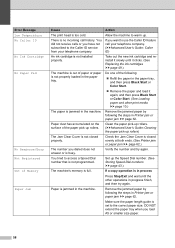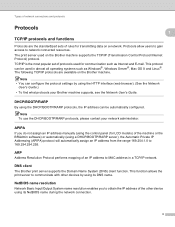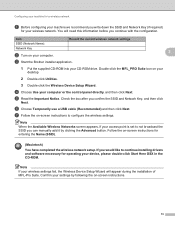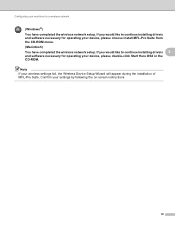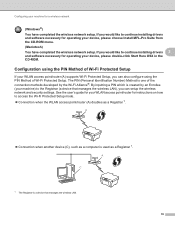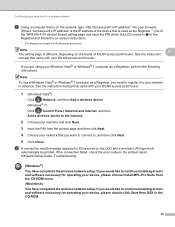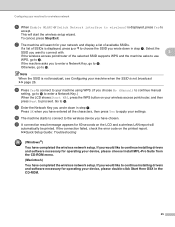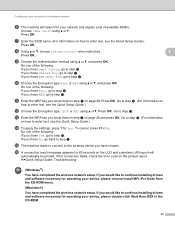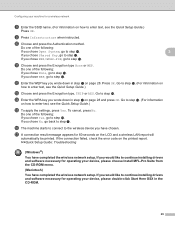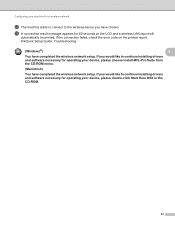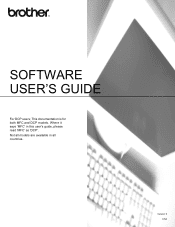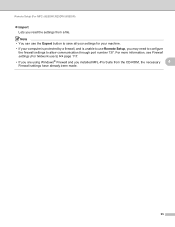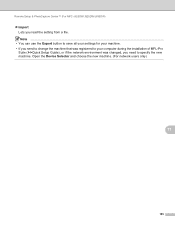Brother International MFC-J430w Support Question
Find answers below for this question about Brother International MFC-J430w.Need a Brother International MFC-J430w manual? We have 14 online manuals for this item!
Question posted by macbr09 on May 1st, 2013
Printer Does Not Operate
When I opened the printer, outrightly The LCD in the printer reads as follows: "Cover is Open CLOSE INK COVER" When in fact it is closed. How can I troubleshoot this problem?
Current Answers
Related Brother International MFC-J430w Manual Pages
Similar Questions
My Brothers Mfc 290c Printer Wont Scan And Print Black Ink
(Posted by donSpa 9 years ago)
Brother Mfc-j430w Printer Won't Work After Changing Ink Cartridges
(Posted by lindasam 10 years ago)
Mfc-j430w Inkjet All-in-one Is Reading Check Connection When I Try To Use The
scanner
scanner
(Posted by alicecar 10 years ago)
How Make The Mfc-j430w To Print Only In Gray Scales Using Just The Black Ink
(Posted by jrdeleon 11 years ago)
I Have A Brothers Multifunction Mfc-8840d Code Reads Doc. Cover Open.
What is wrong?
What is wrong?
(Posted by lori75667 11 years ago)